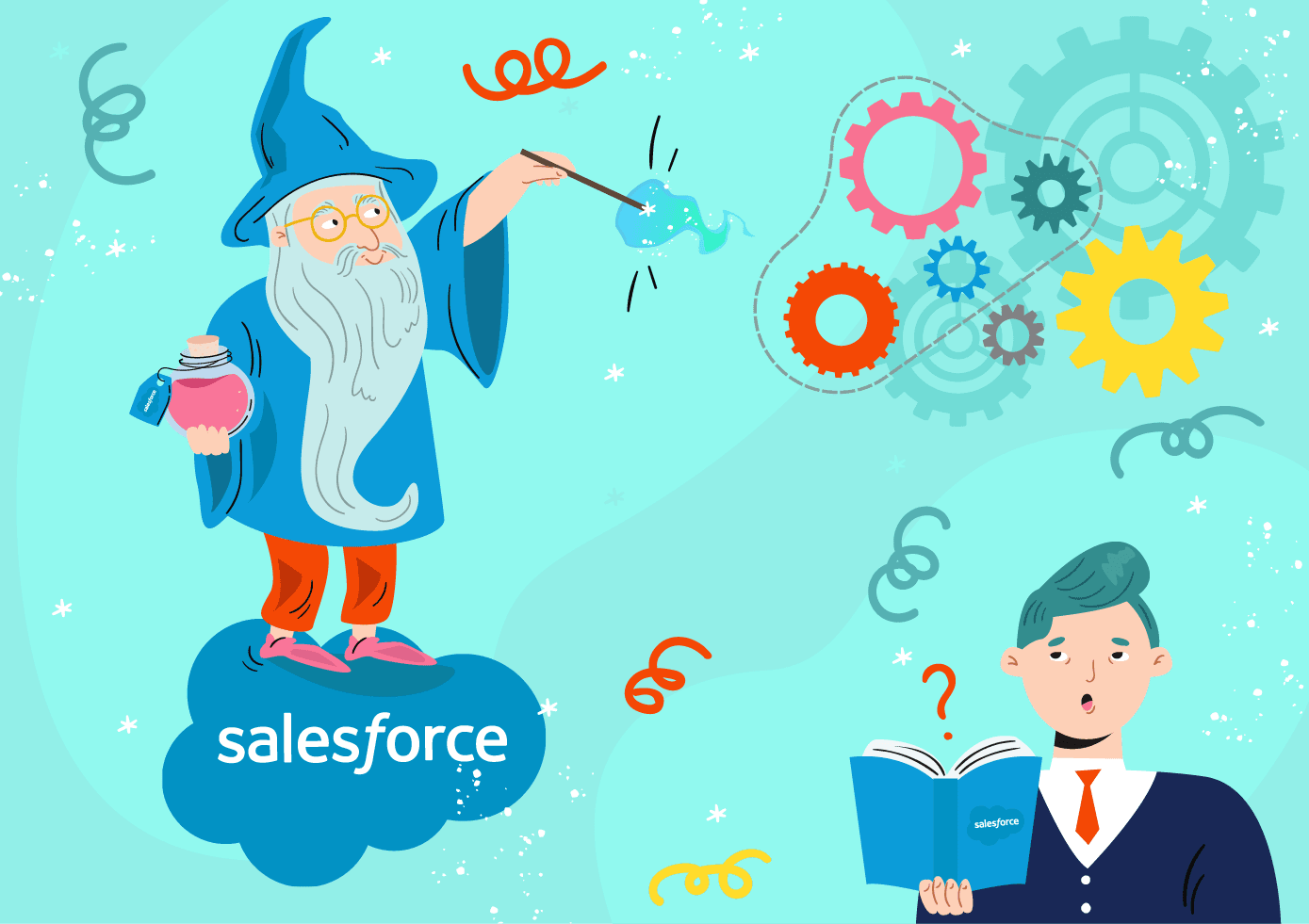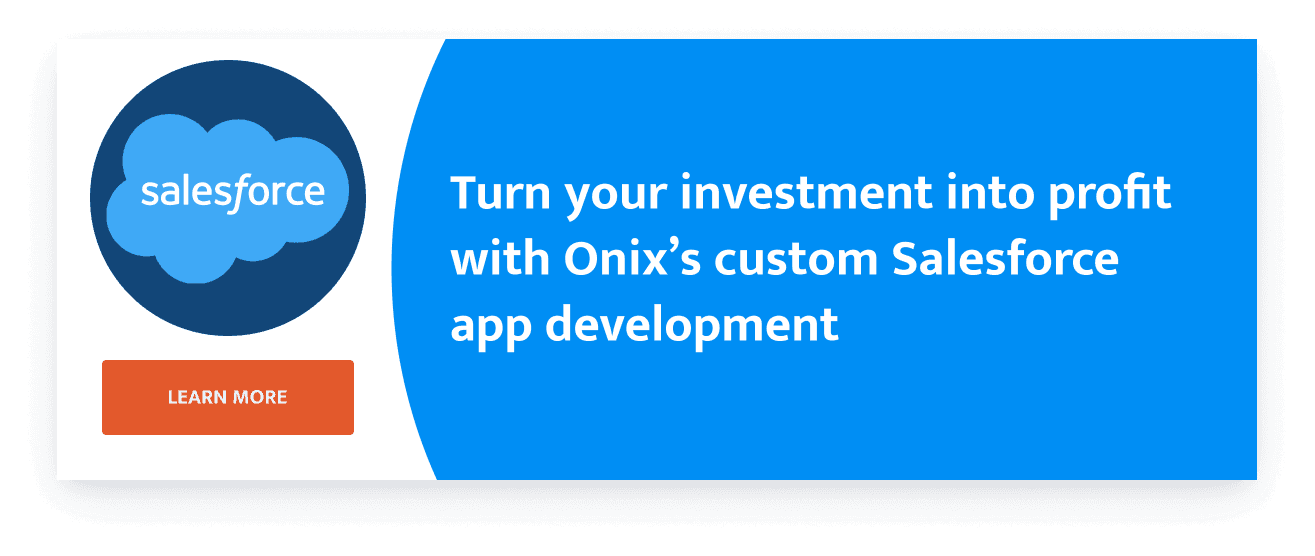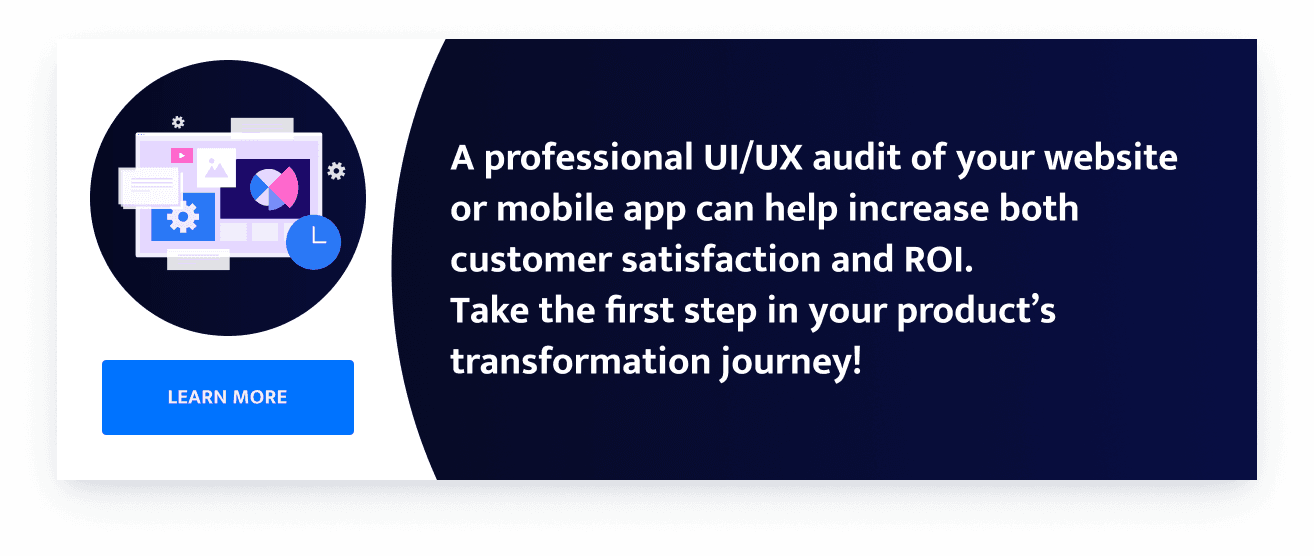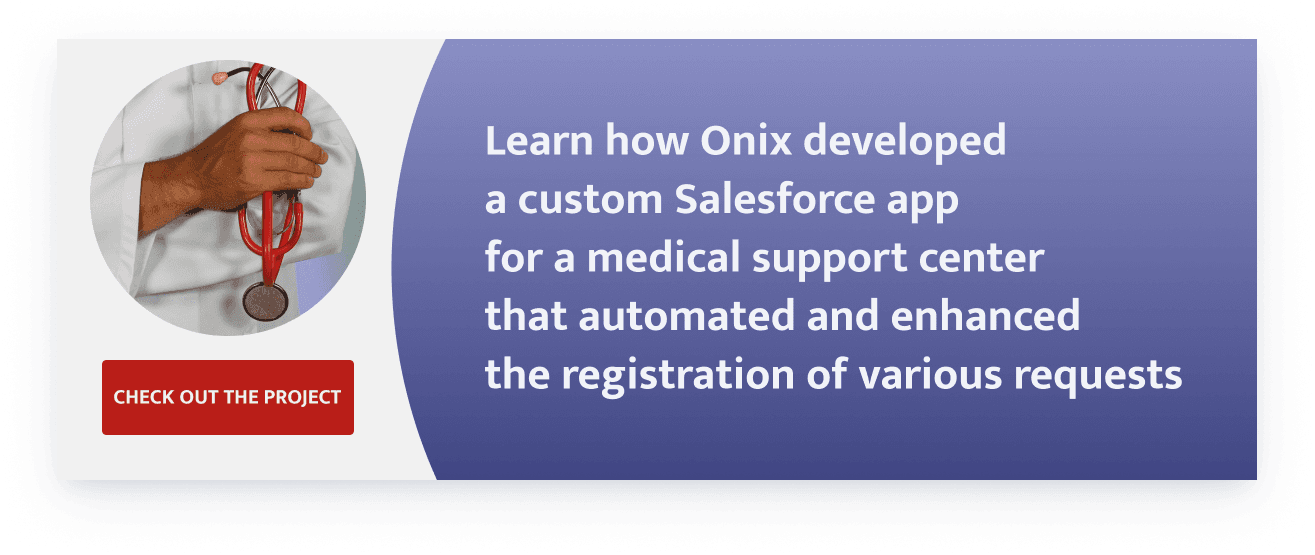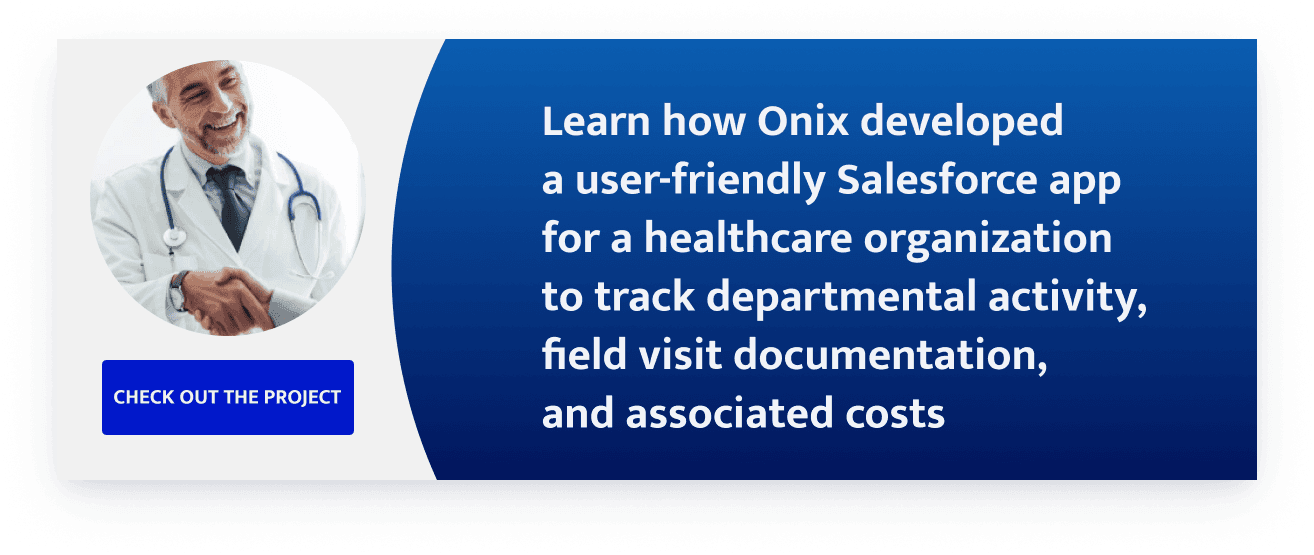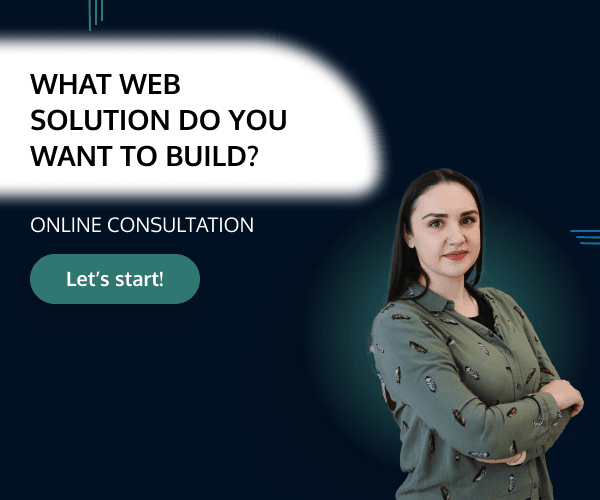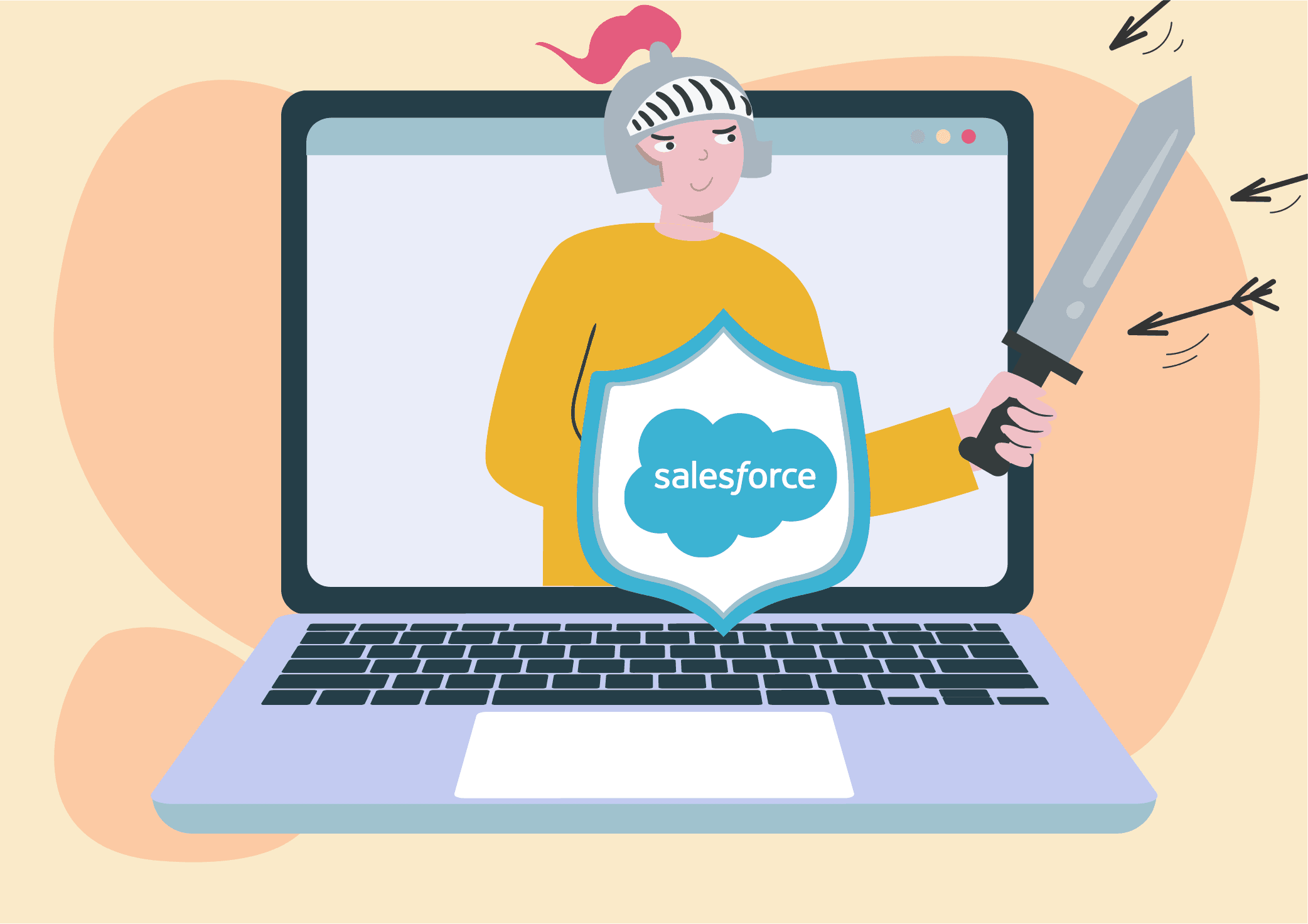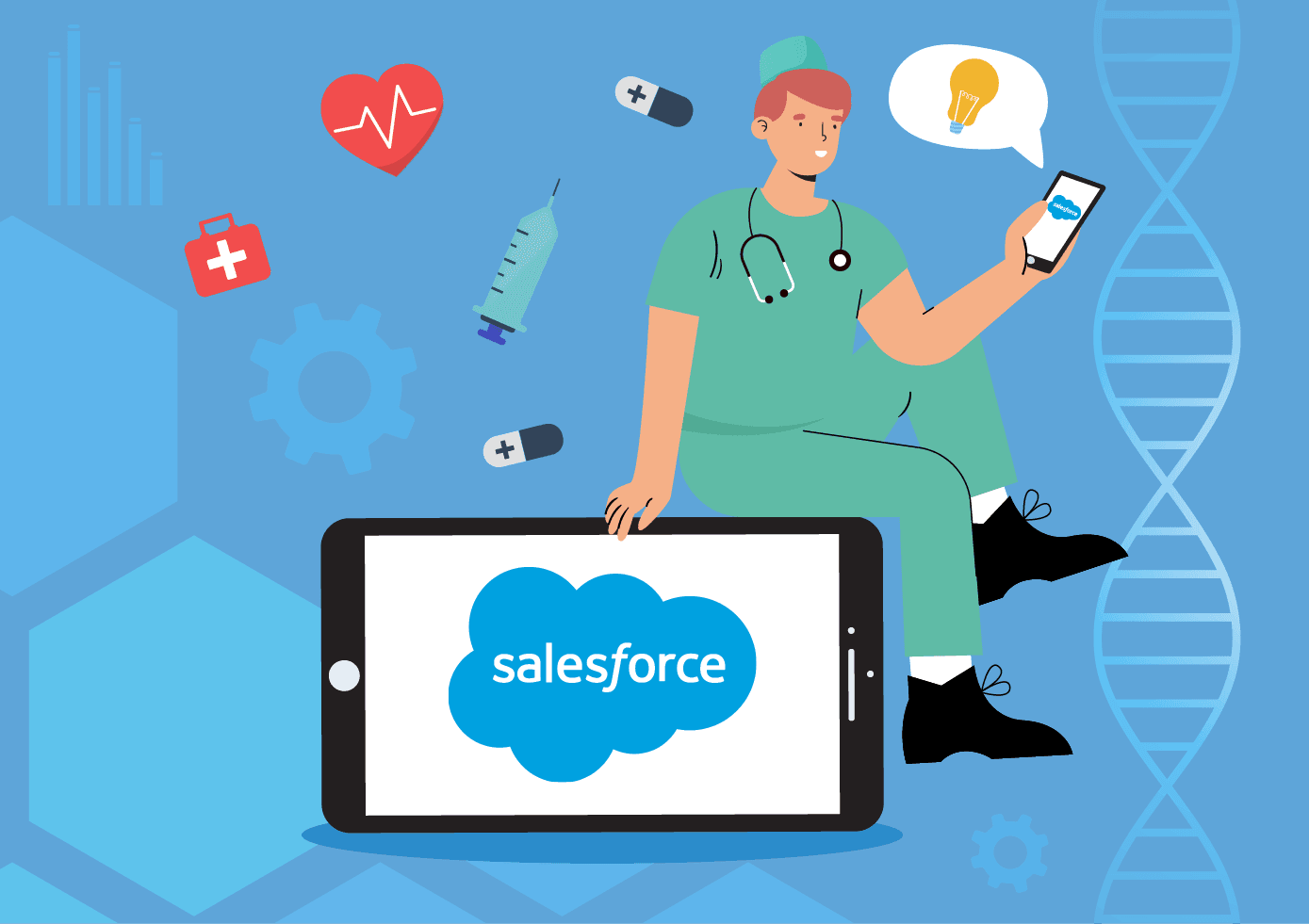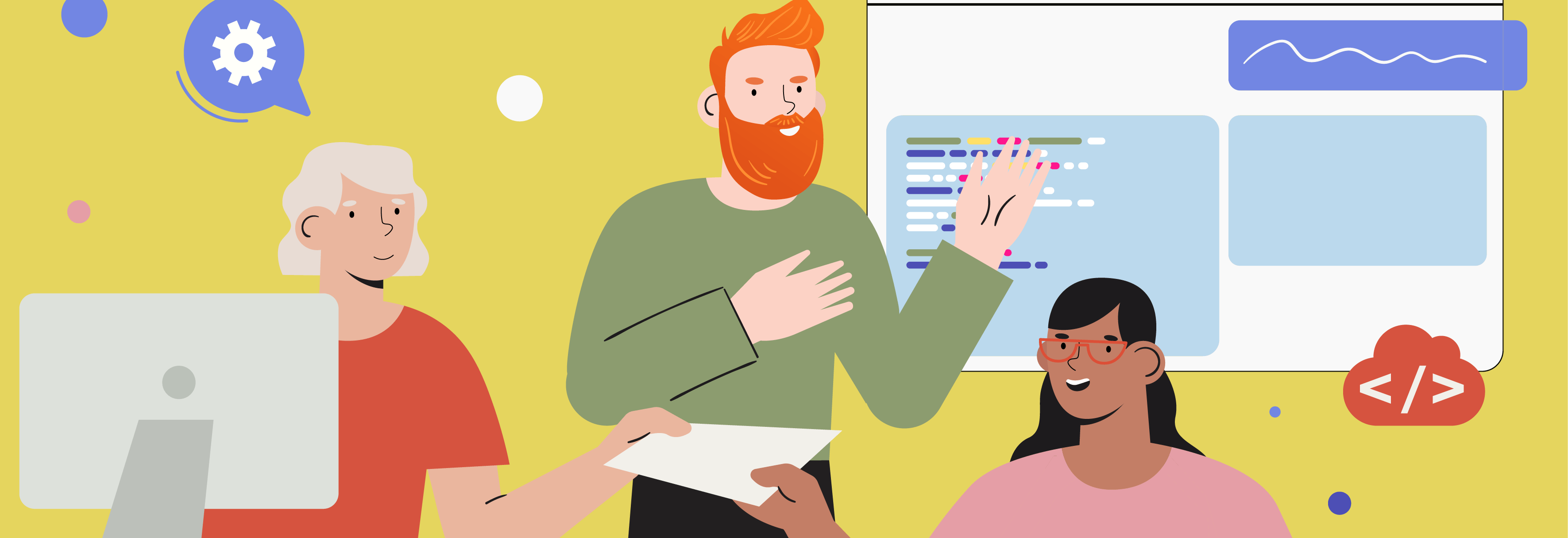After 7 years in the Salesforce ecosystem and nearly twenty successful projects, Onix-Systems is ready to share insights on developing custom Salesforce apps and Salesforce customization.
Table of contents
Salesforce is arguably the best cloud-based CRM platform with limitless possibilities. Its ecosystem encompasses 30+ software products used by a wide range of businesses in multiple industries. However, since the default settings are not geared towards any specific business, sooner than later, an entity will likely need to modify the platform’s functionality to address its unique needs fully.
Fortunately, Salesforce is designed for customization. Customers can fine-tune the platform features to their individual needs and even develop their own add-on applications to boost their efficiency, marketing productivity, and sales.
Businesses considering the options are faced with a question: should they do the job in-house or look for Salesforce implementation experts elsewhere? This article explains when it’s safe to DIY and when it pays off to engage experts to customize Salesforce solutions. There are also tips to help you do it successfully.
First, you need to understand whether you should go for Salesforce configuration or customization.
The Difference between Configuration and Customization in Salesforce
Salesforce solutions can be tailored either through configuration or customization. Both are common steps in the implementation process.
Configuration in Salesforce
Salesforce configuration is the process of adapting the platform to suit specific business processes by making changes within the existing CRM system without adding any new functionality through programming.
Very roughly speaking, it means clicking the platform’s enable/disable options and using drag-and-drop and point-and-click tools, such as Workflow and Approvals, Process Builder, Flow Builder, etc., to:
- tailor a user interface (UI)
- change page layouts according to the established workflows
- add and alter fields, objects, object relationships, tabs, or apps within a system
- create opportunities
- create profiles
- set validation rules
- tweak reports, dashboards, tabs, templates, notifications, and workflows
- enhance automation, such as enabling automatic updates after a related field change
- achieve fundamental automation by creating workflow rules and approval processes
- configure standard reports and create additional ones
- permit a particular module or feature to function
- create apps using a no-code interface, etc.
For example, customers can leverage Salesforce configurations to:
- make the interface of their Salesforce more interactive and delightful using various themes and layouts
- add to the UI the company’s logo and choose where it will be displayed
- automate time-consuming repetitive business processes, such as entering the same data in different fields
- simplify a business process with if/then rules, such as ‘if a deal is closed, then notify the manager’ or creating a flow, e.g., ‘if conditions XX are present, evaluate for conditions YY.’
Since Salesforce configuration requires no code and programming skills, customers can do most of this themselves. However, hiring a Salesforce administrator to manage the configuration process can help achieve a higher return in a shorter time.
Customization in Salesforce
Salesforce customization refers to custom software development, coding, and integrating the CRM service with third-party applications intended to add to the platform features and tools that aren’t attainable within the current Salesforce system. This adaptation of the CRM platform to specific business processes entails code-level changes pertaining to its development, operation, and scalability.
Since it requires programming skills, the task is traditionally left to Salesforce developers, whether based in-house or provided by one of Salesforce’s implementation partners.
Customizable Salesforce elements can be divided into three groups:
1) User interfaces
It’s possible to alter further the look and feel of the original Salesforce service. For example, customers can give it a branded UI complete with corporate colors and logos and improve the overall user experience (UX).
2) Functionality
When customers need to build into the system multistep custom processes, such as marketing content review or tax evaluation, they can customize Salesforce features and apps and develop new custom features and apps.
3) Third-party integrations
Businesses can integrate Salesforce with third-party software, such as eCommerce platforms, social media, email services, enterprise resource planning (ERP) systems, accounting software, IT service management, intranets, etc.
Salesforce customization examples
Common examples of Salesforce customization include:
- giving the interface a unique look, for instance, with a custom theme
- altering page layouts using CSS
- creating and using Apex classes and Apex triggers
- integrating third-party systems
- adding new features in JavaScript
- creating code-based custom automation workflows within Salesforce
- developing Visualforce pages
- creating custom processes for expected taxes and revenue
- enabling bulk operations to process large amounts of data
- building custom email templates with Visualforce
- creating trigger-based automation processes
Choosing between Configuration and Customization
Generally, you need to consider reconfiguring or customizing Salesforce when you feel your business is not getting maximum value out of the CRM, fails to reach its goals, and doesn’t get the desired ROI.
Salesforce configuration may be the optimal choice when:
- the required functionality can be enabled or modified by clicking buttons on the platform’s “settings tab”
- the platform’s built-in modules and tools can be leveraged to provide the required functionality
- the company’s business processes have been integrated with and dependent on the built-in tools since the Salesforce implementation
- the company’s budget and time allocated to enabling new functionalities and modifications are limited
Salesforce customization is preferable or even necessary when:
- After the platform was configured, imperfections in your Salesforce solution still keep employees’ productivity down, an identified problem persists, or you did not achieve the expected result.
- A unique business process requires solutions that standard Salesforce tools can’t handle.
- You need to optimize your platform’s usability. It is one of the biggest challenges new Salesforce users report. Things like excessive manual data input, unnecessary steps in certain processes, or inadequate email automation can result in the loss of time, productivity, and revenue. The platform can be customized to become easier to use and better support specific bits of your business processes. For example, Visualforce and APEX can help you cut redundant steps in various tasks. Salesforce custom portals can improve the end-user experience significantly, for example, streamlining communications among the teams or partners.
- Third-party integrations are required to obtain much-needed functionality, perform specific business tasks, and get maximum value from Salesforce. Before integrating the best third-party tools and solutions, you must first customize Salesforce. Sometimes, it’s possible to use default integration tools like Files Connect for Salesforce and API web services, such as REST, available only in the Professional and Enterprise editions. You can find an off-the-shelf integration app for integrating a single data source with your Salesforce system on the AppExchange market. Otherwise, you may need to create in-house integration tools and a custom integration layer to reach perfect alignment between all the integrated systems and data flows.
- The organization wants to realize full automation potential or automate complex processes, such as purchase orders and discount approval, revenue calculation, damage reimbursement approvals, tax processing, etc. For example, Salesforce automated emailing integrated with your accounting software can help streamline your invoicing procedures.
- The decision-makers need additional interactive reports and dashboards to access specific analytics or obtain more actionable insights to grow the business. Ideally, your CRM should track all significant activities of your sales department and have built-in or third-party tools for the data analysis. If Salesforce-produced insights don’t make sense to your employees, an expert can customize your platform to increase the value and relevance of reports, reflect data from custom integrations, use it for rich visualizations, run various reports synchronously and asynchronously, and provide decision-makers with relevant insights on time.
- The company has a sufficient budget and timeline for platform modifications and acquiring new functionalities.
Finally, suppose your business faces problems such as a low adoption rate, user complaints, other issues negatively affecting your revenue, and a lack of returns on your significant investments. In that case, it is definitely time for Salesforce customization.
Salesforce Implementation Use Cases
Salesforce is arguably the top CRM solution for education, financial services, healthcare, real estate, transportation, travel, and hospitality businesses. Here are several success stories of Salesforce customization and app development in different industries.
Healthcare
Onix has lately developed a custom Salesforce app for an American healthcare company. The product helps the employees plan, manage, and track physician liaison activities and costs.
A physician liaison’s job is to improve communication and collaboration between all parties involved in patient care. Sometimes, it can be hard to control the departmental activities of dozens of professionals attending multiple business meetings outside the organization. It’s also daunting to manage and control all related expenses.
The client’s existing Salesforce outreach application was not user-friendly and didn’t reflect the physician liaison team’s processes properly. They asked Onix’s Salesforce developers to create a more intuitive interface and help them better keep the pace with departmental activity and field visit documentation and expenses.
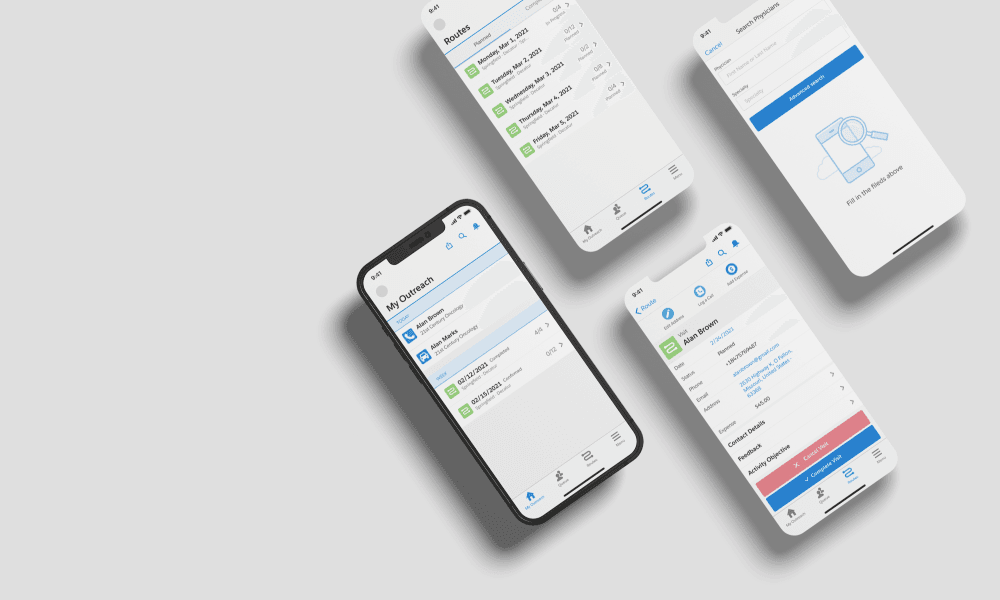
Our development team came up with the following solutions:
- In response to the client’s request regarding the app’s design, we used the Salesforce Lightning Aura Component to create a custom user interface increasing engagement and adaptable for mobile devices.
- Onix built a user-friendly mobile Salesforce app for physician liaisons to plan and log their activities and record completed visit objectives and expenses conveniently in one place.
- We also developed functionality in Salesforce for the company to manage all physician liaison visits and meetings, track the information about personnel’s business trips, and manage business travel expenses.
The other core technology used in the project included Apex and Visualforce.
The resulting custom Salesforce application has:
- enhanced the overall user experience for the company’s personnel
- improved physician relations and increased referrals
- streamlined the field visit documentation and departmental activity management for company executives
Real estate
Savills Ireland is a branch of an international commercial, residential, and rural real estate service provider. Before the project, the company’s data was sorted in silos or stored in Excel files, hindering information exchange between departments. Other significant issues were their existing platform’s low scalability and lack of customization.
Savills Ireland employed Salesforce products AscendixRE CRM and Ascendix Search, Salesforce migration, and customization to:
- build a comparable database
- enable Advanced Search Options in Salesforce
- create custom objects and fields like Lease Event, Lease Type, Market Localities, etc.
- enable the search of real estate on a map, for example, within a drawn radius
- increase the flexibility of search fields
- save searches, share parameters with others, put custom pins on properties on a map, and generate targeted email lists and Excel lists.
As a result, searching for real estate units that formerly took several hours takes about 10 minutes now.
Cresa New York, a leading commercial real estate firm representing tenants and occupiers of space, had similar issues resulting from using Excel spreadsheets and CSV files. The company had to migrate massive amounts of data to Salesforce with improved quality and accuracy and was looking for better ways to collect, organize, and utilize data to achieve the highest levels of success.
Cresa New York used the same services and processes and achieved even more impressive results:
- AscendixRE helped create a custom consolidated database.
- All properties in the market of over 100,000 square feet, over 2,500 lease comps, and 1,000 accounts and associated contacts were successfully imported to Salesforce with 95% accuracy.
- Ascendix Search improved general Salesforce search, data management, and retrieval, saving 3 hours weekly on data searches within Salesforce.
Financial services
ConnectPay is a banking service provider for online-focused businesses supervised by the Central Bank of Lithuania. A regulated financial institution is required to carry out a compliant client onboarding process. Using Salesforce Service Cloud and Sales Cloud platforms, ConnectPay streamlined and augmented the onboarding with well-defined business rules and procedures.
Salesforce platform was customized to automatically ingest customer data from online registration forms and comply with verification requirements and dependencies. For example, if a customer is from a higher-risk country, the platform automatically assigns their case to a specialist review committee. Other pre-determined conditions trigger assignment to specialist onboarding agents.
The platform provides full accountability of the onboarding process, easy back-auditing, and tracking of all information or corrections to the customer account. Having all information on a single database also facilitates personalized upsells.
All businesses are unique, and so are Salesforce solutions to their specific needs and ways to customize them. However, certain best practices can help you safely customize Salesforce to fit your business needs, increase the speed of Salesforce implementation, and minimize costs.
10 Salesforce Customization Best Practices
1. Explore all options.
It is not necessarily Salesforce customization vs configuration. In tailoring your Salesforce solution, you will likely benefit from both options. Configuring Salesforce functionalities, you can see how much you can do with minimal effort and human resources. As your needs and appetites grow, you can proceed to code-based customization.
Before spending time and money and changing anything in the system, you should exhaust all standard configuration options. Make sure to explore built-in tools, modules, functionalities, and settings applicable to your industry, business size, and type of business. Try to configure as much as possible. When all of your configuration options are exhausted, only then consider delegating the remaining desired changes to your tech team or customization vendor.
Salesforce consultants can help you assess your options, make the right choice, and safely customize your solution with optimal results. Onix’s experts always start by analyzing the customer’s needs to find the best way to make the most of their Salesforce solution within the existing license.
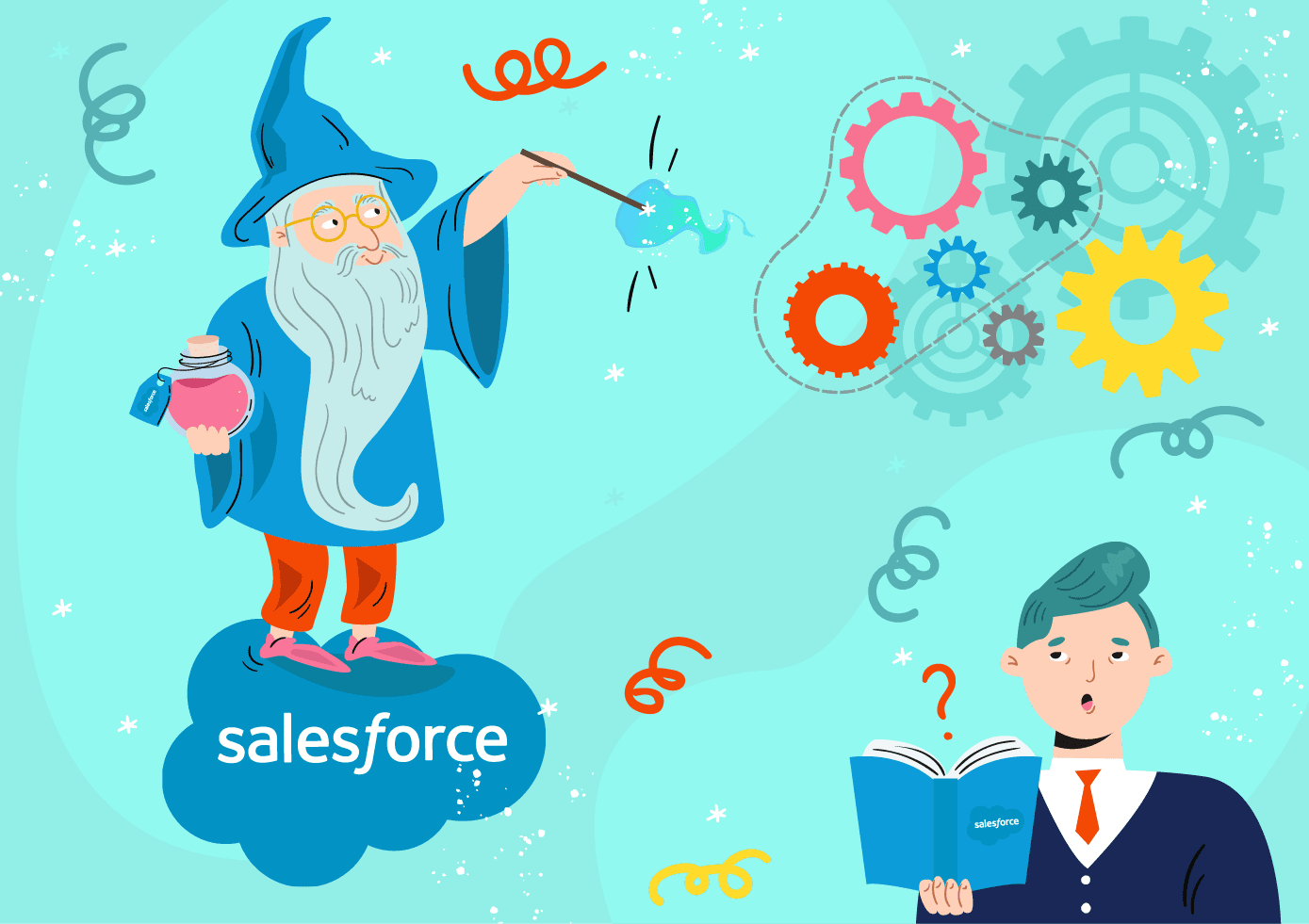
2. Focus on the users.
Since your primary task is to make Salesforce convenient and scalable for the end-users — your employees, it is most reasonable to start work by interacting with them.
Ask your employees about their experience with Salesforce, such as:
- challenges they faced while using Salesforce regularly
- features and tools they consider valuable but currently unavailable
- features that are currently useless
…and more. It will be helpful to engage your employees, especially power users that are well-aware of the business processes of a particular department and keep taking brief surveys throughout the customization process. This ongoing feedback will enable you to tweak everything on the go according to their needs and preferences and eliminate critical issues before you roll out the customizations.
3. Do your research, set clear goals, and get ready.
First, determine what you want out of the solution in advance. With every client approaching Onix, we hold a lengthy consultation to pinpoint precisely what they need to achieve.
Every change entails consequences. Even a tweak like deleting a value may affect other existing features and lead to unexpected problems. Before changing anything in Salesforce, ensure you understand how it works and how it is linked to other components you use.
Assess your in-house resources and expertise necessary for customizing your existing solution and try to map all related Salesforce knowledge with your team’s expertise. Then, you can start formulating your customization needs.
Prepare a plan with Salesforce customization experts on how you will execute and deploy your development. It will help prioritize features, apps, custom reports, or whatever customizations you need and organize efficient projects, test your customization, and any future development or customization that may impact your current customization.
Before any customizations, make sure your current system is clean.
Once you are well-versed with the end-users needs, Salesforce intricacies, and the time and resources at your disposal, you can go ahead with setting up a team that will execute the customization process. Here comes another major piece of advice.
4. Engage Salesforce experts.
You can go ahead with one of the following options:
- In-house implementation team. If you have relevant Salesforce expertise within your organization, you can confidently assign the job to these professionals.
- Certified third-party consultants. This choice will provide you with immediate expert assistance from an experienced team of professionals: Salesforce developers, business analysts, data architects, and data scientists.
- Collaboration model. If your in-house team has little experience with Salesforce development, you can bring in one or more Salesforce consultants to work with your team to customize Salesforce for your business.
The choice will largely depend on your goals. For example, most admins can manage complex customizations using standard Salesforce features such as Process Builder or Flows. In contrast, customizations made in Apex tend to take longer to adapt and require a Salesforce developer to manage.
Engage a Salesforce implementation partner as early as possible. The professionals’ experience allows them to estimate the initial customization scope rather accurately, suggest optimal solutions, identify pitfalls, opportunities, and elements of the process you wouldn’t even think of, and confidently guide you along the way. Although the option may seem expensive initially, a pro will surely save you money in the long run.
Mastering the ability to customize a vast array of features in Salesforce is a daunting and time-consuming task. Suppose you need the changes to your Salesforce solution quickly and can’t afford to distract and train your developer. In that case, hiring a person qualified for this job is reasonable. If a non-professional in your organization messes it up, you will have to hire a Salesforce expert to fix everything anyway.
Even if you currently employ one or two Salesforce developers, chances are they still can’t handle all the potential issues. They might spend hours on the customization project, casting other responsibilities aside, only to realize they won’t manage. A certified implementation partner’s knowledge and experience accrued over many years will facilitate a smooth implementation and the highest return on your investment.
It is also advisable to have a Salesforce implementation project manager in place. This PM will own the process and guide the project to successful completion.
5. Use Sandbox before customization.
Each change you make to the complex Salesforce system can cause unpredictable consequences which might break it and that you might be unable to roll back. As it’s impossible to foresee everything, it’s advisable to test your customizations in a sandbox environment. A Sandbox is an identical copy of your production environment that can be used to understand how different features and objects are interlinked. It allows making desired changes without affecting your live system or a single user.
There are four sandbox options in Salesforce:
- Developer Sandbox
- Developer Pro Sandbox
- Partial Copy Sandbox
- Full Sandbox
They are intended for different goals, testing conditions, and project stages before deployment. Once you have your Sandboxes ready, you can start with the execution of your planned Salesforce customization.
6. Avoid over-customization.
Some customization vendors might tell you they can customize your Salesforce solution beyond recognition, changing practically every platform element to satisfy your every whim. However, getting carried away with customizations is a bad idea because:
- Excessive customization can make your Salesforce solution very difficult to support, upgrade, and enhance.
- The desire to implement as many features as possible will likely create a cumbersome system with redundant components and poor adoption.
- Over-customization will result in a scope creep that entails soaring costs and slows down processes instead of the expected savings and acceleration.
To avoid such mistakes, we may give the following advice:
- The initial end-user survey may give you an extensive list of features that the users want to add to your Salesforce solution. However, not every one of them needs to be added. Therefore, it’s critical that you prioritize the features that are indispensable for the end-users and generate maximum ROI.
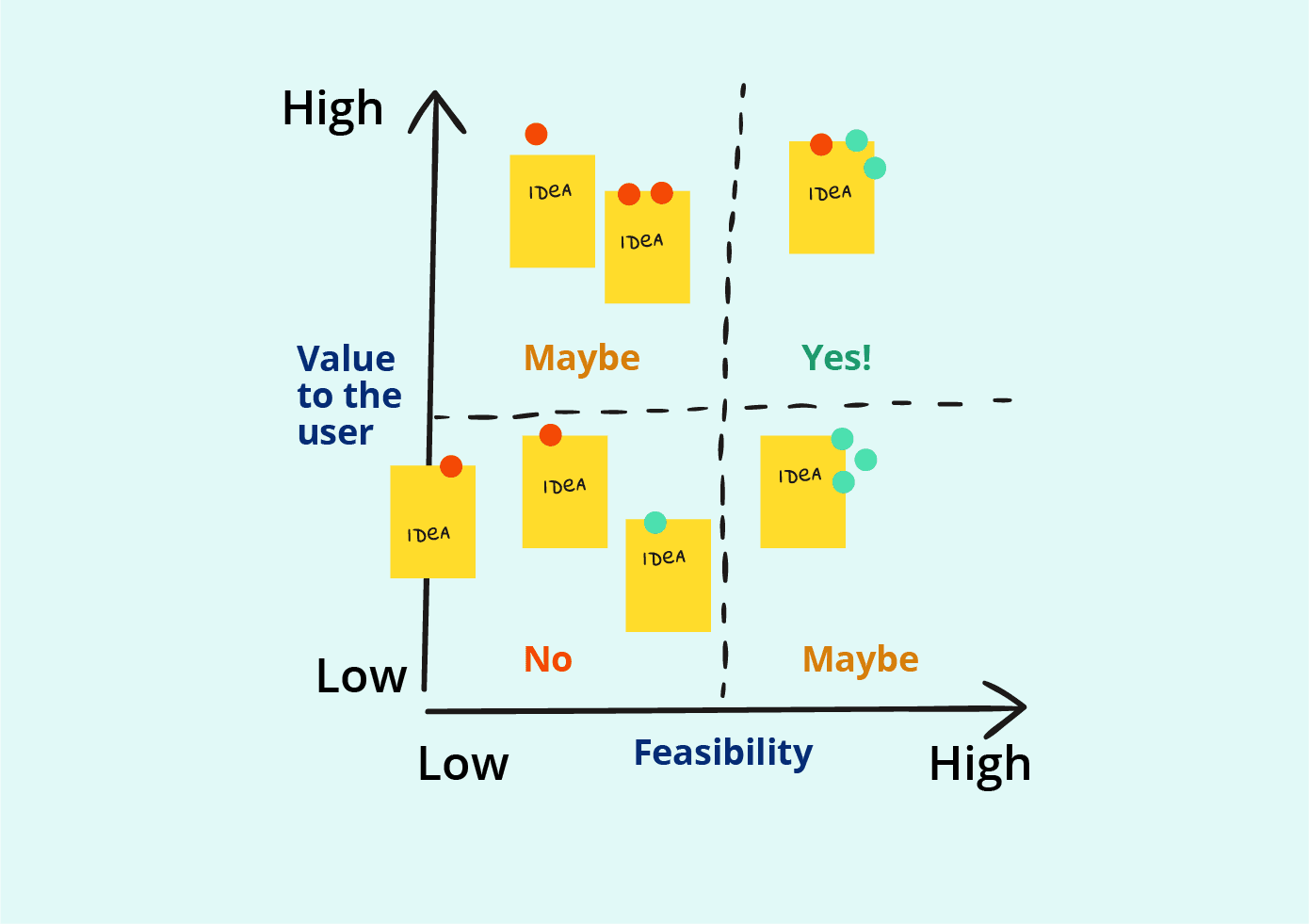
- Plan your customization with clear goals, finish line, and budget in mind.
- If you plan critical system changes, make them one by one and let end-users assess and get accustomed to them before making another change. As you go, match the feedback from end-users with the budget and the estimated long-term value of future customizations.
7. Mind your naming conventions.
Without any “official” Salesforce naming conventions in place, developers may use their own style or structure. For better communication with fellow admins and developers, it is recommended to use simple, concise, and structured naming conventions combined with detailed descriptions.
There are three keys to creating a good naming convention for your Salesforce solution:
- Follow the same rule throughout your Salesforce system.
- The simpler the naming convention, the easier it is to understand, implement, and adopt. Limit the name to the essential information.
- Training and discipline can be required to make everyone across the organization stick to the adopted naming conventions to ensure consistency.
8. Add details.
Many Salesforce features have an area where devs can describe the meaning behind the customization. Make sure to add details about each component to help other developers understand each customization and prevent them from duplicating or changing customization when they shouldn’t.
There is also a space for logging all updates or customizations performed to that feature, making it easier to figure out what changes may impact another area you are working on.
9. Test regularly.
Test rigorously and often before finally deploying the customization from the sandboxes. Testing may include various processes to ensure your new functionality works in every situation, even if users utilize it in a way it wasn’t designed for.
10. Train and help the end-users to encourage adoption across the company.
Each new customization adds to Salesforce’s already challenging complexity. Before deploying the new features or custom Salesforce app, you must ensure the end-users are ready for them.
Once the development is completed, start preparing the end-users to use the newly implemented Salesforce features. You can use sandboxes to train them without affecting the data within your main production environment. Occasionally, Salesforce customization vendors offer personnel training to help familiarize them with Salesforce, or you may need to invest in a Digital Adoption Platform that provides real-time training within Salesforce.
Many Salesforce features and fields, such as validation rules or Apex, can display help text. These messages can inform users if they’re doing something wrong or direct them on how to best use new customization. It’s worthwhile to provide help texts to ease the usage of Salesforce and ensure its use for the intended purpose.
Also, organize ongoing support through user guidelines or requests to the admin in case your employees need information and help at the adoption stage.
Why Choose Onix as Your Salesforce Development Partner?
We hope that the above chapters have convinced you that an experienced Salesforce software developer is indispensable to your business. Here’s why it’s worthwhile to customize Salesforce with Onix:
- Onix offers full-cycle Salesforce development services, from consulting to post-release maintenance and Salesforce support.
- Onix’s expertise encompasses a variety of skills, such as initial research and planning, crafting customizations, performing third-party integrations, and migrating data.
- We will provide a free initial consultation regarding available options and optimal solutions for your unique needs.
- The accumulated experience allows experts to project costs, identify risks, and warn you about the tools or apps you wish to pair with Salesforce, how they will affect your processes and data, etc.
- You can save time and money by entrusting Salesforce implementation and customization to a team that will be exclusively focused and involved in your project while you focus on growing your business.
- A high success rate is guaranteed by a team that has conducted hundreds of customizations and migrations.
- A smooth and transparent development process will be facilitated by seasoned PMs and specialists who will help you clarify your vision, set the right goals, and prevent unrealistic expectations, data-quality issues, and other mistakes.
These are a few advantages that nurture successful cooperations and partnerships over Salesforce systems.
For example, Onix has recently developed another custom Salesforce healthcare application for the same American client who already used Salesforce to manage processes in the medical center. They approached Onix with a request to help the support staff to register requests from doctors according to the types of these requests. Formerly, an employee had to open a specific form to fill out for each request.
Since Salesforce doesn’t provide this functionality by default, Onix had to develop:
- a comprehensive registration form
- new custom functionality to automate request management
- a custom user-friendly interface
Onix’s specialist completed all three tasks in two months.
- Notably, he created the following user flow: a support employee answers a call and receives a request; they register a request by filling out a form in the new Salesforce application; the request is saved in the system and then transferred to the responsible persons. This system helps teams enhance registration processes and save employees time.
- He developed a registration form that shows only fields relevant to a particular type of incoming request. For example, by selecting the request type ‘Provider,’ the form will show the user only the fields required to fill in for the ‘Provider’ type. Further, the request is registered in the system.
- The medical center employees use the new application successfully.
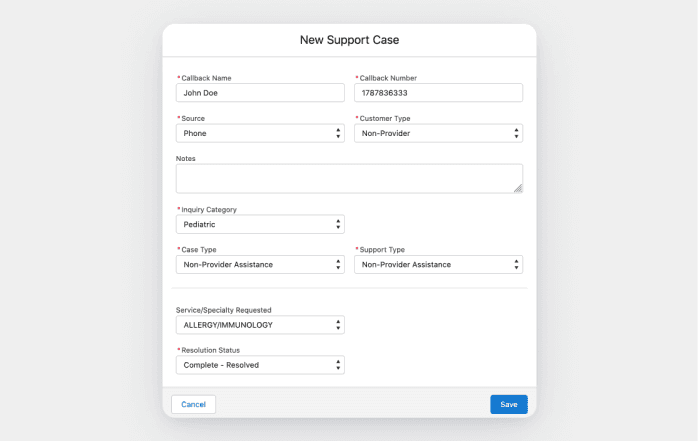
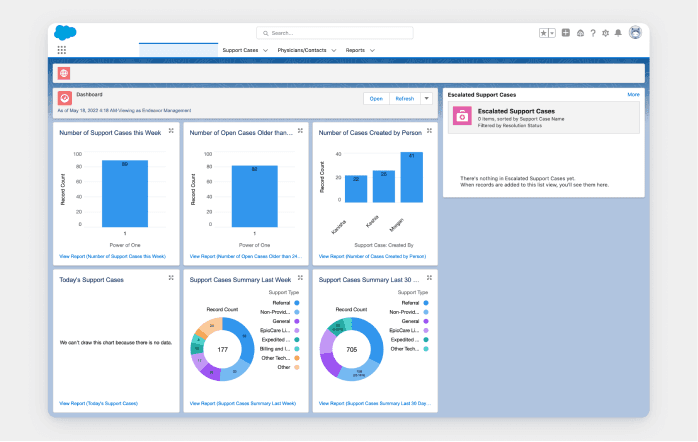
Final Words
Suppose your business is not getting full value from your Salesforce CRM, or you need to adapt it to suit your changing needs. In that case, both configuration and customization can offer a solution. However, while Salesforce configuration is limited to point-and-click setup, customization and custom app development empower entities to perform virtually any task they have in mind.
To customize Salesforce right, you need to:
- pinpoint the major problems that such customization can solve
- ask your employees’ opinions
- prioritize custom features budget- and effort-wise
- plan for the implementation process
- engage an experienced Salesforce development team or at least specialists
- use sandboxes and test the customized or custom solution regularly before going live while training the users
If you cannot carry out a customization project all on your own, you can reach out to 1,000+ certified Salesforce consulting partners providing various services to ensure complete CRM adoption.
Are you looking for custom Salesforce development services? You’re in the right place! Onix offers Salesforce customization services and experienced specialists that can make Salesforce solutions work harder for your business.