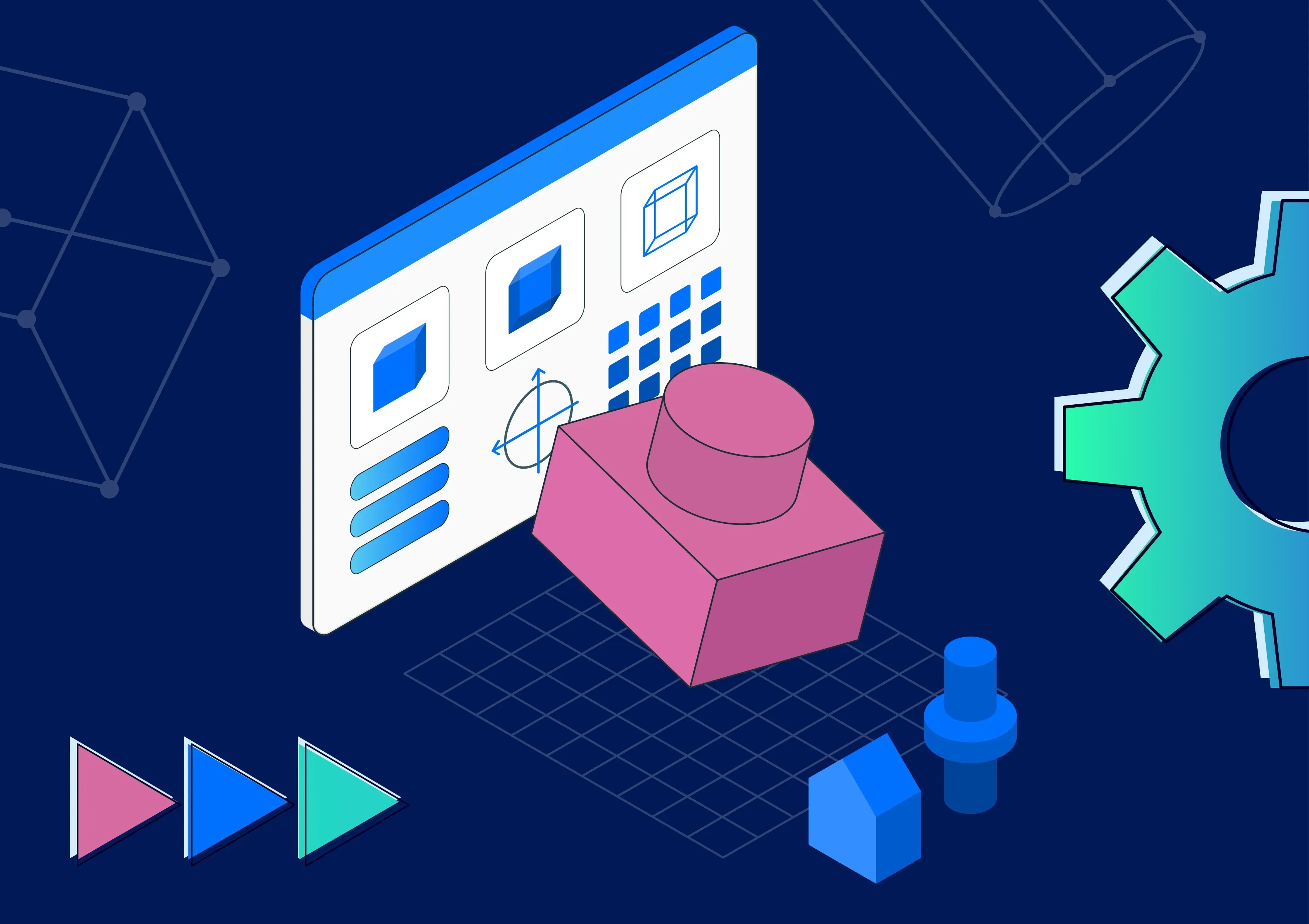AR mobile app
to enhance
Onix promotional materials
How we enriched our printed booklets with an educational, entertaining, marketing, and promotional experience using AR
This case study shares how we built an AR mobile app that reveals vivid details of Onix printed booklets, allowing us to tell the company's exciting story in a corresponding format.
Marketing
Industry
5 specialists
Team size
Ukraine
Location
2 weeks
Project duration

Challenges
Since the time when companies introduced their business with presentations and charts is in the past, we needed to provide a whole new format of promotional materials. A printed booklet provides a lot of details about the company, but it would never be complete without the extra details that you can exclusively get with the AR feature.
Our team came up with the idea to build an augmented reality app to show the company's story in a modern and engaging way. AR was a ideal opportunity for us to change our clients' minds about what a great business presentation was.

The Onix team was responsible for :

Gathering requirements to define the main app features and goals

Building a fully functional AR application to provide a company’s promotional materials in a unique and entertaining manner

Enabling viewing a detailed company's information by pointing camera over a brochure

Providing 3D effects and 360-degree view to achieve full users engagement

Creating a stunning and intuitive design to provide an excellent AR experience
Need a fully immersive AR & VR solution for your specific industry?

Our solutions
Using AR technology, we connected a mobile application with an advertising brochure and described the Onix company in detail. The typical brochure had a limited amount of information, but using the AR app, users could get comprehensive information about the company, its products, employees, and also see the place where they work.
We've created a marker on each brochure page with which the AR system can determine and display the required interactivity. To replace the real picture with the virtual one, we used smooth animations, 3D effects, and 360-degree panoramic office views shot in high definition.
We provided the following solutions:
Set up an efficient development process to deliver an AR app with a unique user experience

Ensured the proper functioning of all app features on both iOS and Android platforms

Adapting images to create contrasting markers on a certain brochure page to demonstrate the required information in an interactive way. Users point their camera at a page and it goes live

Provided a convenient and smooth control of 360-degree panoramic views with a gyroscopic camera

Designed smooth animations to achieve a realistic effect when replacing the real world with the virtual picture

Prepared ultra-realistic 3D effects and 360-degree panoramic office views with detailed graphics to provide the most immersive atmosphere

Core technology






Results
We believe that associations between a brand and creative and innovative experiences are likely to increase positive brand perception.
Thus, by leveraging AR technology we built an Onix mobile app that allows users to move the camera over a brochure, and it reveals the company’s stats, an overview of projects, and a 3D model of the headquarters.
Now our clients and anyone interested can know more about the company Onix in a unique, engaging, and enhanced way simply pointing their mobile device at a page – and it goes live.