
Interactive Simulator
Development
– scenario-based online training simulation app development project
About the company
The client’s idea
and business needs.
The 4D Interactive Simulator is a brainchild of Robert Povey. Along with the ideas for the training platform development, Robert contributed to the project with his knowledge acquired from over 30 years of police service and his experience as a public order and firearms commander, Leadership Trainer for Senior Leaders at the National Police Staff College Bramshill, and a strategic advisor in the United Arab Emirates.
Rob approached Onix with the idea of digitizing the safety-related training of personnel at entertainment, sports, cultural, or other events. After in-depth discussions, we came to a decision to implement it by developing a custom personnel training simulator app solution.
In 2016, Robert approached Onix team with the idea of digitizing the safety-related training of personnel at entertainment, sports, cultural, or other events.
Traditionally, such training simulators often relied on printed spreadsheets handed out to the participants. Rob wanted to make that process up-to-date, scalable, and easier to track for himself and his colleagues.
Rob also intended to remove geographic limitations. Often, either an instructor or the trainees cannot be physically present at the training location. Personnel at multiple locations may also need to undergo the same training simultaneously.
One solution was to move the training process online, but Rob also intended to improve learning outcomes across a wide range of public and private organizations. To this end, he envisioned challenging and realistic customizable scenario-based simulations in a highly engaging training environment.
“The company was set up to design solutions that enrich the lives of their users. It is our belief that when it comes to experiences, they are enhanced with the more senses and emotions that are engaged. That is the aim of the solutions we develop to create those experiences – the fourth dimension (4D).”
— The solution would be provided by a training simulation web app that instructors like Rob and their trainees could use conveniently on smartphones and tablets.
Are you interested in VR, mobile,
or another training simulator development?
Onix can build one for you from A to Z or provide expert developers!
About the app
For whom the training simulator app is designed.
The 4D Insight Simulator (4D training simulation app) is primarily intended for:
Large companies that need to have staff training simulator app and provide security-related services before challenging events
Event-organizing companies;
Small companies that need to train their personnel before particular events;
Any organizations that need to prepare their staff for upcoming events.
The types of training scenarios include, but are not limited to:
Business continuity
Resilience training
Major and critical incidents
Cyber threats
Sporting events
Music events
Maritime safety
Leadership training
Employee onboarding
— The training sessions can also be adapted to educational and entertainment environments, e.g., as tests or trivia games.

The training simulation app’s user flow
There are three user roles
in the application:
Admin
The owner of the 4DiSimulator
Instructor
Any number of users may use the app to conduct training
Participants
An Instructor defines the number of trainees using the app during a training session.
An Instructor can organise training
for only one person, several individuals,
and multiple teams simultaneously.
When the app is used in a team environment, syndicates are allocated and team leaders are nominated for each session in the scenario training. This can be based on small groups as part of a training course for up to 20 participants or larger groups that may form part of a ‘conference style’ approach of 100 or more, if required. At an individual level, the 4D training simulator can be used for testing command decisions as part of an accreditation process.
Training with the 4DiSimulator resembles a traditional process familiar to most people. Basically, the app simulates situations where a trainee, trainees, or groups must proactively prevent or respond to emergencies, e.g., a stampede at a football match.
The trainees receive information on various scenarios in real time in the format of videos, messages, or even Twitter and Facebook posts. Their reactions take the form of written responses to questions set by the Instructor, multiple choice quizzes, or messages in team chats and the training’s general forum. Where the time to complete a task is limited, the trainees will see a countdown.
The personnel training simulator app’s smart responsive design ensures its convenient use by trainees on mobile devices.

The Instructor may launch a training session in their app and simply track the trainees’ responses and actions, or they can actively participate in it, e.g., by adding tasks and questions on the go.
All actions of the trainees in the app are logged. After the training is over, all the participants receive PDF documents with the results and logs of all notes, chat conversations, etc., second by second. The instructor can analyze the performance of teams and individual participants in detail. Saving the logs into the Instructor’s account enables them to track the participants’ progress over time, if needed.
Features
The core feature
of the 4DiSimulator.
Instructor’s scenario editor
The Instructor’s scenario editor facilitates the rapid and efficient development of bespoke training scenarios to meet organizations’ and trainees’ unique needs. These may range from simple decision-making tasks to complex scenarios extended over several days.
The editor offers scenario templates to which Instructors can easily add images (e.g., floor plan of the premises), video, audio, and social media content. This allows for creating diverse realistic scenarios for events as disparate as a rush hour at a McDonald’s restaurant and a political rally.
Create unique scenarios
4D Insight even uses exclusive aerial photography and video footage to make each unique scenario come to life.
Plan your training session
The Instructor can plan a training session minute by minute by setting the times at which the app will display each scenario item to the trainees, as well as the time allowed for them to respond. This helps create lifelike ‘real-time’ scenarios to which trainees must react under stress.
Security
The Instructor also controls who participates in the training session as trainees and instructors, to what teams they belong, and what they can see and do. The Instructor issues the invitations that allow them to log in to the platform.
Manage your training session
The Instructor can easily manage their templates and planned and past training sessions for multiple companies. Separate servers storing each company’s data ensure its security and confidentiality.
The 4DiSimulator development process
The discovery phase.
Firstly, one of Onix’s project managers and a business analyst spent about two weeks actively communicating with Rob Povey to work out the project specification. Every day, they discussed the user stories and Rob’s requirements during short video conferences while creating, sharing, and updating sketches of the future web pages and screens.
After the app’s structure and project requirements were crystallised into a clickable mockup, Rob gave the green light for the proper web app development.
UX/UI design.
Onix’s team realized the product’s design from low-fidelity Balsamiq wireframes developed at the discovery stage through a high-fidelity prototype created by Onix’s UX/UI expert in Figma to the company’s branding.
The visual style of the 4D training simulation app is clean and minimalistic, using basically three colors. The simple interfaces and straightforward navigation help the instructors to concentrate on their job and the trainees to access and perceive various textual and visual information faster. The design is optimized for mobile devices for the trainees’ convenience.
The Administrator can customize the Instructors’ and their trainees’ interfaces to provide an authentic corporate feel through logos and color schemes.
The tech stack.
The front-end part of the training simulation web app was built using Angular 14.
The back-end is written on PHP with REST API, Node.js server with Socket.IO for interaction with the front-end, and RabbitMQ used for successions of the events.
This mix facilitates a smooth training process with instant notifications and ensures the simulator’s high performance, which has been thoroughly tested and certified.
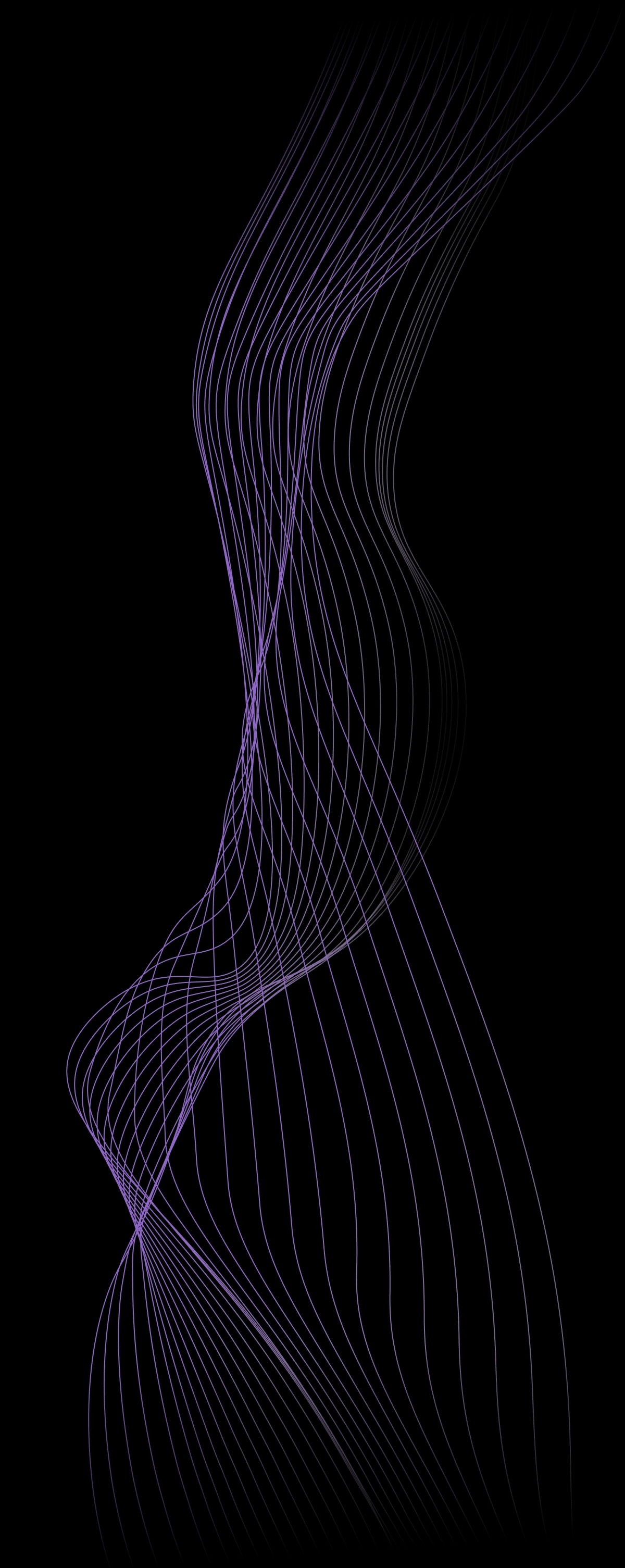
Results & Prospects
The project’s results
and current status
The training simulator web app development has resulted in a high-quality, innovative, versatile, and systemic product that engages users and delivers outstanding learning opportunities.
4DiSimulator is unique on the market because it is not installable software but a web application that is easy to approve even for big companies’ management.
KPMG, one of the world's Top-10 consulting companies, uses the 4DiSimulator for its staff training simulation activities. The biggest training so far has been held for 7 teams and involved over 100 trainees. Currently, the supported languages include English, French, and Indonesian.
The highly effective communication style adopted early in the simulator development still promotes the cooperation between 4D Insight and Onix’s teams. Whether we modify the UI or add new features to the product, we hold the same short video calls with screen sharing and discussions.
The communication has always been honest, friendly, smooth, and thus productive. For example, when Rob suggests desirable features, he is always open to our experts’ advice on any more time- and cost-efficient options.
The 4DiSimulator was built to meet the challenging demands of scenario-based simulation exercises. Both 4D Insight and Onix’s teams remain committed to meeting the users’ evolving requirements while creating invariably excellent user experiences. We persistently innovate and integrate new technology to keep the product at the leading edge in the marketplace.
Are you interested in VR, mobile,
or another training simulator development?
Onix can build one for you from A to Z or provide expert developers!