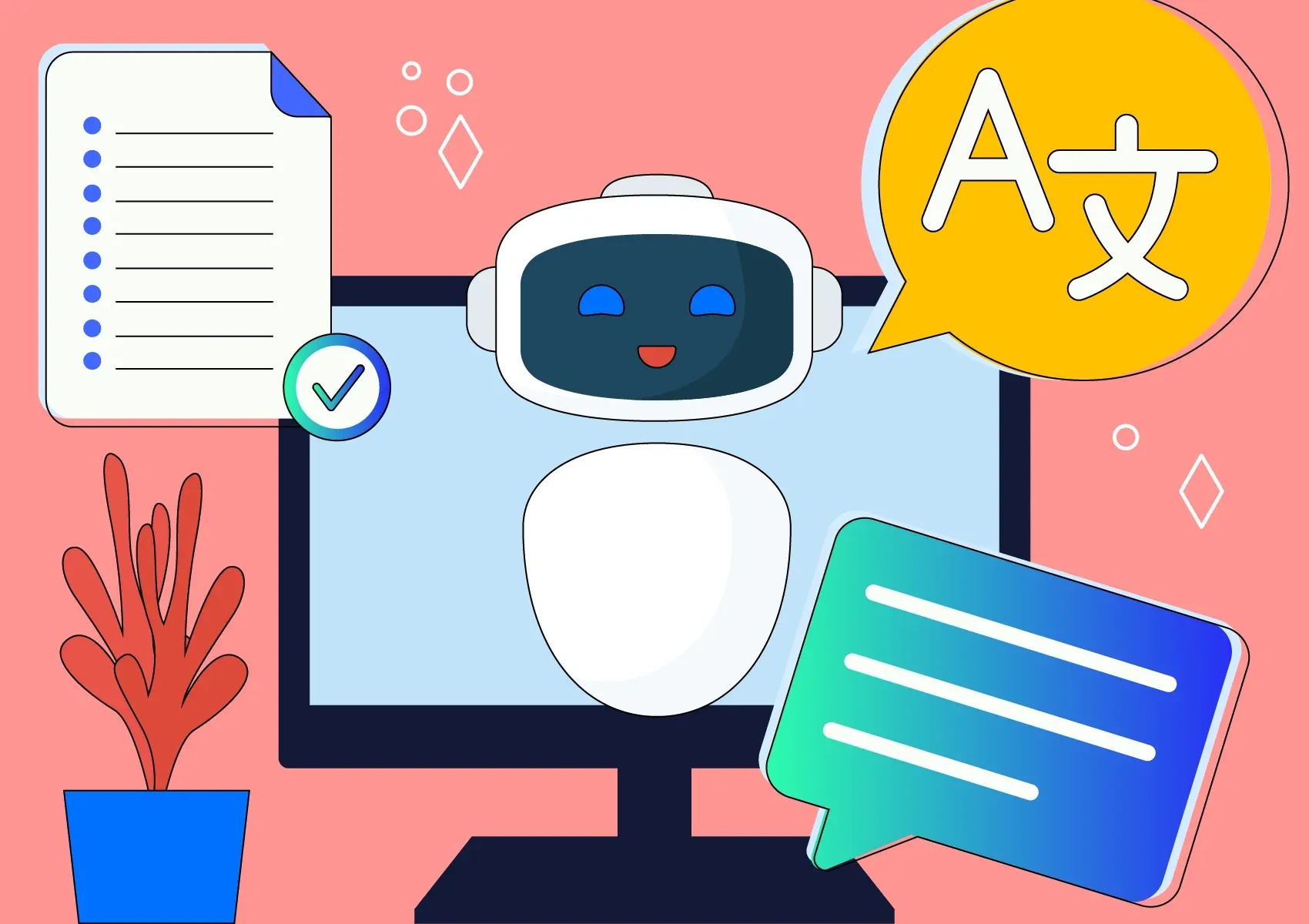
Businesses of all sizes are beginning to see the potential in implementing a chatbot as a means of engaging with customers and increasing sales.
Since Onix specialists have vast experience in building custom chatbots and addressing specific business needs with them, we decided to share our development guide with you.
If you're looking to create your own chatbot, this guide is for you. We'll walk you through everything you need to know to get started, from choosing the right platform to developing your bot's personality. So let's get started!
The Importance of Implementing a Chatbot In a Business
Main types of chatbots
How to create a successful chatbot
Make a great UI design for your chatbot
About bot development frameworks
Use cases of chatbots
Onix experience
Final thought
FAQ

Telegram bot with Python and TensorFlow: object detection on images and video streams.
The Importance of Implementing a Chatbot In a Business
Implementing a chatbot in a business offers numerous advantages that can significantly enhance customer experience, streamline operations, and drive business growth. Here's why it's crucial:
- 24/7 Availability: Chatbots can operate round the clock, providing instant assistance to customers regardless of the time zone or business hours. This ensures that customers receive support whenever they need it, leading to higher satisfaction levels and retention rates.
- Cost Savings: By automating repetitive tasks and handling basic inquiries, chatbots can reduce the need for human intervention in customer support operations. This leads to significant cost savings for businesses by minimizing the need for additional staff or outsourcing support services.
- Improved Efficiency: Chatbots can handle multiple customer inquiries simultaneously, eliminating wait times and reducing response times. This increased efficiency leads to faster issue resolution and a more seamless customer experience.
- Scalability: As businesses grow, so do their customer support needs. Chatbots can easily scale to accommodate increased demand without the need for significant investments in infrastructure or personnel.
- Personalized Interactions: Advanced chatbots leverage artificial intelligence and machine learning algorithms to analyze customer data and provide personalized recommendations and responses. This helps businesses tailor their interactions with customers, leading to higher engagement and conversion rates.
- Data Insights: Chatbots collect valuable data on customer interactions, preferences, and pain points. Businesses can leverage this data to gain insights into customer behavior, identify trends, and make informed decisions to improve products and services.
- Enhanced Customer Engagement: Chatbots can engage customers in interactive conversations, offering recommendations, soliciting feedback, and even providing entertainment. This fosters a deeper connection between the brand and the customer, leading to increased loyalty and advocacy.
Main types of chatbots
Building a chatbot sets different levels of challenges, starting from programming logic to capabilities of a messaging interface.
A chatbot can be a very simple service that is powered by standard rules of if/else logic and responds to a limited number of specific commands.
Or it can function using natural language processing that understands a user’s language (not commands) and grows smarter when it gets trained by learning from conversations with users.
Such chatbots understand messages and give answers based on a user's intent that it concludes from a message. Here are some main types:
- Rule-Based Chatbots: Also known as closed chatbots, these systems follow predefined rules and can only respond to specific commands or keywords. They are ideal for handling simple tasks and frequently asked questions but lack the ability to understand natural language or context.
- AI-Powered Chatbots: These chatbots leverage artificial intelligence (AI) and natural language processing (NLP) technologies to understand and respond to user queries in a more human-like manner.
They can learn from interactions, adapt to new scenarios, and provide personalized responses based on context, making them suitable for handling complex inquiries and conversations.
- Transactional Chatbots: These chatbots are designed to facilitate transactions, such as making purchases, booking appointments, or providing customer support for e-commerce platforms.
They often integrate with backend systems or APIs to complete transactions seamlessly within the chat interface, offering a convenient and efficient user experience.
- Informational Chatbots: These chatbots are focused on providing users with access to information or content, such as news updates, weather forecasts, or product recommendations.
They can retrieve data from various sources and present it to users in a structured format, helping them find relevant information quickly and easily.
- Virtual Assistants: Virtual assistants are advanced chatbots that can perform a wide range of tasks, including scheduling meetings, setting reminders, managing email, and conducting web searches.
They are designed to act as personal companions or digital assistants, helping users accomplish everyday tasks and organize their lives more efficiently.
- Hybrid Chatbots: These chatbots combine elements of rule-based systems and AI-powered technologies to offer a balanced approach to user interaction.
They can handle both structured and unstructured queries, using rules for predefined scenarios and AI for more complex inquiries, providing a seamless and adaptive user experience.
Each type of chatbot has its unique strengths and limitations, and businesses should carefully consider their specific requirements and use cases when choosing the most suitable type for implementation.

Not sure how to start with AI-powered chatbots?
How to create a successful chatbot
Set the goal for your chatbot
When creating a chatbot, it’s important to set goals and define a role for the chatbot. This will help you create a chatbot that is tailored to your specific needs and requirements. Some things to consider when setting goals for your chatbot include:
-What do you want your chatbot to accomplish?
-Who is your target audience?
-What type of information do you need from your users?
-What kind of interaction do you want your users to have with your chatbot?
Once you have answered these questions, you can start to define the role of your chatbot. The role of the chatbot will be determined by the goals that you have set.
For example, if your goal is to create a chatbot that can answer questions about your products or services, then the role of your chatbot would be to provide customer support.
On the other hand, if your goal is to create a chatbot that can promote your brand or sell your products, then the role of your chatbot would be to act as a salesperson.
Choose deployment platform
When it comes to chatbot development, one of the key considerations is choosing the right deployment platform. This is because the platform will determine how your chatbot interacts with users and what sort of features and functionality it will have.
There are a number of different factors to consider when choosing a deployment platform, including:
- Ease of use: The platform should be easy to use and understand, especially if you're not a programmer or developer.
- Compatibility: The platform should be compatible with the messaging service you're using (such as Facebook Messenger or Slack) as well as any other software or applications you want to integrate with your chatbot.
- Features and functionality: The platform should offer the features and functionality you need to create an AI chatbot that meets your specific goals and requirements.
- Pricing: The platform should be affordable and offer a pricing structure that fits your budget.
Some of the most popular chatbot deployment platforms include Chatfuel, Botkit, and Motion.AI. Each platform has its own unique strengths and weaknesses, so it's important to choose the one that's right for your particular project.
Build your conversational UI
Building a chatbot starts with understanding your audience and what they want to achieve. Once you know this, you can start designing a chatbot conversation flow. The conversation flow is the sequence of messages that your chatbot will send in response to user input.
When designing your chatbot's conversation flow, it's important to keep in mind the following. Your chatbot should be able to understand the user's input. This means that you'll need to design your chatbot with an NLP system.
Also, your chatbot should be able to respond to the user in a way that is appropriate and helpful. This means considering the tone, style, and wording of your chatbot's responses.
Your chatbot should be able to handle user requests that are outside of its scope. This means having a plan for how your chatbot will handle unexpected input, such as a user asking for a product that your chatbot doesn't sell.
Pick the right development approach
When it comes to chatbot development, there are two main approaches: rule-based and AI-based.
Rule-based chatbots are the simplest to create. They use a set of rules, or if-then statements, to determine how to respond to a user's input. This approach is good for small projects with limited functionality.
AI-based chatbots are more complex. They use artificial intelligence, or machine learning, to understand user input and create responses. This approach is good for larger projects with more complex functionality.
Test the chatbot thoroughly
When you create a chatbot, it's important to test it thoroughly before release. This helps ensure that your chatbot works as intended and provides a good user experience.
There are a few different ways to test chatbots. One way is to use a service like Botium, which allows you to create test cases and run them against your chatbot. This can be helpful for testing basic functionality and making sure that your chatbot responds correctly to different inputs.
Another way to test chatbots is to create a small group of test users and have them use the chatbot in a real-world scenario. This allows you to see how your chatbot performs in a realistic setting and make any necessary tweaks.
Finally, it's always a good idea to get feedback from chatbot users after they've used the chatbot. This helps you identify any areas where the chatbot could be improved.
Make a great UI design for your chatbot
1. Approach chatbot design with the end-user in mind
Chatbots should always be created to assist users. Service automation may be one of the goals, but chatbots are best to use when:
- human service agents can’t process requests quickly enough to satisfy the end-user;
- the user has to supply financial, medical, or other sensitive information which might be judged by humans - but not by a computer program;
- It is critical to engage the user, personalize each interaction, and qualify the lead in real time, such as in the case of landing pages.
Learn the target audience’s needs and communication methods and offer a UX design which they’ll enjoy without leaving their habitat.
For example, messenger chatbots already enable brands to build interaction with those customers who wouldn’t download their apps. If you are trying to reach teenagers and young adults, it’s best to launch your bot into popular messaging apps.
Then, you need to determine what your chatbot interface should and shouldn’t do for the audience. Should it only respond to general support queries? Can it handle the whole onboarding process for new customers? Think of it as a user story and try to keep it simple.
Do some research by testing the bots’ flows, i.e. paths the user can go down to achieve the desired result, across Facebook Messenger, Slack, and other platforms.
See how the dialogue, onboarding, suggestions, dead ends, and natural language understanding happen. Remember that a useful bot must provide access to the required service or information in as few steps as possible.
Now it’s time to design bot conversations for specific situations. Prototype your conversation flows and test multiple responses to see which ones work best.
Every error can increase abandonment, but can also teach you what users want to do with the interface, what its limitations are, and what opportunities might add value. If you’re paying attention, the bot’s every interaction with a customer is an opportunity to steadily improve your chatbot design.

Make your product intuitive and user-friendly
2. Build a simple conversation for a chatbot
Conversational interface design primarily deals with a conversation. Good user experience requires simplicity, intuitive interfaces, and maximal similarity to a natural human conversation.
Prior to writing a line of code, think how you expect the dialogues to flow and solve the users’ problem(s). The chatbot’s conversation topics should be kept simple and strictly close to the subjects it was created to resolve.
Try to narrow the interface’s scope. The less the bot does, the less integration work you have to do and the lower the odds of the conversation going off the rails. Design conversation flows with as few interaction points as possible to give users the shortest path to the desired result.
Selectable button options, prompts, and other graphical UI elements will support the dialogue flow, but the language you use is your primary instrument for delivering a superb user experience.
Asking an open question, give an example and show what formats of the required data are valid. If the bot fails to understand a question, it should be able to ask clarifying questions, rephrase queries, and provide prompts for solving errors. Provide one clear call to action for each interaction.

Chatbot conversation flow
3. Focus on creating a bot personality
A chatbot’s style of message generation and assistance to users differs from what a human can do. Its communicative activities can’t fully resemble those of a human being - but should they?
Creating a personality for your bot is a way for the customer to enjoy the service, but also understand it’s not a human they are speaking with. Who then?
Amazon’s Alexa, Cortana, OK Google, and Siri all speak in a different manner and yet fulfill their purpose. A unique, if not ‘humanized,’ bot personality will not only set you apart from the competitors but also hook the users through empathy.
The first impression of your conversational UI is crucial, especially if you are obtaining users through advertising. Users may imagine the bot’s ‘personality’ or gender even if you hadn’t designed any. To have more control over the bot experience, it’s better to endow it with a personality from the onset.
A distinct bot personality also helps reduce the number of topics and the words that will be used in the interaction. Luckily, the text-based format of conversational interfaces provides room for creating any personality you fancy.
Get as much information about your target audience as possible. Take your time to nail both an appealing suitable personality and user’s flow when engaging with the bot.
Facebook Messenger, Slack and other messengers have their own UIs. There is nothing you can do about it but design the interactions and dialogues your bot will have with the visitors. However, if you have an independent app, you can develop a unique visual conversational interface design too.
Finally, if you are developing an interface of your own, consider having dynamic avatars that can convey nonverbal information with facial expressions and body language - like we humans do.
Translate your business’ digital personality into that of your conversational UI. Personality is strongly correlated with language. What would your brand say if it were a person? Would it be funny or to the point? Would it use emojis?
The latter, used as click-through CTA for each story, may be quite engaging. The element of unpredictability in your chatbot’s repertoire will prevent boredom and keep your customers interested.
4. Simplify input structuring
Interaction with chatbots should always be easy for a user and save them extra typing.
Simplify text input for as many interactions as possible. The chatbot algorithm may offer multiple choice options or confirmation buttons with sensible defaults to let the user only click on a button instead of typing in text.
If appropriate, enrich your conversational UI with emojis, animation, or other media, but make sure they are contextually relevant, used sparingly, and align with the brand.
Take advantage of the tools that minimize data entry tasks, such as the need to supply the user’s location or other info. (Such as Facebook Messenger which gives access to the user’s name, so the bot doesn’t have to ask.) Consider allowing the user to send attachments, stickers, videos, and photos to tell the system exactly what they’re looking for.
Design ways to make search easier. For example, a user might need to tap six times: 1) Women’s clothes, 2) dresses, 3) cocktail dresses, 4) black, 5) size 4, and 6) under $200.
Not that many, but a user-friendlier bot would better search for a ‘black cocktail dress’ first (guessing the user is looking for women’s clothing) and only ask two intelligent follow-up questions. This approach applies to filtering results too.

Chatbot Ted’s user-friendly design
Still, asking chatbots for help through typing and tapping is complicated compared to voice. Amazon Alexa, Cortana, and Siri that rely on voice commands represent conversational interfaces. One of these days, context-aware voice conversations will become the dominant chatbot interface - the required technology is underway.
5. Adjust bot dialogues to messengers
To ensure consistency within a particular messaging platform, chatbots need to be adjusted to the format of the messenger.

Chatbot Ted’s conversation flow and logic
Chatbots must feel native to the messaging platforms. Because users expect your chatbot design to be controlled and adaptable within the guidelines of the particular platform, your conversation flows may look a little different across different messengers.
When you design a bot on Facebook Messenger and other platforms, you will find out that their customization capabilities are limited. Despite having little GUI design control, some messaging apps allow you to add product photos, icons, and menus, edit the color palette, use animation, sound, and video, and insert stickers and conversation landmarks.
About bot development frameworks
To have a helpful chatbot on your website or favorite messaging platform, there's a lot that goes on behind the scenes. You need a smart web app tailored to your bot's needs, connectors for various messaging platforms to receive and send messages, and language processing capabilities to understand what users are saying. Plus, you need a server to keep everything running smoothly.
But creating and fine-tuning chatbots for different platforms can be daunting, especially if you're not a tech whiz. That's where bot development frameworks come in.
These are powerful tools designed to simplify the development process, saving time and effort. They even come with emulators, making it easier for developers to test their bots in the cloud.
One standout in the world of bot development platforms is Microsoft Bot Builder. It's like a toolbox filled with everything you need to build and maintain a top-notch chatbot. Not only is it fast and scalable, but it's also open-source, meaning developers worldwide are constantly improving it.
Microsoft's bot framework comprises two main parts: the Bot Connector and an NLP component called luis.ai. This powerhouse duo allows your chatbot to connect seamlessly with platforms like Skype, Slack, Facebook Messenger, Telegram, and more. It's versatile too, working smoothly across smartphones, tablets, and laptops.
Let's take a real-world example to see how effective Microsoft Bot Builder can be. Imagine you're running a program to help elderly individuals with payouts.
Our team used Microsoft Bot Builder to create a Skype bot specifically for this purpose. It not only assists clients with their queries but also makes it effortless for you, the bot administrator, to manage its functions.
With the right tools like Microsoft Bot Builder, creating a chatbot that delights users and drives conversions becomes not just achievable but enjoyable. Whether you're enhancing customer support, streamlining processes, or boosting engagement, the possibilities with chatbots are limitless.
Use cases of chatbots
There are many different ways chatbots can be used. Some common use cases include:
Customer service
Chatbots can be used to provide customer service and support. They can answer questions, help customers troubleshoot issues, and provide information about products and services.
Sales and marketing
Chatbots can be used to generate leads, promote products and services, and close sales.
Appointment scheduling
Chatbots can be used to schedule appointments and reservations.
Event planning
Chatbots can be used to plan and manage events. They can create event schedules, coordinate logistics, and keep track of RSVPs.
Content management
Chatbots can be used to create, edit, and publish content. They can also be used to curate and manage content libraries.
Data entry
Chatbots can be used to capture and input data. This data can be used for things like lead generation, customer profiles, and marketing campaigns.
Project management
Chatbots can be used to manage projects and track project progress. They can create and assign tasks, set deadlines, and track milestones.
Order processing
Chatbots can be used to process orders and payments. They can track inventory, create shipping labels, and generate invoices.
Data analysis
Chatbots can be used to analyze data. This data can be used to make decisions about marketing campaigns, product development, and business strategy.
Lead capture
A chatbot can proactively reach out to website visitors and engage them in conversation. During the conversation, the chatbot can capture leads by asking for contact information.
Engagement and retention
Chatbots can be used to keep customers engaged and reduce customer churn. They can send reminders, create loyalty programs, and offer customer support.
Gamification
Chatbots can be used to create games and gamified experiences. This can make things like learning new information or completing tasks more fun and engaging.
Onix experience
At Onix, our developers' team produced a chatbot based on RASA Framework. RASA offers two main components:
- RASA NLU is used to process and understand natural language. It can be used to create chatbots that can understand human language.
- RASA Core is used to handle dialogue management. It can be used to create chatbots that can have conversations with humans.
Rasa bot is an innovative artificial intelligence chatbot. First of all, it’s a program code that can understand a person and maintain a meaningful dialogue. A positive aspect of this bot is the ability to diversify communication through interactive elements (buttons, images, etc.).

Our company has developed a Rasa bot, which partially solves the tasks of a sales manager. Such a chatbot can act as an assistant that processes typical requests from potential customers.
In addition, the developed chatbot is able to communicate on general topics, that is, you can ask it about time, its name, its job, whether it’s satisfied with its life, and many more things.
RASA Bot Framework has helped significantly improve the chatbot because these bots are intelligent, responsive, and scalable and interact with a user naturally.
Final thought
Creating a chatbot can be a fun and rewarding experience. By following the steps outlined in this guide, you can create a chatbot that is both functional and engaging. With a little creativity and effort, your chatbot will provide value to your users and help you achieve your business goals.
If you still have questions on chatbot development, contact our specialists to get a free consultation on this topic. We are looking forward to hearing from you soon!

Build your chatbot with expert help - get a free consultation today!
FAQ
How do chatbots work?
Chatbots use a combination of artificial intelligence (AI), natural language processing (NLP), and machine learning to interpret and respond to user input.
What are some popular chatbot development platforms?
There are many popular chatbot development platforms, including Chatfuel, Botkit, and Motion.ai. Each platform has its own strengths and weaknesses, so it's important to choose one that's right for your needs.
How much does it cost to create a chatbot?
The cost of creating a chatbot depends on the platform you use, the complexity of the chatbot, and the time and resources you have available. Generally, creating a custom chatbot can cost from $20K to $80K.
What are some tips for creating a successful chatbot?
Some tips for creating a successful chatbot include studying your target audience, making sure the chatbot's personality is appropriate for your brand, and testing the chatbot before you launch it.
What are the technologies needed to create a chatbot?
To create a chatbot, you'll need a web app tailored to your bot's needs, messaging platform connectors, language processing capabilities for understanding user messages (such as NLP), and a server for smooth communication with APIs.
How difficult is it to create a chatbot with AI?
Creating a chatbot with AI capabilities can be challenging, especially if you're not familiar with programming or machine learning concepts. However, using advanced bot development frameworks like Microsoft Bot Builder can significantly simplify the process and make it more accessible to developers of varying skill levels.

Never miss a new blog post from us!
Join us now and get your FREE copy of "Software Development Cost Estimation"!
This pricing guide is created to enhance transparency, empower you to make well-informed decisions, and alleviate any confusion associated with pricing. In this guide, you'll find:
Factors influencing pricing
Pricing by product
Pricing by engagement type
Price list for standard engagements
Customization options and pricing



