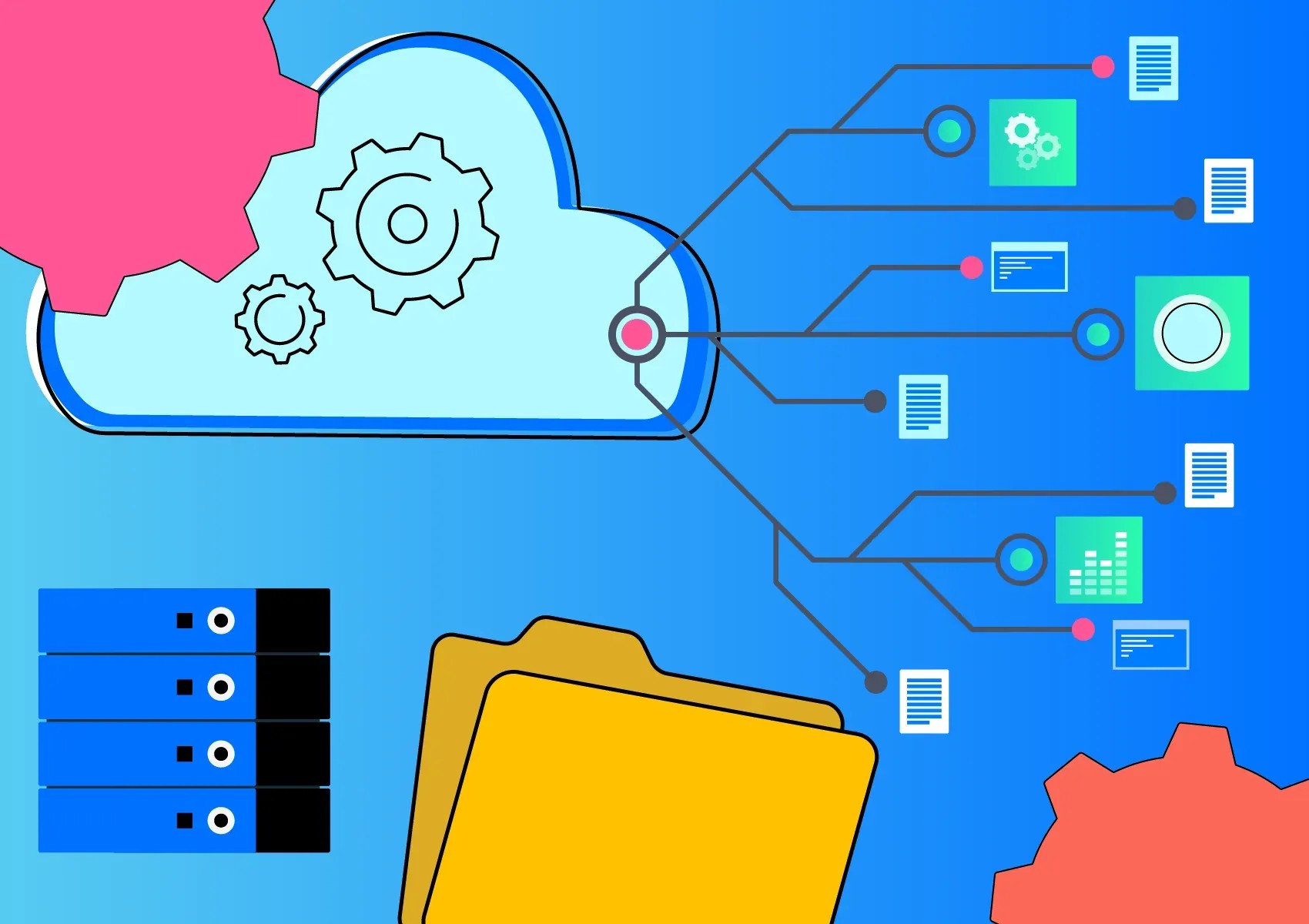
Picking the right database is like choosing the engine for your car—it can make or break your software’s performance. Databases are where your product’s data lives, so the choice you make directly affects how smoothly everything runs. Get it wrong, and you could face slow operations, scaling issues, and frustrating data problems.
In this article, we’ll dive into the differences between relational and non-relational databases. We’ll cover what each is best at—things like scalability, flexibility, data types, and security—and share some tips to help you make the right call for your product.
If you’re a business owner, CTO, software architect, or anyone tasked with picking the right tech for your product, this guide has the practical advice you need to make the best choice for your unique situation.
Why Is It Important to Choose the Right Database Type?
Choosing the right database type is like choosing the right tool for the job—it can make all the difference in how efficiently and effectively your software operates. The database you select directly impacts your product’s performance, scalability, and how easily it can handle different types of data.
A survey by Stack Overflow found that more than 50% of developers believe that database performance issues are among the top three reasons for poor software performance. This means that if your database can’t keep up with your application’s demands, it can slow everything down and frustrate users.
A well-chosen database also supports smooth growth. For example, companies like Netflix and Spotify switched to non-relational databases like Cassandra to handle their growing user bases. Netflix manages more than 1 trillion requests per day, and the flexibility and scalability of non-relational databases allow them to store diverse data types without bottlenecks.
On the flip side, choosing the wrong database can lead to real issues. According to Gartner, up to 60% of data migration projects exceed their budget due to poor initial database selection. This shows how critical it is to pick the right database type from the start, avoiding expensive overhauls later on.
That’s why making an informed decision from the start is so crucial—it sets the foundation for your software’s long-term success, ensuring scalability, speed, and data integrity.

Learn how Onix built a robust MVP for a white-label healthcare solution, now efficiently supporting six applications
Relational Вatabases Explained
Relational databases are structured storage systems that use tables to store data in rows and columns. Each table represents a different entity (like users, orders, or products), with rows containing data records and columns representing attributes.
These tables can be linked through relationships, using keys like primary keys (unique identifiers for a table's records) and foreign keys (linking records from one table to another). Relational databases are built around SQL(Structured Query Language), making them ideal for querying, managing, and analyzing data in a highly structured way.

Pros of Relational Databases
1. Data Integrity and Consistency: Relational databases excel at maintaining data integrity, thanks to their use of ACID (Atomicity, Consistency, Isolation, Durability) properties. This ensures that all transactions are processed reliably, making them perfect for applications that require high levels of accuracy, like financial systems or inventory management.
2. Complex Querying: SQL is a powerful query language that allows users to retrieve, filter, and manipulate data with complex queries. This makes relational databases great for scenarios where precise data retrieval is essential, such as generating reports or analytics.
3. Structured Data Organization: Relational databases shine when dealing with well-structured data that can fit neatly into tables. This makes them a go-to choice for applications like Customer Relationship Management (CRM) systems or Enterprise Resource Planning (ERP) systems, where the data is highly organized.
4. Strong Security Features: They offer robust security mechanisms, including user authentication, role-based access control, and data encryption. This is vital for businesses that handle sensitive data like customer information or transaction details.

Cons of Relational Databases
1. Limited Scalability: While relational databases can scale vertically (by adding more power to a single server), they struggle with horizontal scaling (distributing data across multiple servers). This limitation makes them less ideal for applications with rapidly growing data sets or a need for real-time processing, such as social media platforms.
2. Complex Data Modeling: Relational databases require a well-defined schema, meaning the structure of the data must be determined before it is stored. Changing the schema later can be cumbersome and time-consuming, which can be a disadvantage for projects where data structures are expected to evolve.
3. Performance Bottlenecks with Large Data Sets: As the volume of data grows, relational databases can experience slower performance due to complex joins between tables. This can create bottlenecks for applications that need to process a large number of simultaneous queries or high-volume transactions.
4. Overhead Costs: Due to their complexity, relational databases often require more hardware resources and administrative expertise, leading to higher costs for setup and maintenance. This can be a downside for startups or small businesses with limited budgets.

Gain valuable insight into your future product
Examples of Relational Databases
1. MySQL: A widely-used open-source relational database, MySQL is known for its reliability, ease of use, and community support. It’s often used for web applications like WordPress and e-commerce platforms due to its robust SQL capabilities and broad compatibility.
2. PostgreSQL: Known for its advanced features, including support for complex queries and full ACID compliance, PostgreSQL is a great choice for applications that require higher levels of data integrity. It's favored by businesses looking for an open-source solution with features that rival commercial databases.
3. Oracle Database: A commercial relational database, Oracle is known for its enterprise-grade features, such as advanced analytics, high availability, and strong security. It’s commonly used by large organizations for handling critical applications like ERP systems and financial software.
4. Microsoft SQL Server: Another commercial database, SQL Server offers seamless integration with Microsoft’s ecosystem, making it a popular choice for businesses using Azure and other Microsoft services. It’s widely used in enterprise applications, offering high performance and strong data management tools.

Examples from Onix: Why Relational Databases Work for Us
At Onix, many of our projects are built on relational databases, and there’s a good reason for that. A lot of the software we develop deals with structured data that requires a high degree of consistency and integrity, making relational databases a natural fit.
- Healthcare Applications: In our healthcare projects, where managing patient records and ensuring data accuracy is critical, we often use PostgreSQL. Its support for complex queries and full ACID compliance allows us to ensure that sensitive patient data remains consistent and secure, meeting industry standards like HIPAA.
- CRM and ERP Systems: We’ve developed several CRM and ERP systems for clients that rely on relational databases like Microsoft SQL Server and MySQL. These databases allow us to store customer information, transaction history, and inventory data in a structured format, making it easy to generate detailed reports and analytics. This ensures that our clients can make data-driven decisions with confidence.
- Financial Management Solutions: For clients in the financial sector, accuracy and data integrity are non-negotiable. We often use Oracle for projects involving complex financial data management. The advanced analytics and strong security features of Oracle allow us to build systems that handle large volumes of transactions while ensuring data remains consistent and secure.
In many of these cases, a relational database provides the stability and precision needed to meet our clients' demands.
While non-relational databases offer flexibility, the structured nature of relational databases aligns perfectly with projects where data integrity is critical and the relationships between data points are well-defined.
It’s about choosing the right tool for the job, and for many of our projects, relational databases continue to be the best choice.
Non-Relational Databases in a Nutshell
Non-relational databases, also known as NoSQL databases, are designed to store and retrieve data that may not fit well into a rigid table-based structure.
Unlike relational databases, they don’t use SQL as their primary querying language and can store data in various formats, including documents, key-value pairs, wide columns, and graphs.
This flexibility makes them ideal for handling large-scale, diverse data types that are common in modern applications like social media, IoT, and real-time analytics.

Pros of Non-Relational Databases
1. Scalability: Non-relational databases are known for their ability to scale horizontally, meaning they can distribute data across multiple servers or clusters.
This makes them highly suitable for applications with rapidly growing data volumes, such as online retail platforms or social media apps. For example, Amazon DynamoDB and Cassandracan handle millions of transactions per second with ease.
2. Flexibility in Data Structure: These databases don’t require a predefined schema, allowing you to store unstructured or semi-structured data.
This is particularly useful for applications where the data model might evolve over time, such as content management systems or data lakes. Developers can easily adjust the data model without the need for complex migrations.
3. High Performance for Specific Use Cases: Non-relational databases can be optimized for particular use cases.
For instance, Redis, a key-value store, is known for its blazing-fast read and write speeds, making it perfect for caching data. Similarly, document databases like MongoDB excel at storing JSON-like documents, making them a great fit for web apps that frequently handle nested data structures.
4. Cost-Effective for Large-Scale Data: Since non-relational databases can run on distributed clusters of commodity hardware, they can be more cost-effective than traditional relational databases when dealing with massive data sets. This makes them an attractive option for businesses with big data needs, such as real-time analytics and streaming platforms.

Learn how Onix leverages Redis to achieve high-performance, real-time data processing.
Cons of Non-Relational Databases
1. Lack of ACID Transactions: Many non-relational databases prioritize performance and scalability over strict data consistency, often offering eventual consistency rather than immediate consistency. This can be a drawback for applications that require guaranteed data accuracy, such as banking systems or inventory management.
2. Complex Querying: While non-relational databases provide flexibility, they often lack the complex querying capabilities of SQL. This can make it harder to perform complex joins or aggregations. Some NoSQL databases offer query languages, like MongoDB’s Aggregation Framework, but they can be less intuitive than traditional SQL queries.
3. Increased Complexity for Developers: The flexibility of non-relational databases can be a double-edged sword. Without a fixed schema, developers have to manage data structures carefully to maintain data integrity and consistency. This can add complexity to the development process, particularly in large projects with many interdependent data points.
4. Limited Standardization: Non-relational databases come in various types (document, key-value, graph, column-family), each with its own data model and querying method. This lack of standardization can create a learning curve and make it more difficult to switch between different NoSQL databases if business needs change.

Examples of Non-Relational Databases
1. MongoDB: A document-oriented database, MongoDB stores data in a JSON-like format, making it easy to work with hierarchical data structures. It’s commonly used in web applications, real-time analytics, and content management systems, thanks to its flexibility and scalability.
2. Cassandra: Known for its high availability and fault tolerance, Cassandra is a column-family database ideal for large-scale distributed systems. It’s widely used by companies like Netflix and Twitter to handle massive data loads with minimal downtime.
3. Redis: A key-value store known for its lightning-fast data retrieval speeds, Redis is often used as a caching layer or session store in applications where speed is crucial. It’s perfect for scenarios like leaderboards, real-time analytics, and message queues.
4. Neo4j: A graph database that excels at managing and querying highly interconnected data. Neo4j is often used in recommendation engines, fraud detection, and social networks, where understanding the relationships between entities is essential.

Example from Onix: Adoric
At Onix, our project Adoric uses a document-type non-relational database. This choice was made because of the need to handle unstructured and nested data formats, which are typical in many modern web applications.
A document database like MongoDB is particularly well-suited for this, as it allows for storing data in a JSON-like structure, making it easy to store user interactions, customized content, and dynamic settings without needing to define a rigid schema upfront.
This flexibility helps us adapt quickly to changing user needs and add new features without significant database restructuring. Additionally, document databases provide the scalability needed to handle large datasets and complex queries, ensuring that Adoric remains responsive as user data grows.

Non-relational databases like the one used in Adoric are powerful choices for projects that need to manage large amounts of diverse, evolving data with minimal latency.
They are particularly well-suited for modern applications that demand scalability and flexibility, such as real-time analytics platforms, IoT devices, and cloud-native services.
However, their lack of strict consistency and complex querying capabilities means that they might not always be the best fit for use cases where data accuracy and complex relationships are critical.
Many organizations choose to use a combination of both relational and non-relational databases to strike the right balance between structure and flexibility, ensuring they get the best of both worlds.
What to Consider When Choosing a Database for Your Product
Choosing a database is a bit like picking the right engine for your car—you need the right balance of power, efficiency, and compatibility with what you’re building. It’s not just about the technical specs; it’s about finding the perfect fit for your product’s needs today and where you see it going in the future.
Here’s a closer look at the things you should keep in mind, with some real-world advice and insights from our team at Onix.
1. Data Structure and Type: Finding the Right Fit
Think about your data. Is it neat and structured, like a tidy spreadsheet, or does it look more like a collection of random thoughts scribbled on sticky notes?
- Structured vs. Unstructured Data: If your data is well-organized, like customer lists or sales records, a relational database like MySQL could be your best friend. But if your data is messier—think user-generated content, logs, or social media posts—a NoSQL option like MongoDB might be a better fit.
- Flexibility: Building an app where the data is always evolving? A NoSQL database can give you more room to grow without needing to rewrite everything.
- Expert Insight: “For apps that need precision and strict rules—like anything financial—relational databases are great. But if you’re dealing with unpredictable data, a NoSQL database gives you the freedom to adapt quickly.” — Bohdan Tarasenko, PM at Onix
2. Scalability Requirements: Planning for the Future
Imagine your product takes off overnight. Can your database keep up?
Horizontal vs. Vertical Scaling:
- NoSQL databases can scale horizontally, meaning you can add more servers as your user base grows. It’s like expanding your warehouse by building out more rooms.
- Relational databases usually scale vertically—adding more power to a single server, like upgrading your warehouse machinery. It works well until you reach a limit.
Growth Trajectory: Think about where your product will be in a year or two. If you’re planning for rapid growth, you need a database that won’t slow you down.
| Database Type | Best For | Scalability | Examples |
| Relational | Structured, predictable | Vertical (to a point) | MySQL, PostgreSQL |
| Non-Relational | Rapidly changing, scalable | Horizontal (flexible) | MongoDB, Cassandra |
3. Performance Needs: Speed Matters
No one likes waiting, especially when it comes to loading times. The type of database you choose can make all the difference in keeping things fast and smooth.
- Read and Write Patterns: If you need to process tons of transactions quickly—like in real-time analytics or online gaming—a NoSQL database like Cassandra is built for speed. But if you’re running reports and need precise data retrieval, relational databases like PostgreSQL can handle complex queries like a pro.
- Latency Tolerance: Real-time apps, like chat or live updates, need low-latency databases such as Redis. On the other hand, data-heavy reports might tolerate a few extra seconds for deeper insights.
- Expert Insight: “If speed is critical—like in gaming or real-time chat—you can’t afford lag. A fast database is worth the investment.” — Onix 3D Development Team
4. Data Security and Compliance: Keeping It Safe
Data breaches can cost more than just money—they can cost trust. That’s why security features are a big deal.
- Security Features: Look for databases that offer encryption, user authentication, and role-based access. This is crucial for protecting sensitive data, especially in finance or healthcare.
- Compliance: If your industry has regulations like GDPR, HIPAA, or PCI-DSS, you’ll want a database that makes it easier to meet those standards. Relational databases often have a head start here because they’ve been around longer and have more built-in compliance features.
| Security Factor | Relational | Non-Relational |
| Encryption | Built-in in most options | Varies across databases |
| Access Control | Standardized and robust | Available but less uniform |
| Compliance | Higher due to strict rules | Depends on setup |
5. Cost Considerations: Budgeting Wisely
We all want the best tools, but sometimes the budget has a say. Think about both the upfront costs and what you’ll be paying as your product grows.
- Licensing vs. Open Source: Commercial databases like Oracle come with licensing fees, while open-source databases like PostgreSQL or MongoDB can help keep initial costs low.
- Operational Costs: Non-relational databases can save you money on hardware, but you’ll need a team that knows how to manage them. That might mean spending more on expertise than you initially planned.
| Database Type | Initial Cost | Maintenance | Example |
| Commercial Relational | High (Licensing fees) | Moderate (Admin and support) | Oracle, SQL Server |
| Open-source Relational | Low (Free license) | Moderate (Expertise required) | MySQL, PostgreSQL |
| NoSQL (Document-based) | Low (Free or SaaS) | Varies (Scales with usage) | MongoDB, DynamoDB |
| Key-Value Stores | Low (Open-source or SaaS) | Low (Simple to manage) | Redis |
6. Use Case Alignment: Match Your Database to Your Needs
It’s not just about specs—it’s about how the database fits your specific use case.
- E-commerce: Handling orders and payments? A relational database like MySQL ensures every transaction is accurate.
- Social Media: Handling lots of user-generated content? A NoSQL database like Cassandra can scale easily as your user base grows.
- Content Management: Working with different content types—blog posts, videos, comments? A document database like MongoDB makes it easy to store and retrieve diverse data.
- Expert Insight: “The database needs to work with the type of product you’re building. A social app needs to handle tons of user data quickly, while an e-commerce site can’t afford to get orders wrong. Match the database to what matters most.” — Onix PMO Team
7. Vendor Lock-in and Flexibility: Thinking Long-term
Imagine needing to switch databases down the line—would it be a nightmare, or a smooth transition?
- Avoiding Vendor Lock-in: Some managed databases make it hard to migrate away later. If you want to keep your options open, consider open-source solutions.
- Cloud vs. On-Premises: Cloud databases like AWS DynamoDB are easy to set up and scale, but on-premises options give you more control over where your data lives.
Making the right choice comes down to knowing what matters most for your product. Is it speed, flexibility, security, or all of the above? Understanding these factors helps ensure that your database isn’t just a good fit now but also as your product evolves. After all, a solid foundation is the key to any successful build.

Need the right team to implement your database solution?
Conclusion
Choosing the right database is more than a technical decision—it’s a key step in shaping your product’s future. A well-suited database ensures smooth scaling, efficient data handling, and a great user experience. But a poor choice can lead to costly performance issues and limit growth.
Consider factors like data structure, scalability, performance, and security when making your decision. Whether a relational database with its strong data integrity or a flexible NoSQL option like we used in our Adoric project, it’s about what best fits your product’s needs.
Remember, there’s no one-size-fits-all solution. Evaluate carefully, match the database to your goals, and build a strong foundation for long-term success.
FAQ
How do I know if my product needs a relational or non-relational database?
Consider the type of data and your scaling needs. If your data is structured and requires complex queries (e.g., financial transactions), a relational database like PostgreSQL may be best. If your data is more unstructured and you need to scale quickly (e.g., user-generated content), a NoSQL option like MongoDB might be a better fit.
Are non-relational databases less secure than relational ones?
Not necessarily. Both database types can offer robust security features like encryption and user authentication. However, relational databases often have more established compliance frameworks for industries with strict regulations, like banking or healthcare. NoSQL databases can be equally secure but might require more customization to meet specific compliance needs.
Can I switch databases if my needs change later?
Yes, but it can be complex and time-consuming. Migrating data from one database to another involves converting data formats and adapting your application’s codebase. To minimize future challenges, choose a database that can scale and adapt as your product grows, and consider open-source options to avoid vendor lock-in.
What are the cost implications of using a relational vs. a non-relational database?
Relational databases, especially commercial ones like Oracle, often come with higher licensing costs. Open-source relational options like MySQL can reduce these costs but require more maintenance.
NoSQL databases can be more cost-effective for large-scale data due to their ability to run on clusters of less expensive hardware. However, you may need to budget for skilled developers to manage and optimize them.

Never miss a new blog post from us!
Join us now and get your FREE copy of "Software Development Cost Estimation"!
This pricing guide is created to enhance transparency, empower you to make well-informed decisions, and alleviate any confusion associated with pricing. In this guide, you'll find:
Factors influencing pricing
Pricing by product
Pricing by engagement type
Price list for standard engagements
Customization options and pricing




