
Scheduler for medical
doctors and clinic
administrators
Onix built a custom system with CRM, EHR, and PHI functions and a scheduler that builds optimal house call routes considering multiple factors
A solution like this may be useful for any institution that sends physicians to visit patients. The fast-working scheduler algorithm can be applied in logistics, e.g., for route planning by delivery companies, as is, as a framework, or customized for specific needs.
Healthcare
Industry
5 specialists
Team size
USA
Location
6 months
Project duration
[ Business context ]
A small medical clinic and doctor service wanted a standalone solution for scheduling numerous house calls.
A group of doctors is regularly visiting patients at their homes, nursing homes, and hospitals. The administrators assign each of the doctors up to 12 patients to visit daily. The goal was to make the planning work easier, save time, and reduce errors.
The new system needed to be synchronized with existing electronic healthcare records (EHRs) of the patients’ medical history, diagnoses, medications, treatment plans, immunization dates, allergies, radiology images, and laboratory and test results in a digital format. The synchronization of the two systems would allow the clinic and doctors to use patient information that is constantly updated by other healthcare providers.
The customer also required a handy application to help doctors manage their schedules, optimize their travel to patients, and provide relevant medical information on each patient when the doctor is on a house call. The application should perform smoothly on a smartphone or tablet regardless of the operation system.
Based on these requirements, Onix started developing user flows for two categories of users:
Clinic and other administrators who need to manage doctors, patients, and house calls
Physicians who need to manage their scheduled house calls, drive to each patient’s facility using the optimal route, and access patient information on a mobile device
The solution and its killer feature
The resulting application has two interfaces and respective sets of functionalities.
Admin panel for the clinic staff
This web application combines mini-CRM (customer relationship management) and protected health information (PHI) functions.
The patient information enters the system in two ways: from EHR, and if a patient is not on EHR, administrators add them manually. All patient data is encrypted on the server.
The administrators manage the patients’ information and create schedules for the doctors.

Progressive web application (PWA) for doctors
The doctors use the PWA on mobile devices in lieu of a native mobile application. It provides info about scheduled house calls and allows doctors to retrieve each patient’s history and past house calls data.
A Scheduler integrated with Google Maps facilitates the doctor’s travel to each patient’s location.

Killer feature: Scheduler
Administrators plan the doctors’ house calls, and a scheduling algorithm builds the doctors’ daily routes based on multiple factors:
The frequency of prescribed house calls, e.g., biweekly or every Tuesday
The doctor’s working time (limited to 12 patients per day)
The location of each patient
The patients’ information
Distances between patients

App user flows
Using the application, administrators can
Add other users (admins and doctors) and edit user profiles
Add patients, addresses and additional detail, and doctor-patient relations
Add information about hospitals and staff
Schedule house calls
Add the doctors’ and patients’ info to routes
View reports of 10 types: Missed Patients, Completed Visits, Audio Notes, Provider Visit Summary, Referral Census, Referrals, Routes, New Patients, Documents, and Weekly Route Overview
A doctor installs the PWA on a smartphone/tablet to
View their daily route as a list of patients/addresses to visit or as the patients’ locations on the map
Change the order of patients in the route
View scheduled patients for weeks and months in advance
Confirm/cancel house calls and add patients to the queue
Make notes regarding a house call in any of the available five formats, including text, audio, and voice-to-text
View each patient’s medical records and past house calls
Typically, a doctor logs in, views the route for the day, and contacts the patients to confirm their house calls. Then, the doctor starts the route, drives to each patient, and, once completed, marks the house call in the application.
Using directions from the app, the doctor visits all patients on their list. At the end of the route, all the information automatically becomes available for administrators to review.

[ Сhallenges and solutions ]
The scheduling algorithm that calculates the doctors’ daily routes using multiple parameters presented the main challenge for the team.
The admin side of the application was developed quickly using templates, which also helped to reduce the initial cost of the demo:
- ﹂
User roles and permissions (Super Admin, Admin, Doctor)
- ﹂
Admin panel with a simple interface: adding users, patients, and doctor-patient relations
- ﹂
PWA: doctor’s login, Google Map integration, daily route page, ‘Start route’
New features were gradually included in several releases of the product so that the end-users could test it as it evolved.
Core technology stack we used
Frontend development
Angular,
TypeScript
Backend development
PHP,
Python

UX/UI design
The design was prepared by Onix’s designers who studied EHR and CRM systems and navigation/delivery applications as a reference. Sketch was used to make the wireframes, and upon the client’s approval, high-fidelity interactive prototypes were created in Invision.
Simplicity was the client’s main requirement. This not only saved on the budget for the user interface design but provided the basis for an excellent user experience. The resulting minimalist interface makes it easier for administrators and doctors to focus on their tasks. There are no showy colors or other fancy elements that might divert attention when doctors need to quickly access and perceive important medical information and directions.
Colors
#028F68
#869FAC
#0C0D0E
Typography
Aa-Zz
Open Sans
abcdefghijklmnopqrstuvwxyz
abcdefghijklmnopqrstuvwxyz
1234567890(%)?“!”<>.,
Icon pack
Results
The clinic staff really liked the intuitive tool for their administrative tasks and the straightforward and fast scheduling system.
The doctors were happy with having the daily plans and routes always at their fingertips. They also appreciated the ability to see their workload for an entire month.

See other related projects
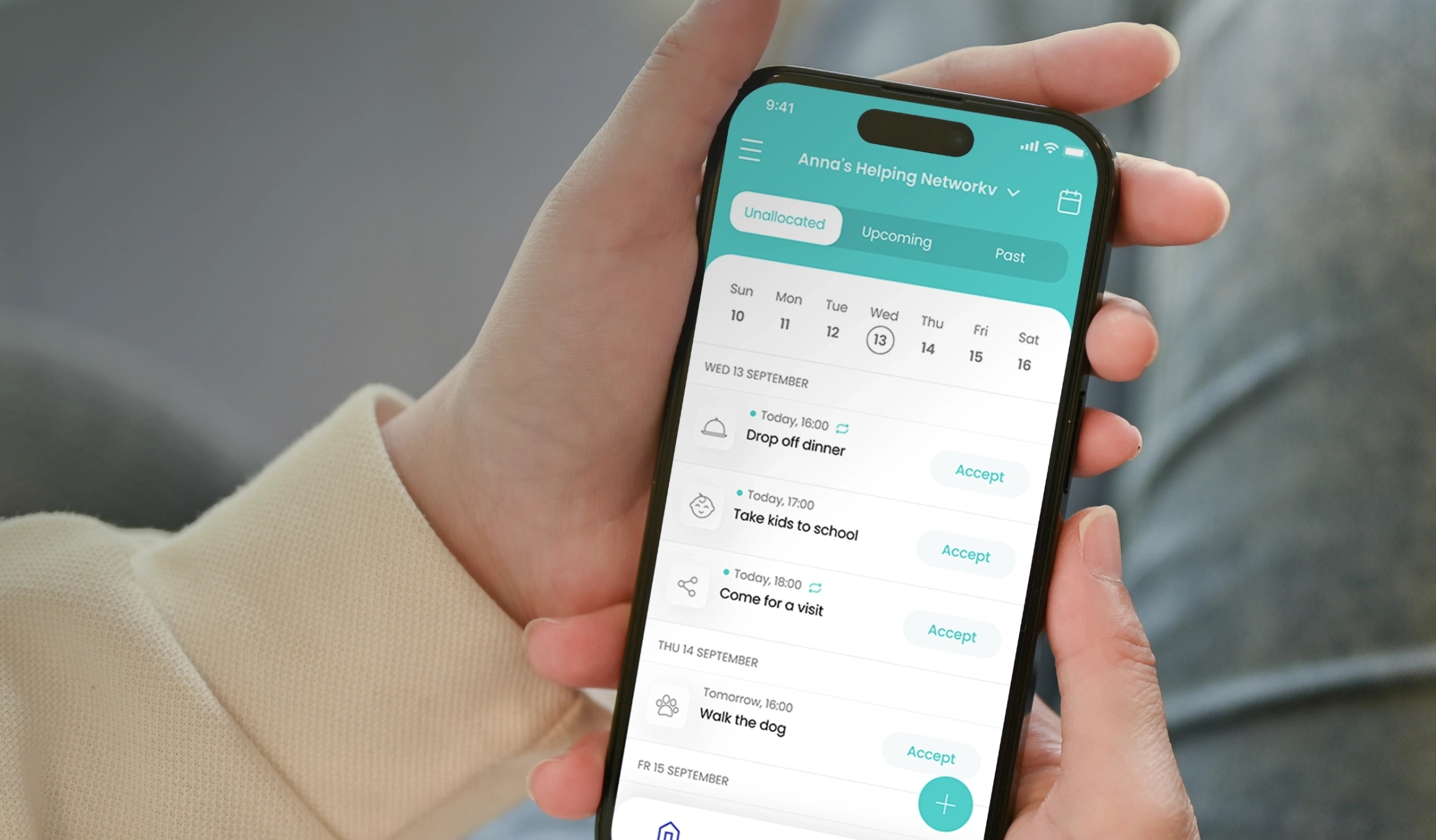

Australia
Healthcare
White-label solution to enhance home-
based care for a digital health company
First-class platform for patient self-care at home
White-label solution to enhance home-based care for a digital health company
Services provided:
We've assisted our client to develop iOS/Android apps and dashboard to monitor, coordinate care needs, assess risks, see analytics, and get guidance

USA
Healthcare
Salesforce app to automate
and streamline medical request
registrations
Custom Salesforce app for medical support center
Salesforce app to automate and streamline medical request registrations
Services provided:
Onix designed an intuitive Salesforce app with a comprehensive registration form, streamlining the process for users handling various request types


USA
Healthcare
We created an intuitive app for
physician liaison activity
management & tracking
Salesforce tracking app to streamline operations
We created an intuitive app for physician liaison activity management & tracking
Services provided:
Onix crafted a user-friendly app, simplifying activity and documentation management for personnel, optimizing processes, and enhancing expense tracking








