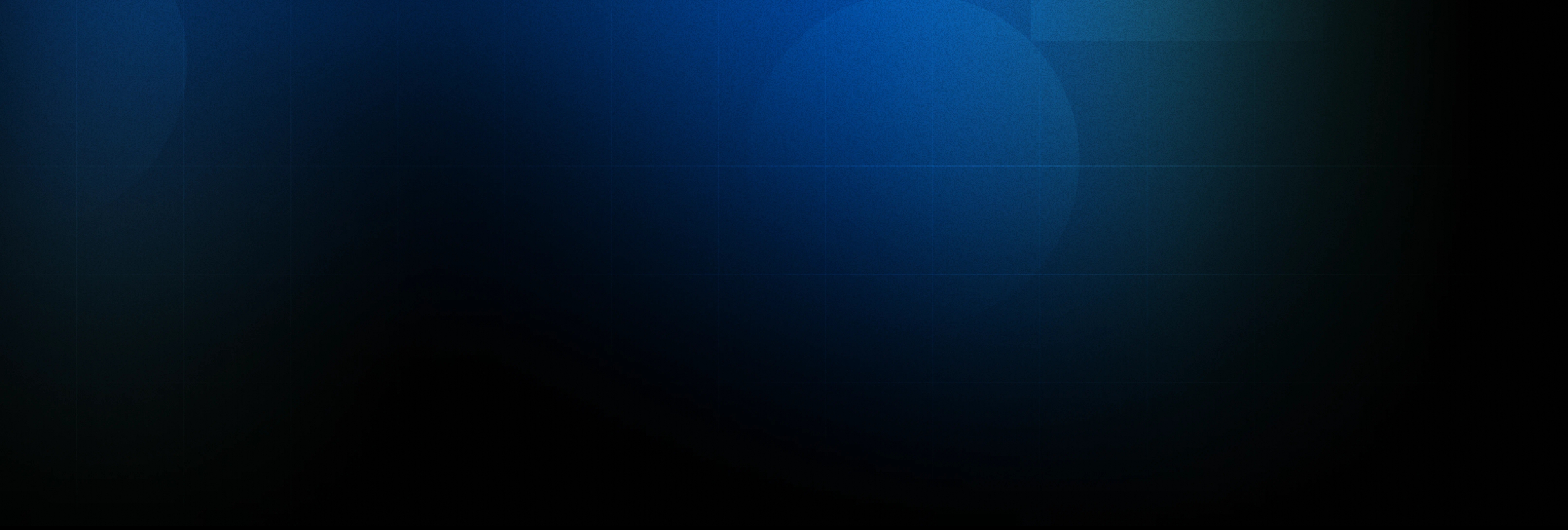The digital world is defined by ever-progressing, cutting-edge technology that can be overwhelming to keep up with. But for business owners who want to stay ahead of the curve, understanding how third-party API integration works and what it can do for your mobile app is essential.
Once you understand the basics of APIs and their integration into your application, you’ll open yourself up to a wealth of opportunities such as increased functionality, scalability, lower development costs and improved user experience.
Key Reasons to Use Third-Party API Integrations for Mobile App Development
Main Types of API Integrations
Most Popular 3rd Party API Integrations for Mobile Apps
How to Choose the Right 3rd Party API for Your App?
How to Integrate 3rd API into Mobile Apps?
Onix Is Ready to Become Your Reliable Partner
Summing up
FAQ
In this blog post, we will take a deep dive into how to integrate third-party APIs to your mobile app correctly and what you’ll get after that.

Discover How APIs Help Build Smarter Fitness Solutions!
Key Reasons to Use Third-Party API Integrations for Mobile App Development
If you're creating a mobile app, you should strongly consider third-party API integrations.
By leveraging these forms of integrations, your app will benefit from features that make it stand out from the competition. You can easily add payment processing capabilities so consumers can purchase products and services directly on your app quickly and securely.
Additionally, connecting with other popular apps and software platforms like Salesforce or MailChimp to sync customer data across multiple systems is relatively easy.
Lastly, through third-party API integration, your app automatically connects with mobile phones’ native features such as camera, voice recognition, accessibility settings, and more for a smoother user experience.
Using third-party API integrations is essential to developing a successful mobile application that meets customers' needs while standing out among competitors. Here are some more benefits businesses realize after integrating 3rd party APIs.

Revamped Functionality
Integrating third-party APIs into mobile applications can provide additional features and functionality that would otherwise be impossible or difficult to achieve. These integrations can expand the capabilities of an app, such as providing real-time data, geolocation services, payment processing, analytics, and more.
Cost Savings
Using third-party APIs for mobile app development, businesses can reduce infrastructure costs by leveraging existing resources instead of developing them from scratch. This helps to save time and money by avoiding the need for expensive development cycles.
Additionally, many third-party services offer free plans or discounted prices when purchasing in bulk, which further contributes to the cost savings associated with this approach.
Faster Development Cycles
Third-party APIs enable developers to move quickly when constructing an application since they do not need to spend time coding all the front-end and back-end setups required for digital integration processes. This helps shorten development cycles and get products to market faster.
Security
Users benefit from increased levels of security as these external services are usually responsible for any authentication protocols necessary for user access control and data encryption procedures.
Furthermore, this approach removes the burden from internal resources so they can focus on other tasks while still providing users with heightened levels of protection against malicious cyber threats like phishing attacks, malware infections, and other security risks associated with online activities today.
Main Types of API Integrations
When it comes to mobile app development, integrating third-party APIs can open up a wide range of possibilities and features to enrich the user experience.
Common types of API integrations include data storage, payment services, social media, analytics, authentication and authorization mechanisms, push notifications, mapping functionality, and more.

Data Storage
Using a third-party cloud storage solution (such as Amazon S3 or Google Cloud Storage) to store user data allows for quick access across multiple devices and backup in case of lost or damaged hardware. It also frees up valuable space on users' own mobile devices for other apps or activities.
Payment Services
Integrating with an external payment gateway (such as PayPal or Stripe) allows developers to accept payments from within their app easily.
Payment gateways enable secure transactions that adhere to the latest bankcard industry standards. They often provide easy customization tools such as embedding forms directly into the app or allowing customers to pay using their existing accounts with Apple Pay or Google Pay.
Read also: How to Choose and Integrate a Payment Gateway Into a Mobile App
Social Media
Linking users’ accounts with popular social media networks (such as Facebook, Twitter, or Instagram) can help create a seamless login experience and allow users to quickly share content. Creating deeper connections between the app and limited edition content encourages loyalty and brand engagement among users.
Analytics
Connecting an analytics provider (such as Mixpanel or Google Analytics) helps developers track user activity within their apps to better understand how people interact with them and make informed decisions about updates or changes based on real-time usage data.
Through these services, developers can measure retention rates, identify which features are most used (or least used), see where people drop off in workflows, analyze the effectiveness of campaigns and promotions, track user demographics such as age ranges and location distributions, and more.
Authentication & Authorization Mechanisms
One of the most common uses for API integrations is authenticating users via third-party sources such as Facebook login or Google sign-in. This helps keep user data safe while providing a convenient way for people to gain access quickly without remembering yet another password combination each time they use an app.
In addition to authentication methods, APIs can also be used to authorize users’ access level according to administrator criteria; for example, limiting which features a free version user will have versus paying customers with full access privileges.
Push Notifications & Messaging Services
Another useful tool made possible through API integration is sending out timely alerts about new content updates.
It can be breaking news stories from a publication’s website, directly via push notifications through messaging services like Twilio SMS API integration or chatbot services like Wit AI’s natural language processing platform.

Onix used Firebase Cloud Messaging to implement efficient push notifications and enhance user engagement
Mapping Functionality
Allowing mapping functions within an app provides excellent value for businesses offering location-based products and services ranging from ride-hailing apps like Uber to food delivery platforms like DoorDash. By implementing this type of integration, developers can offer accurate directions while also taking advantage of geofencing capabilities.
By integrating third-party APIs into mobile app development, apps can provide a more valuable experience for the user while streamlining the overall process and creating greater efficiency from development to deployment.
API integrations allow developers to quickly and easily add powerful capabilities to their apps without having to create custom code or build out entire new infrastructure from scratch.
This ultimately helps reduce the cost and time associated with developing each feature separately while giving users access to data, services, and technology they may not have otherwise had access to.

Discover How Onix Used ARKit to Build Immersive Augmented Reality Experiences
Most Popular 3rd Party API Integrations for Mobile Apps
Choosing a suitable third-party API can be difficult, as many options claim to do the same thing. However, it's hard to beat the tried-and-true Google Maps APIs for most practical applications.
From pinpointing exact geolocation coordinates to plotting custom routes and creating intuitive interfaces with their embedded maps, they provide a complete solution that is easy to use and reliable.
Additionally, its functions have been incorporated into countless applications and websites, making it one of the most popular APIs. In addition to its broad reach and comprehensive features, Google makes it incredibly simple to set up an account and begin using its services - all you need is a credit card.
Here are some more top API integrations you could consider for your mobile app:
Facebook API
The Facebook API allows developers to integrate their apps with the popular social network easily. Users can use their existing Facebook accounts to log in and access various features within an app, such as posting content or making purchases. In addition, the API can be used to access various data from the social network, such as user profiles and friend lists.
Twitter API
Like the Facebook API, the Twitter API is useful for integrating an app with a popular social network. However, this API goes even further by allowing to send messages directly from their apps to individual users or entire communities. This can send alerts or notifications, promote content, and drive traffic to the app.
PayPal API
The PayPal API is an excellent way for developers to add payment features to their apps without building their solutions from scratch. With this API, users can securely make purchases using their existing PayPal accounts and manage payments for goods and services.
Stripe API
The Stripe API is a secure payment processing platform that lets users securely send and receive digital payments from anywhere in the world. This means developers no longer need to worry about setting up their payment gateways or collecting sensitive customer data. Instead, they can simply use the Stripe API to process transactions and handle payments without any hassle securely.
Read also: How to Choose a Payment Gateway for Travel Businesses?
Firebase API
The Firebase API provides developers with a robust set of tools for building real-time mobile applications that are scalable, reliable, and secure. It is a cloud-based platform that can store and sync data in real time and provide authentication and other services.
In addition, it can also be used to easily manage user identities, store files and images, and process payments. As a result, developers can use the Firebase API to quickly build complex mobile apps without worrying about server-side infrastructure.
Apple Push Notification Service API
The Apple Push Notification Service API enables developers to send notifications and messages directly to users' iOS devices. This can alert users about new content, updates, special offers, or any other information that needs to be shared with them. In addition, the API also allows developers to manage their push notifications and track delivery rates easily.
Google Cloud Messaging API
The Google Cloud Messaging API is a great way for developers to send data from their apps to the cloud and receive data back. This means that developers can easily share data between various devices, such as smartphones and tablets, without worrying about managing multiple connections or dealing with compatibility issues.
In addition, it also allows developers to send notifications or messages directly to users' devices, similar to the Apple Push Notification Service API.
Twilio SMS API
This API lets you add real-time communication capabilities in your app using texting or calling functions powered by Twilio’s communications infrastructure.
AWS Mobile SDKs
Amazon Web Services offers several APIs and SDKs which enable mobile app developers to quickly create cloud connected and serverless applications as well as leverage storage, analytics, security and computing power for their apps on AWS cloud services platform.
Flurry Analytics & Advertising APIs
These APIs provide detailed analytics of how users interact with an app while also providing ways of integrating targeted advertising within the app ecosystem integrated with Flurry's own open marketplace of advertisers looking for ad space within relevant apps.
Google AdMob Ads SDK
An easy way for monetization by allowing mobile app owners to serve ads through Google's large pool of advertisers inside native iOS or Android application environments.

Gain valuable insight into your future product
How to Choose the Right 3rd Party API for Your App?

1. Understand Your Goals - Identify the required functionality, identify possible APIs, and evaluate its capabilities.
2. Research Compatibility - Check what platforms are supported by the API, data formats, authentication methods, etc.
3. Look for Security Features - Ensure that any third-party APIs your app uses contain security measures to protect user data and your application from malicious attacks or disruptions in service.
4. Test Performance - Use performance testing tools to analyze how quickly each API call is executed and if there are any potential issues with latency before integrating it into the app codebase.
5. Consider Cost & Licensing Models – When considering 3rd party APIs, there may be a cost associated either upfront or via recurring payments over time – understand these costs before so you can plan accordingly.
7. Analyze Documentation Quality – Documentation should provide detail on how to use their product and explain all key features accurately so that developers can integrate them correctly into their applications.
8. Understand Data Ownership & Usage Rights – Make sure you have full rights to use the data that is being provided by the API. Additionally, understand any restrictions on how you can manipulate or store that data.
9. Have a Plan for Updates – APIs are often updated with new features and bug fixes, so it's essential to make sure your app can accommodate those changes without disrupting service or user experience.
10. Test, Monitor & Maintain – After the integration is complete, thoroughly test the API and deploy monitoring solutions to detect any issues before they become significant problems.
How to Integrate 3rd API into Mobile Apps?
Here are five third-party API integration best practices when integrating an API into your mobile app:

Choose the Right API
When selecting a third-party API for your mobile app, you must determine which one best suits your individual needs.
Consider the features and functionalities offered by each API, such as pricing models and data formats, as well as the types of requests you will make within your application. Additionally, you should review any authentication requirements for making requests with the selected API.
Utilize Development Tools
Once you have chosen an appropriate third-party API for your application, you should take advantage of any development tools provided by the service provider.
These tools usually provide helpful code snippets to get started faster and help you better understand how to make successful calls to their APIs. Many also include testing tools that allow developers to check their implementation before pushing it into production.
Configure Your App
You must ensure that all communication between your application and the third-party service is secure by adequately setting up authentication using credentials such as OAuth tokens or API keys. Additionally, you must keep track of rate limits set by each service, if applicable, so that requests are made responsibly without overloading their APIs.
Integrate Services with Your Backend
After configuring your app with proper authentication and rate-limiting protocols, integration with a backend system is necessary to store temporary data from user requests or update databases based on responses from external services. This layer helps maintain consistency between what is seen on the front end versus what’s happening in real-time on both ends of the connection.
Test Your Implementation
Finally, testing is essential before releasing new features powered by third-party APIs into production mode for users to access them through your application.
It’s essential to check every part of the flow from authentication and authorization through any other processes taking place between two systems. It will guarantee seamless integration between all components involved while maintaining higher levels of security throughout each stage of integration testing and deployment cycles.
Onix Is Ready to Become Your Reliable Partner
Integrating third-party API is important for business because it provides access to valuable data and services that can be used to create innovative solutions, such as expanding product offerings, providing more personalized customer experiences, and improving the overall user experience.
Our professionals can make this process seamless by ensuring that third-party APIs are integrated with existing systems quickly and securely without disrupting operations. We will also ensure that all regulatory requirements are met before proceeding with the integration while providing guidance and support throughout the process.
The development team should permanently keep security in mind when integrating third-party APIs into mobile apps. This includes proper authentication measures to protect user data from unauthorized access and secure coding practices for both client-side and server-side code.
Onix professionals have extensive knowledge of industry best practices for mobile app development which enables them to deliver customized solutions promptly. By partnering with Onix, you can be sure that your mobile app development projects will be successful.

Get a personalized cost estimation for our dedicated development team services!
Summing up
In conclusion, it’s apparent that businesses need to integrate third-party APIs for a more automated and efficient workflow. By carefully considering existing APIs, managers and developers can pick the best option for their companies.
Additionally, continual monitoring is essential for a successful integration process. Also, it is crucial to remember how updates and patching could affect the data exchange between two systems.
Whether you’re entirely new to API integrations or a veteran in this field, having knowledgeable assistance from an experienced company would be beneficial. Nevertheless, your organization must be confident that an API integration meets all of its specific requirements and performs as expected.
If you have any questions about this or that API integration and need help making sure yours has been integrated right away, just drop us a message - our experts will provide tips on solving any problems quickly!
FAQ
How do I choose APIs for my product?
Choosing the appropriate APIs for your product can be a daunting task. Here are a few key tips to make it easier:
- Decide what you need: Before you start evaluating different APIs, it's important to be clear on exactly what you need and want out of an API. Identify specific use cases, and make sure they fit into your overall product plan.
- Consider support options: It's best to check if an API has quality documentation, tutorials, and example code available so that you can quickly get up to speed with the API. Additionally, look out for email or chat support options in case of any questions or problems.
- Gauge reliability & security: Ensure that the API is reliable as well as secure for your data by researching its performance metrics, conducting stress tests, and checking for known security vulnerabilities.
- Look at cost & scalability: Compare API plans from various providers and assess their pricing models to ensure that they offer suitable pricing plans depending on your usage volume and scale needs.
What are the pros and cons of third-party integrations?
Third-party integrations can provide access to powerful new tools and services previously unavailable or too costly to achieve on your own.
However, using these integrations also means relinquishing control over the security and reliability of the systems, as well as increased costs due to subscription fees and maintenance. Ultimately, it's important to weigh the pros and cons before deciding if third-party integrations are right for you.
How does API work in mobile apps?
Mobile apps rely on Application Programming Interfaces (APIs) to communicate with other systems and services. APIs allow mobile apps to request data, use specific features, and connect to web services such as databases and cloud storage.
APIs provide the necessary instructions for the app to interact with the service, allowing it to access and store data in a secure manner. In addition, APIs can also be used to send push notifications or even make calls and requests outside of the app itself.
Where is API configuration in mobile?
Most modern mobile phones come with an Application Programming Interface (API) built-in so they can communicate with other devices and services.
The API configuration can be found within your phone's settings menu, often under a tab labeled "Connections" or "Network Settings". Depending on the type of mobile phone you have, the exact location of the API configuration may vary.
For example, Android phones may list their API configurations under a submenu called "Google Account & Sync Settings". If you're having trouble finding the API configuration for your specific phone, consult your user manual or look online for more assistance.

Never miss a new blog post from us!
Join us now and get your FREE copy of "Software Development Cost Estimation"!
This pricing guide is created to enhance transparency, empower you to make well-informed decisions, and alleviate any confusion associated with pricing. In this guide, you'll find:
Factors influencing pricing
Pricing by product
Pricing by engagement type
Price list for standard engagements
Customization options and pricing