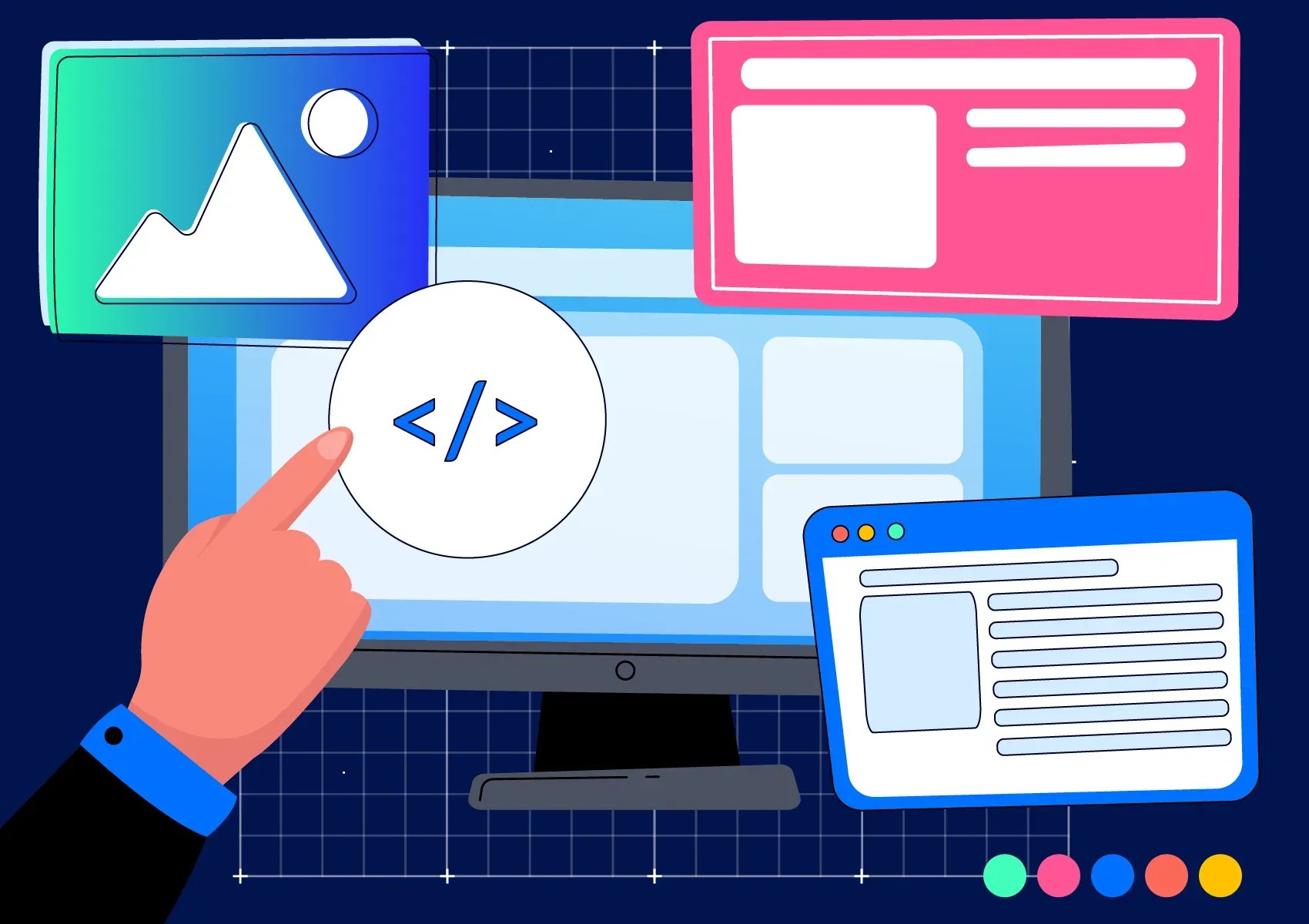
Creating a memorable and functional website is a mix of art, design, and technology, especially when working within Webflow's versatile platform. At Onix, we’ve mastered the art of combining UX and UI in Webflow to build visually stunning, high-performance websites that leave lasting impressions.
Our recent Shell Chair concept project allowed us to explore Webflow UX and UI design to its fullest potential. From minimalist layouts to interactive storytelling, every aspect was crafted with the user in mind, setting a benchmark for e-commerce design.
If you’re looking to elevate your Webflow design skills, here are 13 expert tips we applied during the Shell Chair project that can guide you in building immersive, user-centered websites.

Check out how Onix redefines e-commerce with stunning Webflow design
1. Prioritize User-Centric Design: Crafting with Purpose
User-centric design is the foundation of any successful e-commerce website. For the Shell Chair project, we focused on creating a layout that was not only visually appealing but also simple and intuitive for our audience.
Every design decision was made with the end-user in mind, ensuring that navigating the site was a breeze, information was accessible, and the checkout process was streamlined.
Tip in Action: Think of your website as a guided journey. For the Shell Chair concept, we designed a clear and intuitive navigation system, making product information easy to find.
We wanted users to experience the beauty of the design while seamlessly flowing through each stage of the shopping journey. This approach enhanced both usability and conversion, showing that form and function can work together harmoniously.

A captivating, sleek design that mirrors the Shell Chair's elegance, drawing users in with seamless visuals.
2. Embrace Research-Driven Minimalism: Let the Product Shine
In Webflow design, minimalism can be powerful, especially for e-commerce. Research-driven minimalism helped us design a clean, modern layout that allowed the Shell Chair to be the focal point.
Our target audience values simplicity, so we used minimalistic Webflow UI components to reflect that aesthetic. Through restraint and thoughtful choices, we allowed the product’s elegance to speak for itself.
Tip in Action: Utilize negative space to focus attention on essential elements. In the Shell Chair project, we consciously spaced elements to lead the user’s eye toward the product. Minimalism reduced cognitive load, helping users feel comfortable as they explored the page.
3. Leverage Budget-Friendly Customization: Quality Within Reach
Working within budget constraints can be a challenge, but Webflow’s pre-made components offer incredible flexibility for creating polished designs without breaking the bank. By customizing Webflow’s templates, we delivered a high-quality experience while keeping development costs in check.
Tip in Action: Explore Webflow’s component library and find elements that align with your design vision. For the Shell Chair site, we selected a modern template and modified its color schemes, layouts, and elements to match our brand identity. This method allowed us to achieve a sophisticated, branded look affordably.

An interactive showcase of the chair’s craftsmanship, materials, and features for an immersive user experience.
4. Harness Technical Precision for Seamless Interactions
A visually dynamic website should feel seamless across all devices, and this takes technical finesse. For the Shell Chair project, our team used Webflow’s animation and interaction tools to add subtle animations that enriched the user experience without overwhelming or slowing the page. Each element was rigorously tested across different screen sizes to ensure it performed flawlessly.
Tip in Action: Master Webflow’s interactions panel and pay attention to load times. For animations, subtlety is key; micro-interactions, like button hovers or subtle zoom-ins, add layers to the experience. Testing these elements on multiple devices helped us maintain a smooth, enjoyable experience no matter the screen.
5. Integrate Content Seamlessly: Balance Is Everything
Content and visuals must work together in a harmonious flow. On the Shell Chair website, we carefully integrated images, product descriptions, and CTAs to create a balanced look.
Partnering with content strategists helped ensure that each content element aligned with the site’s visual design, supporting rather than distracting from the Shell Chair.
Tip in Action: Strike a balance between text and visuals. For the Shell Chair, we kept descriptions short and impactful, avoiding heavy blocks of text. A blend of visual cues and concise language guided users naturally toward the CTA buttons.

Designs that seamlessly blend creativity with functionality, ensuring a visually engaging experience.
6. Optimize for Performance: Speed Matters
A slow site can be the downfall of an otherwise beautiful design. While animations and high-quality visuals were key to the Shell Chair project, we optimized each element to maintain a fast, responsive site. The user experience is directly tied to site performance, so balancing creative design with loading speed was essential.
Tip in Action: Use Webflow’s tools like image compression, lazy loading, and ongoing testing to maintain speed. The goal is to ensure a smooth experience without sacrificing design integrity. Regularly monitor performance metrics and adjust elements if loading times increase.
7. Enhance User Experience with Subtle Animations
Animations can elevate the user experience by adding a dynamic layer, but they should be used sparingly and with intention. On the Shell Chair site, we added subtle animations that drew attention to product highlights and calls-to-action, keeping users engaged without overwhelming them.
Tip in Action: Highlight key elements with understated animations. For instance, buttons with gentle hover effects invite interaction without detracting from the design. This approach enhances the UX without overshadowing the product focus.

A storytelling-focused layout that combines rich typography and animations to convey the brand’s heritage.
8. Utilize Responsive Design for a Consistent Experience
In today’s multi-device world, responsive design is critical. Webflow’s responsive tools enabled us to ensure that the Shell Chair site looked flawless on both mobile and desktop. Tailoring each element to various screen sizes provided a consistent and polished experience for all users.
Tip in Action: Pay close attention to spacing, font sizes, and scaling for different devices. Webflow’s built-in responsive views helped us perfect each element, ensuring the design maintained its integrity on any device.

Revamp your digital presence with Onix design audit & user experience audit services
9. Use Data-Driven Decisions to Guide UX/UI Enhancements
User data and behavior insights are invaluable for refining UX and UI. During the Shell Chair project, we turned to analytics and user feedback to inform design improvements. Knowing which features users valued most—like fast-loading images and simple navigation—helped us optimize the design.
Tip in Action: Use analytics to make iterative improvements. Based on data insights, we emphasized features that users responded to positively, such as easy-to-access product information and straightforward CTAs. This data-driven approach keeps the site aligned with user expectations and needs.

Pixel-perfect layouts that adapt flawlessly across all devices for consistent user interaction.
10. Adopt a Holistic Approach to Performance Optimization
Performance optimization goes beyond image compression; it involves optimizing the entire site. Our team applied best practices like optimizing code, reducing HTTP requests, and utilizing Webflow’s performance tools to keep the Shell Chair site lightweight yet visually engaging.
Tip in Action: Regularly monitor load times and evaluate each element’s contribution to performance. By testing our site after every major update, we ensured it stayed fast and responsive, providing a smooth experience for users.

We deliver exceptional experiences and intuitive interfaces for your users
11. Focus on Accessibility to Broaden Reach
Accessibility improves usability and inclusivity. In designing the Shell Chair site, we made sure it was accessible for users with disabilities, incorporating features like high-contrast text, keyboard navigation, and alt text for images to meet WCAG guidelines.
Tip in Action: Implement accessible design elements that benefit all users. Clear labels, easy navigation, and visual contrast enhance usability, creating a positive experience that includes everyone.
12. Elevate Visual Storytelling for Emotional Engagement
Adding storytelling elements brings products to life. In the Shell Chair project, we integrated subtle storytelling through imagery and design choices, allowing users to connect emotionally with the product.
Tip in Action: Use background images, scroll-triggered animations, or text overlays to tell a product’s story. This immerses users in a visual journey, creating an emotional connection with the product.
 Interfaces designed to prioritize user needs, ensuring intuitive navigation and functionality.
Interfaces designed to prioritize user needs, ensuring intuitive navigation and functionality.
13. Implement Personalized User Journeys
Personalization helps users feel understood. For the Shell Chair project, we explored ways to customize user journeys by offering tailored product recommendations based on user behavior.
Tip in Action: Webflow’s CMS capabilities make it easy to create dynamic content that aligns with user preferences, enhancing engagement and satisfaction.
The Role of Color Theory in Webflow UX and UI Design
Color is one of the most powerful tools in UX and UI design. In Webflow, understanding and applying color theory can create emotional connections, guide user actions, and ultimately shape the user’s experience.
Each color triggers subconscious responses; for example, blues often create a sense of calm and trust, while reds convey urgency or passion. For e-commerce, where engagement and conversion are crucial, selecting the right color scheme can mean the difference between a memorable experience and an underwhelming one.
When designing with Webflow, it’s essential to select colors that align with the product and brand while considering the psychological effects of each color. These choices go beyond aesthetics and directly influence user behavior, such as encouraging exploration, creating excitement, or fostering trust.
A cohesive color palette not only reinforces brand identity but also affects navigation, interaction, and engagement. Through consistent and purposeful color usage, brands can create intuitive and visually engaging pathways that feel seamless for users.

Learn how we designed an intuitive platform for Game Me
Color Choices for the Shell Chair Project
For the Shell Chair project, our goal was to create a look that balanced modern sophistication with approachability, aligning with the target audience’s taste for high-quality, contemporary furniture.
We focused on a minimalistic palette that emphasized shades of neutrals and soft earth tones, which provided a backdrop for the product to stand out. Here’s how we applied color theory to enhance UX and reinforce the product’s aesthetic:
1. Primary Palette - Neutral Base: We chose a neutral palette (soft grays, whites, and beige tones) to create an elegant, timeless look.
These colors create a calm environment, encouraging users to explore the product in a relaxed setting. Neutral tones are known to invoke a sense of luxury and sophistication, which aligns with the Shell Chair’s brand identity as a premium furniture item.
2. Accent Colors - Highlighting Key Actions: Accent colors, such as muted terracotta or soft olive, were used strategically for CTAs and interactive elements.
This subtle yet effective approach draws attention without overwhelming users, enhancing their browsing experience by guiding their focus gently through the design. The choice of earthy tones for accents aligns with the natural materials used in the product, further reinforcing the brand story.
3. Hover and Interaction Effects - Subtle Contrasts: For interaction elements, like buttons and links, we applied slightly darker shades of the neutral and accent colors to indicate interactivity.
This approach maintains harmony with the design’s color scheme while subtly guiding users toward key actions, creating a visually seamless and cohesive experience.
4. Background and Product Imagery - Product-Centric Visuals: The backdrop was intentionally kept light and minimal to allow the product’s details to pop. For a sophisticated feel, we balanced white spaces with earthy undertones, ensuring that users’ attention stayed on the Shell Chair itself.
This careful balance also helps reduce cognitive load, as users focus more on the product’s features and less on a cluttered background.
In Webflow, using the color picker and style guide tools allows designers to create a harmonious palette that supports brand messaging while enhancing UX. By setting primary, secondary, and accent colors within Webflow’s style manager, you can maintain brand consistency across all pages and sections, which reinforces user trust and makes navigation intuitive.
Exploring Typography Choices to Strengthen Brand Voice
Typography is much more than just choosing a readable font; it plays a vital role in conveying a brand’s personality, setting the tone, and guiding users through a website.
Each font style communicates a different message: serif fonts often feel traditional and trustworthy, while sans-serif fonts are associated with modernity and clarity. The wrong typography choice can confuse users, detracting from the brand's image and even making content less accessible.
In UX and UI design, typography choices influence not only readability but also user engagement. A font that is hard to read, inconsistent, or visually jarring can make users leave the page prematurely, while well-chosen typography enhances comprehension and keeps users engaged.
In Webflow, a platform that emphasizes design customization, typography settings allow designers to perfectly tailor font styles, sizes, and colors, aligning each detail with the brand’s identity and enhancing user experience. Selecting fonts that align with brand personality and ensure legibility is essential to effective Webflow design.

Learn how we redesigned a swimming training app to help our client successfully attract and retain users
Tips in Action: Typography Choices for the Shell Chair Project
For the Shell Chair project, we aimed to convey a sense of elegance and simplicity. The target audience for this product values clean, modern aesthetics, so our typography choices reflected that with a focus on minimalism and readability.
Here’s how we achieved a sophisticated, approachable brand voice through thoughtful typography choices:
1. Primary Font - Modern Sans-Serif for Simplicity: We chose a sleek, modern sans-serif font as the primary typeface. Sans-serif fonts are easy to read on screens, giving the site a contemporary, clean look.
This choice aligned with the modern and upscale feel of the Shell Chair, adding a touch of professionalism and clarity to the brand’s presentation. Sans-serif fonts are also known to evoke a sense of modernity and minimalism, which was ideal for this project.
2. Secondary Font for Headlines - Elegant Contrast: For headers and key sections, we used a slightly thicker sans-serif typeface that subtly emphasized importance without overshadowing the primary font.
This added a visual hierarchy, guiding users through the content with clear distinctions between headings and body text. This font hierarchy in Webflow was critical for maintaining readability while helping users easily navigate and locate information.
3. Product Descriptions - Optimal Size and Line Spacing: For product descriptions, font sizes and line spacing were optimized to ensure easy readability without straining the eye.
In Webflow, adjusting line height and letter spacing helped keep the text accessible while maintaining a clean, organized appearance. Webflow’s typography settings made it easy to ensure consistency across different devices, so that readability and aesthetic appeal were preserved on both mobile and desktop.
4. CTAs and Buttons - Bold and Readable: CTAs and buttons were styled with a bold, slightly larger font for easy identification and interactivity.
We selected a color and weight that contrasted slightly with the main body text, making these actions intuitive to locate. Typography that is bold and clear for CTAs is crucial in e-commerce as it encourages conversions and guides users smoothly through their journey.
5. Supporting Elements - Subtle Details in Microcopy: For microcopy (like hints in forms or small labels), we used a lighter weight and smaller size of the main typeface to distinguish these elements without distracting from the primary content.
Webflow’s font customization capabilities allowed us to style these finer details, making them unobtrusive yet informative, enhancing the overall UX by giving users subtle, helpful cues.
In summary, typography is a subtle yet powerful design element that supports readability, reinforces brand identity, and strengthens the user experience.
With Webflow’s font customization tools, designers have the flexibility to make precise adjustments that align with their brand’s voice, ensuring that every piece of text supports both the aesthetic and functional goals of the website. Through careful selection of fonts, the Shell Chair project achieved a polished, high-end look that enhanced both brand perception and user experience.
Conclusion
Designing a captivating and user-friendly Webflow site requires a blend of technical expertise, creativity, and user-centered principles. Through the Shell Chair project, we demonstrated Onix’s dedication to delivering outstanding UX and UI in the Webflow platform.
These 13 tips will guide designers in crafting responsive, engaging, and high-performing Webflow sites that stand out. Embrace the art of combining UX and UI to create memorable e-commerce experiences that resonate with users and elevate your brand.
Ready to elevate your Webflow projects? Let’s bring your vision to life with stunning design and unmatched functionality.
FAQ
1. How does Webflow help with UX and UI design for e-commerce sites?
Webflow is ideal for e-commerce UX and UI design because it combines powerful visual design tools with flexibility in custom animations, layout responsiveness, and performance optimization. This allows designers to create visually appealing, interactive, and user-friendly online shopping experiences without needing advanced coding skills.
2. What are the biggest challenges in Webflow UX and UI design, and how can they be overcome?
Key challenges include managing complex animations, optimizing for mobile devices, and balancing aesthetics with performance. These can be overcome by using Webflow’s interactions panel wisely, testing on various devices, and applying performance best practices, like image compression and lazy loading, to keep the site responsive and fast.
3. Why is minimalism important in e-commerce Webflow design?
Minimalism focuses user attention on products, reducing distractions and making navigation simpler. It’s particularly effective in e-commerce as it emphasizes product visuals and CTAs, leading to a more streamlined, enjoyable shopping experience that aligns with user expectations for simplicity and ease of use.
4. How can I optimize Webflow websites for performance without losing creativity?
Use lightweight animations, compressed images, and Webflow’s built-in performance tools like lazy loading to maintain speed and responsiveness. Creative elements should be purposeful, focusing on adding value to the user experience rather than overwhelming users with too many animations or large files.
5. What role does data play in improving UX and UI in Webflow projects?
Data provides insights into user preferences and behaviors, guiding design adjustments that enhance UX. By analyzing user interactions, site analytics, and feedback, you can make data-driven improvements to navigation, content layout, and overall usability, ensuring the website meets user needs effectively.

Never miss a new blog post from us!
Join us now and get your FREE copy of "Software Development Cost Estimation"!
This pricing guide is created to enhance transparency, empower you to make well-informed decisions, and alleviate any confusion associated with pricing. In this guide, you'll find:
Factors influencing pricing
Pricing by product
Pricing by engagement type
Price list for standard engagements
Customization options and pricing



