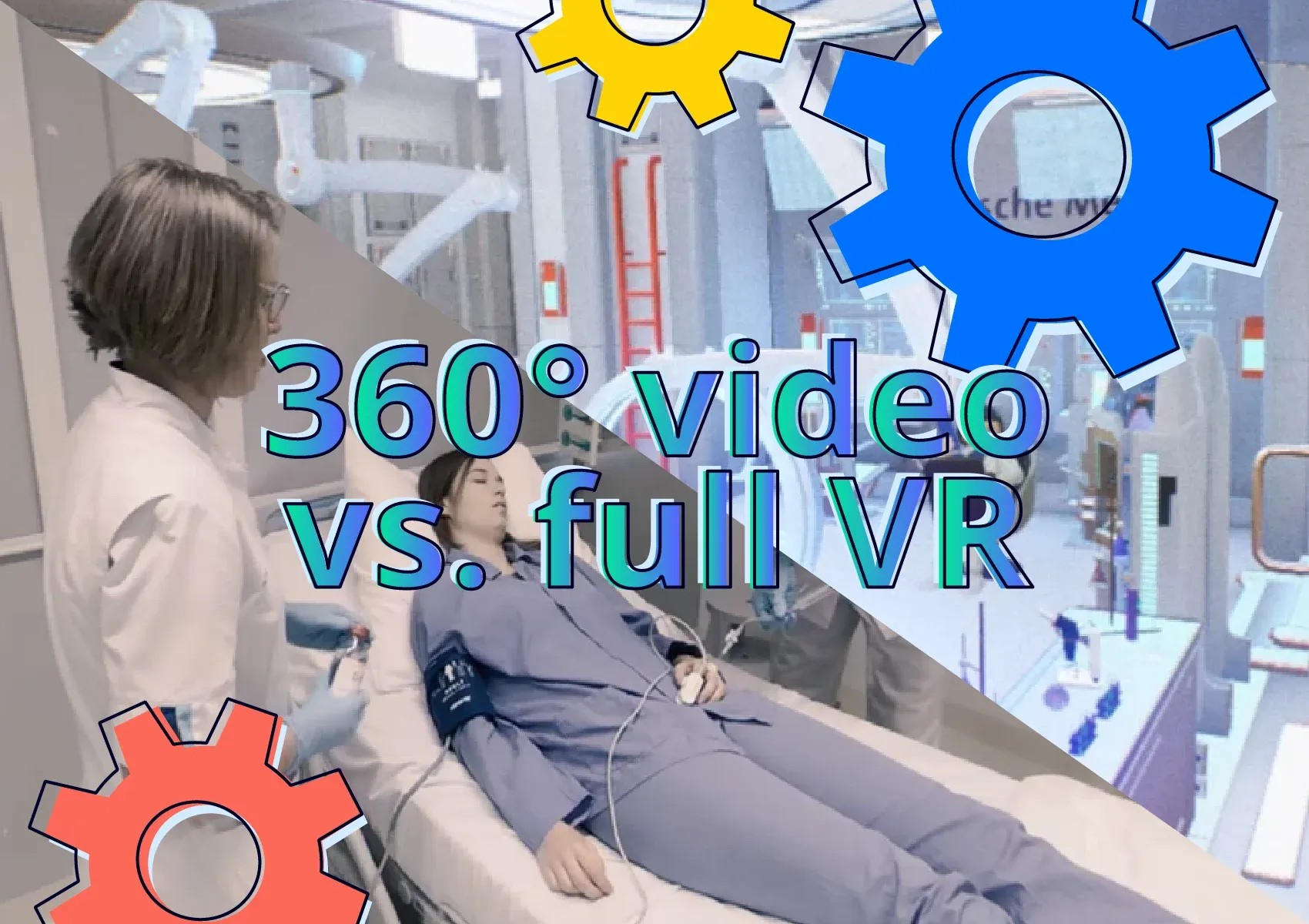
If you are considering virtual reality (VR) for training your employees, customers, students, or members of the public, understanding the difference between VR and 360° video will help you make informed decisions and implement more tailored and impactful immersive experiences.
In this article, you can learn:
- how to select the right format for your needs
- how 360° videos and 3D virtual environments are made
- how much the applications may cost
The Benefits and Use of VR for Education and Training
Training Environment Options: 360° Video vs. Full VR
Onix’s Tips on Creating Training Environments with 360° Video or Full VR
Conclusion
FAQ
Onix is proud to share its experience and tips on creating both types of VR solutions for training purposes and can help with your app development in every way possible.

Training maritime workers with 360 video + VR for real emergencies
The Benefits and Use of VR for Education and Training
It is not only giants like Walmart, KFC, and UPS that are using virtual reality in the training of their employees. Various organizations and educational institutions increasingly leverage its immersive and interactive capabilities for their purposes.
Learn more: How VR App Development Helps Navigate Business Growth
Virtual meetings or metaverse present the simplest way to use VR for training and education. Teachers and students can access virtual classrooms from anywhere. VR technology enables them to view visualized data and graphs, listen to an instructor, hold discussions, and much more in virtual spaces in real time.
However, we do not recommend using VR for passive learning, which can be provided just as well in the traditional 2D mode on a computer or smartphone. It is interactive learning and assessment where virtual training environments can make a difference.
Whether a full-dive VR experience or a scenario-based 360° video, immersive learning experiences are far more engaging than standard 2D images or videos. The ability to explore virtual environments and interact with them makes educational and training experiences more enjoyable and memorable.
VR headsets also block all real-life distractions. Moreover, VR can also take learners to settings and situations in which they might not find themselves otherwise.
Learn more: How AR/VR Technologies Impact eLearning Effectiveness
Educational institutions utilize VR to create dynamic learning environments allowing users to explore complex subjects and scenarios. For example, one of Onix’s clients used 360-degree videos and 2D interfaces to demonstrate sustainable practices in animal farming during the DSM project.
We also created a set of templates for the client to use for future educational immersive experiences.
VR applications and realistic simulations
- enable users to practice and develop skills in a safe and controlled environment without disrupting normal business operations
- promote better retention and understanding of information through experiential learning
- enhance learning experiences
- save resources, as virtual training environments allow for frequent and simultaneous sessions without actual facilities, equipment, and instructors
VR can immerse students or trainees in realistic environments where they can learn how to use specific equipment, enhance their project knowledge, develop essential customer service skills, or prepare for unpredictable situations or emergencies.
Training in 3D virtual environments is particularly beneficial for high-risk industries like healthcare, aviation, and construction, where hands-on experience is crucial for building the professionals’ competence and confidence.
Below, you can see one of the 3D-based VR training apps developed by Onix. The project for heavy equipment operators and students included the creation of instructions for checking the machines’ condition, control of the machines, the views from the cockpit, and a testing system facilitating certification.
VR also enables customers to explore products in a life-like manner before they buy them.
For example, home improvement retailers can offer virtual skills-training clinics, allowing customers to get a feel for a tool with added haptics and visualize results right at the store, potentially boosting conversions.
Learn more: Augmented & Virtual Reality in Marketing: Use Cases
We’ve already mentioned the two formats of VR environments you can use for training and education. Now, let’s examine each option and draw a comparison between 360° video and 3D for VR training purposes.
Training Environment Options: 360° Video vs. Full VR
Although 360-degree videos are also called ‘virtual reality’ occasionally, it is important to understand the difference between 3D VR and 360° videos when selecting the medium for a training project.
360° Videos
360° videos can be digitally rendered but are usually shot using special cameras that capture a scene or location from all angles simultaneously. A comprehensive view is created by stitching this footage together.
When a viewer watches the video, they can navigate through it by moving their mobile device, on a computer screen, or wearing a VR headset like Meta Quest 3 or Apple Vision Pro.
For instance, VR Gorilla, Onix’s partner in many projects, specializes in VR and 360° video production. Once, for a Dutch hospital, we integrated 360-degree video training in a VR application for medical students and interns.
Example of 360° video-based training made by Onix
Using Meta Quest VR helmet with or without controllers, users participated in various scenarios simulating real-life situations in virtual environments replicating healthcare settings. The app analyzed their choices and interactions with the environment to assess their knowledge.
Read also: AR & VR in Medical Training: Use Cases & Implementation
Another Onix’s project, an educational game for an Estonian museum, included digital renderings of the museum’s facade and interiors. Panoramas shot on the location were enriched with custom graphical elements, creating a virtual tour during which visitors learn local history in each room.

The making of the Anija Manor VR game using scenario-based 360° video by Onix
Read also: How to Make a VR Game
3D VR environments
3D VR, also known as full VR, is a fully immersive computer-generated simulation that users can only experience with a VR headset. Advanced VR solutions can incorporate specialized gloves or suits that provide haptic feedback. These physical sensations enhance the sense of presence and realism in virtual environments.
These 3D environments are designed and built using software like Unity and Unreal Engine.
For instance, Onix’s team used Unity to make a virtual simulation for training and testing warehouse workers.
Using a small set of personnel rules, we created a virtual warehouse where trainees have to operate a simulated forklift to move and organize boxes and use ladders to reach boxes on higher shelves. Their skills are assessed by calculating the percentage of correct actions they took.
Read also: Onix at the Global Game Jam: Creating a Game with Unity in a Week
The production methods are only the first difference between 3D VR and 360° videos. There are many more:
- Freedom of movement. 360° videos limit a user’s movements to a predefined route within the pre-recorded footage, basically repeating the cameraman’s movements.
For example, they can’t usually change viewing angles or look around corners. 3D virtual environments allow users to move, look around, and manipulate simulated objects as they would in the real world. Compared to 360-degree video, training in VR is more flexible and engaging.
Read also: Virtual Reality in Museums – The Definitive Guide
- Creativity. As 360° videos are usually made of footage shot in real-world conditions, the creators’ freedom and the viewers’ experiences are limited to what the cameras have recorded.
By contrast, 3D VR production offers creators complete freedom to craft tailored settings for a particular educational or training program and add gamification for better user engagement. The users’ active participation and interactivity also enable them to experience the virtual worlds in their own ways.
Read also: Some Use Cases and Benefits of VR Sports Training
- Time limitations. 360° videos may have a set length, e.g., when training requires that users complete a task within a set period, but in any case, their time in the virtual environment will be limited by the content the creators had shot.
The same can be said about training VR experiences, but if an educational program implies flexibility and creativity, virtual environments can be designed for users to explore at their own pace, offer multiple scenarios and interactions, and allow users to stay in the environment as long as they need or want.
- Production cost. Both 360° videos and 3D VR as assets can be integrated by professional VR developers.
However, while a fully digital VR environment requires only the work of 3D artists/modelers, 360° video production may involve equipment and location rentals, casting, actors and crew, travel, editing, post-production, etc.
- Devices. Full-dive virtual reality only uses VR headsets and may require additional equipment that can be pricey.
If 3D-based VR training is provided at an educational institution or enterprise, these may be few and available to trainees within limited hours. 360° videos that run on mobile devices and 360°-compatible desktops can be available virtually to everybody at any time.
Here is a simple table summarizing the 360° video vs. 3D VR comparison:

Whether the 360° video or 3D VR format is more advantageous for your organization or business thus depends on your business objectives, desired level of interactivity, your target audience’s needs, and other factors.
Still, it’s safe to say that these two VR formats’ characteristics make them more suitable for different training types:
360-degree videos, which facilitate passive immersion in real-life situations, are best for corporate purposes, such as:
- virtual tours of offices and production facilities
- employee onboarding programs
- customer service and salespersons’ training
- soft skills development
- communication training
- management training
- leadership training
- crisis management training
- diversity training, etc.
… but can be successfully used even for training students and interns at a hospital, as proven by our VR app for medical training.

A medical training 360° video and a VR lab experience created by Onix
3D VR environments simulating real-life scenarios and object handling are best for training in:
- equipment repair
- machinery operations
- safety training
- stacking, palletizing, and similar skills development
… or any other training where users must acquire and practice skills, make critical decisions, and experience the results of their actions in risk-free environments.
Training simulators have been actively used for training pilots, military and maritime personnel, nurses and surgeons, and construction workers.
Below is a video of a construction MR application developed by Onix.
The client ordered a training simulator aiming to increase the workers’ safety and improve performance. Our team
- prepared real-life training scenarios to enable users to gain hands-on experience safely
- created highly detailed 3D models and realistic 3D environments and animations to immerse trainees in construction site conditions, including true-to-life rope physics
- developed gesture-controlled interactions using handheld controllers
- developed an instructions/tooltips system facilitating the training sessions
Onix has also developed a number of construction-related VR applications:
- a pipes inspection training simulation
- a VR game helping users overcome their fear of heights and get accustomed to skyscraper conditions
These and other projects involving 360° videos and full VR for educational and training purposes allow us to share practical tips with those who wish to order or create such experiences.
Onix’s Tips on Creating Training Environments with 360° Video or Full VR
Main article: The Guide to Create Your VR Training Simulator
If you plan virtual seminars in a digital replica of your office, we recommend building the virtual space using the Spatial.io service. Onix’s specialists have experience in creating such environments.
We can develop a concept of the required space based on a brief description or recreate your physical space in virtual reality from photographs.

Example of a virtual setting Onix created for the Spatial platform
Alternatively, you can build a closed platform (an application that will be used only by your organization) for meetings or individual use. In this case, Onix can create both an application and a 3D space to your specifications.
If active learning/training is required, the approaches differ for 360° videos and full VR experiences:
360-degree video environment
This work resembles the filmmaking process, where the crew must shoot scenes according to the approved step-by-step script. In the case of VR experiences, they take 360° photos or videos.
First, a scenario is created where, if needed, the training process is divided into more or less independent stories/training sessions, and sessions are divided into steps for playback.
Each step should provide for one or more interactions, typically in the form of questions and answers where the user must make a choice using controls or by clicking on a specific area of the screen.
The scenario should be built in such a way that it can be divided into more or less independent stories. Each story should consist of steps for playback, and each step should provide for one or more interactions, typically in the form of questions and answers.
The scenario can include a virtual guide, voice prompts telling the user what to do, or simple task descriptions fixed in the virtual space.
Interactive elements should be highlighted. The user may provide answers via interface buttons or may have to indicate an area of the screen (e.g., indicating a hazardous object or the location of potential damage).
It is recommended to limit each story to up to 10 minutes since some users may be uncomfortable being in a VR space for longer. Each story should be a complete learning session.
If the user is comfortable, they will continue to the next story; if not, they will take a break. For instance, the above-mentioned Dutch hospital initially wanted a single-scenario VR application for its students and interns.
However, we thought that a tree-like plot would facilitate more efficient training: this structure allows for creating complex learning experiences with causative-consecutive results. We suggested that the scenario should be divided into rounds – stereo 360° video episodes, each ending with a quiz.
The physicians approved the medical students’ training scenario and its interactive tree progression and assisted with filming the approved scenes in the hospital.
The user flow of the resulting application is as follows:
1. The user selects a training (a step-by-step medical training simulation) in the main menu depending on the topic they need.
2. The user views the first round, e.g., a conversation between nurses where they can also examine the patient and the medical equipment.
3. In the round’s interactive closing part, the user must choose one of the proposed decisions, e.g., taking a patient’s temperature or administering medicine.
4. The user’s answer unlocks the next round, in which things move according to their right or wrong choices. For example, the patient develops a fever after taking a drug. The user watches the round’s video, and the cycle continues.
You also have to create an assessment system that will track the users’ actions, decisions, and answers and calculate the results. Test results typically consider and display
- the correctness of answers or actions
- the use of correct tools or the correct sequence of actions
- the speed with which users respond, make a decision, or complete a task
The system can assess each step or calculate general percentages. The results can be displayed locally or uploaded to a server, in which case a web service must be developed.
An instructor or operator can also watch the video stream from a VR headset to understand what is going on and assess a trainee’s performance.
Tip from Onix: Start small, with an MVP/pilot project. As soon as you have filmed the first video for one scenario, we advise that you immediately start developing the application for testing with real users/trainees.
You can either test the pilot episode internally or release it as a Beta version of your training app.
Users’ feedback and observations of their interaction with the solution will help you assess its efficiency and identify problems early on.
This will help you make the necessary corrections, design the interactive elements and assessment system, determine the final video format and plot structure, and choose the right VR platform.
We also recommend using Meta Quest 3 as a VR platform for training. This modern solution does not require additional equipment and has an additional augmented reality (AR) mode; you can easily install app builds on it.
Learn more: 5 Best Virtual Reality Headsets for Game Development
3D VR environment
3D-based VR training scenarios must also be divided into steps. At each step, the user must interact with the virtual environment and objects in a way the system considers correct.
You must also plan the use of VR controllers for those interactions.
A screenshot from a lab safety training VR experience made by Onix
For instance, for hands-on lab training in VR, Onix’s team created realistic scenarios designed to help users master lab protocols and essential skills, such as putting on protective gear and using lab instruments and equipment.
Tasks come with a detailed guide that describes the correct procedure. With each task performed in a 3D environment simulating real-world laboratory conditions, the users become more confident and competent.
As we usually recommend, our team developed this application from a prototype. After testing it with users, we added new scenarios and interactivity, structured the architecture and data, and optimized performance for the platform.
Learn more: The Meaning and Methods of PoC in Software Development
Our ISP field engineer training VR prototype alone consisted of twelve steps necessary to cover an entire virtual building with quality signal, starting with setting up the required equipment at the fiber access point.
Conclusion
Virtual reality and its cousin, augmented reality, are revolutionizing training and education across industries and organizations. Any kind of virtual training environment offers multiple benefits for businesses and organizations.
Still, the 3D vs. 360° videos comparison is not in favor of the latter. Full VR offers more flexible, dynamic, and interactive experiences. The higher immersion and interactivity of full-dive VR shine during training simulations.
These will likely become indispensable in industries where critical skills must be practiced in realistic but risk-free scenarios, e.g., for surgeons, pilots, soldiers, or construction workers.
The simpler and more soft-skills-oriented 360° video training programs and workshops in Metaverse still can be a perfect solution for the corporate sector.
If you wish to take advantage of any approach, please don’t hesitate to contact Onix – your reliable partner and assistant!

Ready to Build Your VR Training Solution?
FAQ
Are there any challenges to training in virtual reality?
Yes, like any technology, training VR applications have certain limitations and come with some challenges:
- Some users may experience motion sickness and eye strain and feel uncomfortable during training sessions in virtual reality.
- Varying degrees of realism of VR experiences may impact the quality of training.
- The cost of implementing training VR applications, including the purchase of hardware, high-speed internet, and the creation of the training environment, may be prohibitive for small businesses.
How much does it cost to create a 360° video- or 3D-based VR training experience?
Many factors can determine the cost: the complexity of the planned training program, the number of episodes, the chosen VR format, the required equipment, the client’s specific requirements, and, equally important, the location of the product development team.
For example, a VR app for medical students and interns took us only 40 hours to program. At Onix’s hourly rate of $35, that currently amounts to $1,400. (It’s important to note that we were not responsible for filming the scenes.)
The development of the 12-step training for ISP company field engineers totaled 156 hours and would cost $5,460 to develop with Onix now.
Can Onix help create a 360° video or 3D VR educational or training solution?
Yes, we have extensive experience in producing such VR solutions from A to Z and can help with your project in several ways:
- writing the design documentation and scenarios
- providing experts in developing applications and building 3D environments
- connecting with partners who can help with shooting 360° videos

Never miss a new blog post from us!
Join us now and get your FREE copy of "Software Development Cost Estimation"!
This pricing guide is created to enhance transparency, empower you to make well-informed decisions, and alleviate any confusion associated with pricing. In this guide, you'll find:
Factors influencing pricing
Pricing by product
Pricing by engagement type
Price list for standard engagements
Customization options and pricing






