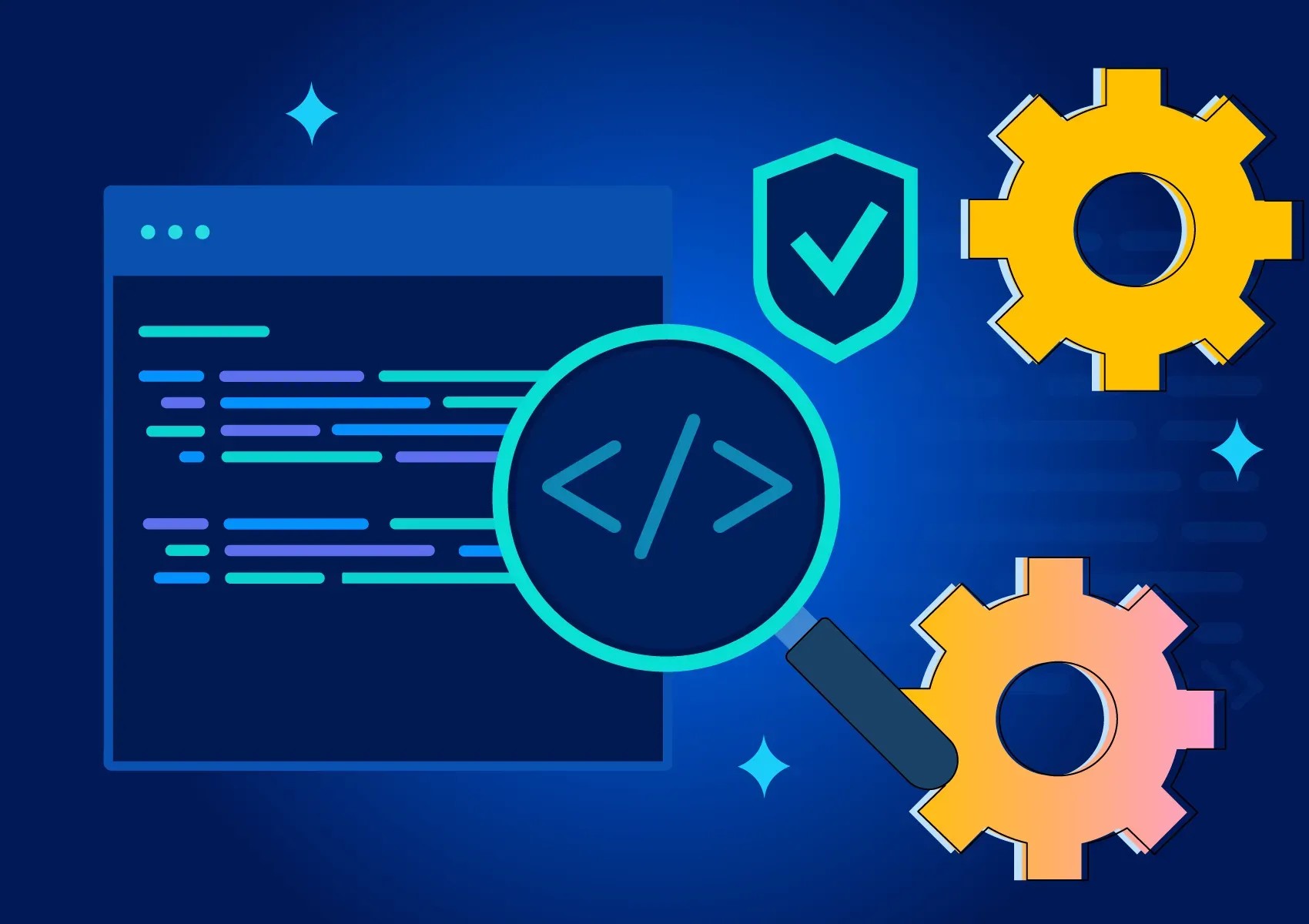
In this article, you will find answers to questions like
- What is a code audit?
- Does your organization need one?
- How to audit code properly?
- Is it wise to outsource the job?
As a software development and project rescue services provider, Onix is experienced in code audit services and has lots of insights to share. Overall,
- 95% of Onix’s clients say we uncovered issues their previous team missed
- 87% of rescue audits lead to vendor change within 10 days
- 100% of recovery workflows are AI-powered
- 2x faster bug detection with AI-enhanced QA
- 82% of clients return with new projects
- 3+ years average client retention
For example, Onix’s partnership with MisterB&B started with work on their broken code. Over the past decade, Onix has rebuilt the accommodations booking platform with modern technology, new features, and performance at scale. Currently, the Forbes-featured “gay Airbnb” has 900,000 members and over 1 million listings in 200+ countries.
In this article, we’ll break down what a code audit is, why it’s important, and how to ensure that your code audit process delivers tangible results.
Definition and Types of Software Code Audit
The Benefits of Software Code Audits
Do You Need a Code Audit?
Code Audit Process
Onix Rescue Team vs. Traditional Outsourcing
How to Audit Source Code Right?
Wrapping Up
FAQ
Definition and Types of Software Code Audit
A software code audit is a comprehensive, structured analysis and review of a system’s source code intended to discover bugs, vulnerabilities, design flaws, outdated dependencies, inconsistencies with programming standards and best practices, or other issues. You can think of it as a health check for your software.
Unlike normal code reviews, where developers regularly examine pieces of code, a code audit must analyze the entire codebase to identify problems and improve the quality and security of a software product. Such more formal audits require automated testing.
Organizations can involve internal software engineers when performing a code review or coding audit. However, for the latter, it is more common to hire external security experts or specialized companies.
Depending on a software’s function and your goals, code auditors may focus on different aspects and areas of the codebase. In some cases, they evaluate overall quality, while in others, they’ll perform a code security audit. Often, only specific parts of the product require review.
The following types of software code audits can be differentiated:
Code audit type |
Description |
| Manual code audit | A manual audit is about whether the code was written according to the common coding standards. In a mature project’s code, it may detect some outdated tools, technologies, or approaches that slow down product performance. A manual code audit of a minimum viable product (MVP) shows whether the chosen technologies and tools are suitable for further growth and scalability. |
| Back-end code audit | A back-end code audit checks whether the code is stable enough and capable of handling potential security risks. Auditors are looking for outdated tools and technologies, as well as code structure issues that may affect product reliability. |
| Front-end code audit | Front-end code audits help identify issues in the code that impact user experience. Auditors focus on general performance and responsiveness. The performance audit may reveal unnecessary files, a disorganized code structure, or other issues that hinder the website’s performance. Responsiveness audit looks at design issues and search engine optimization on non-web devices. |
| Infrastructure audit | An infrastructure code audit focuses on how the servers perform. It checks if a product uses more servers or cloud space than it needs. |
| Security code audit | A security code audit helps identify security flaws and database permissions, as well as detect security breaches that may lead to data leakage. Auditors look for weaknesses like SQL injection, cross-site scripting, inadequate data validation, misconfigured access controls, hardcoded credentials, and unpatched dependencies. |
| Performance code audit | Performance code audits analyze memory use, execution speed, and general resource management to evaluate the code efficiency. |
| Compliance code audit |
Compliance code audits verify whether the software adheres to industry standards and legal requirements, such as GDPR and HIPAA. Experts check whether the code aligns with best practices, such as:
|
| Code quality audit | A code quality audit reviews the readability, maintainability, and general structure of the code. |
| Open-source code audit | An open-source code audit is required for any project that uses third-party libraries. Auditors will verify the safety and compliance of all open-source components with their respective license terms. |
As a rule, an external code audit service would include:
- Technology stack and architecture check
- Security vulnerabilities search
- Code quality evaluation
- Performance and scalability analysis
- Maintenance issues search
Read also: FinTech App Security Best Practices to Stay Safe in 2025
Depending on the desired audit depth, there are also two approaches to source code audit:
- A static audit checks the product’s security and functionality when the program is not running. Auditors analyze the source code without executing it to catch potential vulnerabilities, programming errors, and non-compliance with standards. It is usually done at the initial stages of the development lifecycle.
- A dynamic audit, aka dynamic application security testing (DAST), helps determine whether the results of static code analysis are accurate. It allows for detecting vulnerabilities like memory leaks and misconfigurations, as well as bugs that may only appear in a runtime environment. Auditors execute code or simulate it in a controlled environment and analyze the product from a hacker’s perspective.
Automation of the static audit analysis facilitates the rapid scanning of the entire code base and the detection of vulnerabilities at the exact location. Unfortunately, not every automated code audit tool supports multiple programming languages.
It can be tedious to trace vulnerabilities back to a specific area or location in the code during dynamic audits, while automated code audit tools sometimes provide false positives and false negatives.
It’s possible to integrate these methods, though, to achieve better security for a product while maintaining an efficient development workflow.
So, what is code audit all about?
The Benefits of Software Code Audits
Here are several reasons to audit your codebase or some of its aspects in-house or using external code audit services:
- Periodic security code audits reveal hidden weaknesses that increasingly creative cybercriminals can exploit, as well as potential vulnerabilities, before they become security threats, performance bottlenecks, or compliance failures.
- A compliance-focused audit will help ensure the codebase meets legal data protection requirements, keeping your business safe from fines and penalties.
- Compliance with recognized industry standards makes your code easier to maintain and scale, helps reduce technical debt, and ensures your application meets modern security requirements.
- An open-source code audit will help ensure that third-party components don’t introduce hidden risks into your system.
- Problems identified and fixed when performing a code review or coding audit are less costly than addressing them after they have caused issues.
- A code quality audit will catch outdated dependencies, messy code, and inefficient logic; the findings will help your team make your code easier to maintain and improve its structure and readability, saving time, money, and frustration in the long run.
- Cleaning up excessive complexity, standardizing patterns, and removing obsolete libraries make it easier to maintain and future-proof applications.
- A performance audit that identifies issues slowing your application down will help optimize and make it more responsive.
For instance, Onix’s work for Secret Flights, Israel’s largest flight deal source and meta search engine, reduced the number of reported bugs and downtime, and improved user engagement and functionality.
Ryan Rosenbaum of Phlex Sports Co wrote: "Post-refactoring, the codebase became maintainable and scalable, leading to a 30% reduction in bug reports related to legacy code problems. Through proactive bug fixing, the number of critical post-launch issues was reduced by 35%, resulting in a smooth UX and fewer support requests."

Phlex: dive into the full project and results
Do You Need a Code Audit?
Some scenarios in which your organization may need to audit source code include:
- It is at a turning point, e.g., about to scale its user base, target a new and different audience, add a new feature set, expand its team, take on funding, or grow otherwise
- The organization is changing internally
- The organization’s software product is mature and is likely to be outdated
- Updates to the software are increasingly tedious, and debugging takes longer
- Something affects the product’s work, but you don’t understand what
- You have noticed some performance issues or have security concerns
- You’re concerned your codebase isn’t good
- You don’t have senior leadership able to assess your codebase
- You haven’t conducted a code audit for over 6 months
For example, our client with the digital solution for healthcare at home had an outdated system when they approached Onix. Eventually, our team launched their branded apps, added AI-powered automation, and rebuilt the architecture.

Digital Healthcare at Home: explore the complete solution development and automation story
Another client, Golf Live, approached us with a broken vendor hand-off. Over the course of two years, Onix rebuilt an online golf coaching app into a scalable, feature-rich platform for iOS and Android, featuring smooth video coaching, an excellent user experience, and a solid architecture.
Whatever challenges or issues you may face, and even if your company has an in-house team of software engineers, you have something to gain from an external code audit service.
Your developers, especially the younger ones, might lack the specific expertise. Moreover, it’s too difficult for a developer to survey their own work objectively. They may have been looking at that code for so long that they can no longer work through it with a fresh perspective.
Third-party code reviewers don’t have that problem and can uncover blind spots that internal teams overlook. Moreover, having reviewed hundreds of different codebases, they’ll know where to look first in a project like yours and recommend solutions that work. Your team members won’t be distracted from their jobs or have to learn new source code audit tools or skills.
Here is another example from Onix’s experience – SaaS marketing platform Adoric. The initial request from the customer was a simple, short-term task to fix bugs on a website. As Onix’s experts began working on the project, they gained a deeper understanding of the marketing tool and its potential.
Based on this understanding and Onix’s experience with other companies, we proposed rebuilding the entire website from the ground up to transform it into a global service.
What started as a website code audit and patchwork turned into over 10 years of collaboration on the marketing tool for digital campaigns. The result is over 100 corporate clients, more than 100,000 campaigns created, and over 3,000 impressions per minute.

Adoric: explore the full transformation from code audit to a global SaaS marketing platform
Code Audit Process
A typical code audit involves the following actions:
- Preparation: The team formulates the audit objectives, expectations, and the areas of code or issues to focus on, such as security, performance, or other requirements.
- Information gathering: Auditors manually and automatically collect and analyze available source code and documentation.
- Static analysis.
- Dynamic analysis.
- Data analysis: Auditors compare the static and dynamic audit results against expectations, standards, and best practices, identify potential problems, and compile a source code audit checklist (security and other issues to be aware of).
- Report writing: A detailed report includes a description of the revealed problems along with recommendations for fixing them and improving security, performance, and overall code quality.
- Feedback and Fixes: The project team begins addressing the issues identified in the code audit report. Feedback exchange between them and the auditors can continue until they solve all the problems.
- Re-audit: The auditors review the corrected code to ensure that all problems have been solved and no new ones have popped up.
At Onix, the process begins with a conversation to understand a client’s needs and goals, and to schedule a complimentary audit.
After signing an NDA, Onix’s experts will review the project’s code and status. For example, they check whether:
- there is a version control system that tracks and provides changes to the source in place
- the project team follows Conventional Commits and Semantic Versioning in the repository
They also get answers to questions related to continuous integration:
- Does the project have defined CI/CD in the repository?
- How often do releases occur, on average?
- How much time will elapse between "commit to master" and roll out to production?
- Does deployment to production happen without downtime?
- How long, on average, does it take to fix a failure if the pipelines break down?
Then, the auditors proceed to codebase analysis.
First, they evaluate the files, lines, blanks, comments, and complexity. They can analyze cyclomatic complexity and cognitive complexity and identify the most complicated/overloaded parts of the system.
The experts also take into account the average number of lines per file, the number of files below 100 lines, and files exceeding 500 lines.
Then, the auditors check compliance with coding best practices:
- Is the code compliant with the style guide conventions?
- Is the structure of directories/packages clear and relevant to industry best practices?
They use
- SonarQube to detect bugs, vulnerabilities, security hotspots, code smells, percentage of duplications, and duplicated blocks of code
- Lighthouse to generate a report on performance and SEO recommendations
To evaluate the codebase security, the experts:
- make sure the project configuration or code doesn’t contain any passwords that a third party could find
- scan the code to detect security issues
- check the code using OWASP Top 10 and OWASP Application Security Verification Standard
Regarding dependencies, the auditors check whether
- system dependencies are up to date
- an update is required for maintenance and active development
- there any known issues or security vulnerabilities related to the used dependencies
Documentation-related questions are:
- Does README.md include an explanation of what the project does?
- Does README.md or INSTALL.md include an installation guide for setting up the environment?
- Does the repository or releases section in GitHub/GitLab have CHANGELOG?
- Does the project include any documentation on the architecture, technical decisions, and business processes to which the system belongs?
- Does the repository contain information on copyrights and licenses, as well as contact details for developers?
Simultaneously, they evaluate backend architecture, database design, and deployment setup. Requirements analysis is performed to identify missing features, broken workflows, or user experience blockers.
This process typically takes 1-2 weeks. At the end, a client receives a detailed technical audit report with a summary of codebase health and structure, and a high-level overview of the key findings:
- code quality issues
- security vulnerabilities
- technical debt
- performance bottlenecks
- compliance issues
The findings are classified as critical, high-, medium-, and low severity to prioritize remediation efforts. We also provide:
- Actionable recommendations addressing the identified issues, considering the client’s business goals. (The recommendations are also prioritized based on the issue severity and impact.)
- Recommendations for modernizing and scaling the architecture and infrastructure.
- A recovery plan, including a realistic timeline, responsibilities, and resources required for quick wins and long-term improvements, with prioritized steps.
Read also: How to Rescue a Failing Software Project
At the client’s request, we may conduct a live review session, where our senior architect will walk them through the findings, explaining what is wrong, why it’s happening, and how we can rectify the issue. If needed, we will discuss the next steps and the scope of work.
Onix Rescue Team vs. Traditional Outsourcing
Onix offers a full spectrum of software development services geared towards project recovery and modernization. Code audit is just the first step in our three-step project rescue service.
Onix’s project rescue services provide several benefits over the traditional outsourcing model:
- Dedicated “Rescue” A-Team. We assign to each project a hand-picked team of architects, developers, QA, and PMs who specialize in rescuing failed projects.
- Proven 3-Phase Methodology. We follow a structured Audit→Redesign→Stabilize process designed for recoveries and delivering predictable results with minimal downtime.
- Rapid Response & Urgency. We treat failing projects as emergencies. Our process delivers a complete diagnosis in days and visible improvements within weeks.
- Transparency & Communication. Onix operates in open-book mode, allowing you to track progress in real time, receive frequent status updates, and access our tools.
- Deadline Commitment. We’re accustomed to meeting challenging deadlines; we guarantee on-time delivery once we commit to a rescue plan.
- Deep Domain Expertise. We have industry specialists who understand user expectations and regulations in your domain. We hit the ground running and align tech solutions to your business context.
- Business-First Mindset. Beyond code, we focus on the business outcome. We ensure the software will achieve your goals.
- AI-Enabled & Innovative. Our engineers utilize AI-assisted coding and testing to expedite project recovery. We also proactively suggest AI integrations to enhance your product and give you a competitive edge.
Here’s what another customer, Bracketology CEO Jonah Fialkow, wrote: “We hired them to do a full website/web app overhaul, including documentation, development, design, and testing. They always went above and beyond and really viewed themselves as an extension of our company's team.”

Bracketology: see how Onix delivered end-to-end development, design, and testing
If you decide to audit source code for your project, here are some best practices for effective code audits.
How to Audit Source Code Right?
Here are our main tips for a smooth and cost-effective code audit:
1. Set clear goals and objectives.
It’s crucial to fully understand the purpose before auditing your code base or its parts.
What do you want to achieve? Top-notch security, user-friendliness, speed, or everything at once? How soon? When focusing on compliance, list the specific guidelines that must be followed.
Prioritize the parts of the codebase to check. Determine success criteria for each review. Set deadlines.
2. Make sure the right people perform the tasks.
You may need to involve in your audit team
- tech architects
- analysts
- project managers
- senior developers
3. Consider outsourcing your code audit.
Third-party code auditors can provide an impartial and open-minded review, offering valuable, actionable feedback and uncovering issues you might never have suspected.
After many years in the field, they know how to audit code and formulate the results thoroughly, quickly, and effectively.
Moreover, conducting a code audit off-shore is really cost-effective. For example, Onix offers competitive outsourcing rates, which enable our clients in North America, the EU, the UK, Australia, and Japan to save up to 50% of their planned IT project budgets.
4. Combine manual and automated testing.
Manual code reviews examine business logic, data flow, and potential for abuse; manual testing is suitable for identifying surface-level issues. For a deeper dive, automated code audit tools are recommended, such as bug detectors, security scanners, and review tools for rule compliance.
When reviewing code for Onix’s clients, we utilize advanced AI tools to automatically identify bugs, security gaps, and why projects are derailing. For example, we use the AI-powered platform Snyk to scan code for security issues.
A code audit tool can automate the detection of common vulnerabilities on several layers of security testing. Here are some tools we recommend:
- scc or CLOC to evaluate the files, lines, blanks, comments, and complexity
- sabik to analyze cyclomatic complexity and cognitive complexity and identify the most complicated/overloaded parts of JavaScript, TypeScript, and PHP projects
- RubyCritic (a packet solution), Rubocop (linting), SimpleCov (test coverage), Reek (code smells and complexity) for Ruby projects
- SonarQube to detect bugs, vulnerabilities, security hotspots, code smells, percentage of duplications, and duplicated blocks of code
- Lighthouse to generate a report on performance and SEO recommendations
- Snyk.io for detecting code security issues or vulnerabilities related to the used dependencies
Bringing in security experts can add valuable insights. By pairing automation with human expertise, you can establish a solid code audit framework, enhancing your software’s overall security.
Read also: mHealth App Development with an Eye on Health Data Security
5. Ensure smooth communication.
Utilize online tools for teamwork during your source code audits, especially when a remote team is involved. Regularly communicate with your audit team; update everyone on the daily progress.
After you're done, talk about what went well and what you could do better next time.
6. Schedule code audits regularly.
A code audit is not a one-time event; make it a regular part of your workflow. We recommend conducting these audits at least once or twice a year.
Wrapping Up
A thorough product, mobile app, or website code audit identifies a system’s weak points, helps enhance code quality, and ensures adherence to security best practices.
Good audits focus on what really matters, such as sensitive data handling, user experience, and support of the business growth. The best code audit can give you a fresh perspective on your product, free up your resources for new and exciting ideas, or even match you with a new software development partner.
Onix offers a comprehensive code audit service that helps identify vulnerabilities, optimize performance, and ensure your software meets industry quality and security standards. We have been developing, testing, and auditing software products for over 20 years.
Ready for a performance, compliance, or code security audit? Having questions? Contacting us is as easy as can be!
FAQ
What are the benefits of regular code audits for a startup?
Regular audits of startups’ codebases help create products that are reliable, flexible, and scalable.
Regular code audits play a crucial role in ensuring software quality, security, easy system maintenance, and compliance with industry standards, which is critical for businesses in heavily regulated sectors.
Regular audits also encourage uniform coding practices across teams, facilitating smoother collaboration and increased efficiency.
Is it better to conduct a code audit in-house or hire an external team?
Although an organization can conduct a code audit internally, an independent audit team brings a fresh viewpoint, vast experience, and specific skills to the table.
What is a code audit cost?
A small project could cost only $3,000 to $4,000 to audit, while a thorough audit of a large codebase on a mature project may exceed $10,000.
The price of a software code audit can vary depending on:
- size and complexity of the codebase
- the audit goals
- the scope of the audit
- the number and expertise of the auditors
- whether you outsource the code audit
- the timeline for completion
- whether there is post-audit support
How long does a code audit take?
The size and complexity of the application determine the audit length. At Onix, it typically takes one to two weeks. However, an in-depth audit of a complicated system could take a month.
What source code audit tools are there?
Various digital tools are designed to target different aspects of the codebase and should be combined for a comprehensive and effective code audit. These tools are typically divided into four categories:
- Static code analysis tools, e.g., Checkmarx, ESLint, or SonarQube
- Dynamic code analysis tools, such as AppScan, OWASP ZAP, and Veracode
- Security-focused tools, such as Burp Suite, Fortify, and Snyk
- Compliance tools like Black Duck and WhiteSource

Never miss a new blog post from us!
Join us now and get your FREE copy of "Software Development Cost Estimation"!
This pricing guide is created to enhance transparency, empower you to make well-informed decisions, and alleviate any confusion associated with pricing. In this guide, you'll find:
Factors influencing pricing
Pricing by product
Pricing by engagement type
Price list for standard engagements
Customization options and pricing




