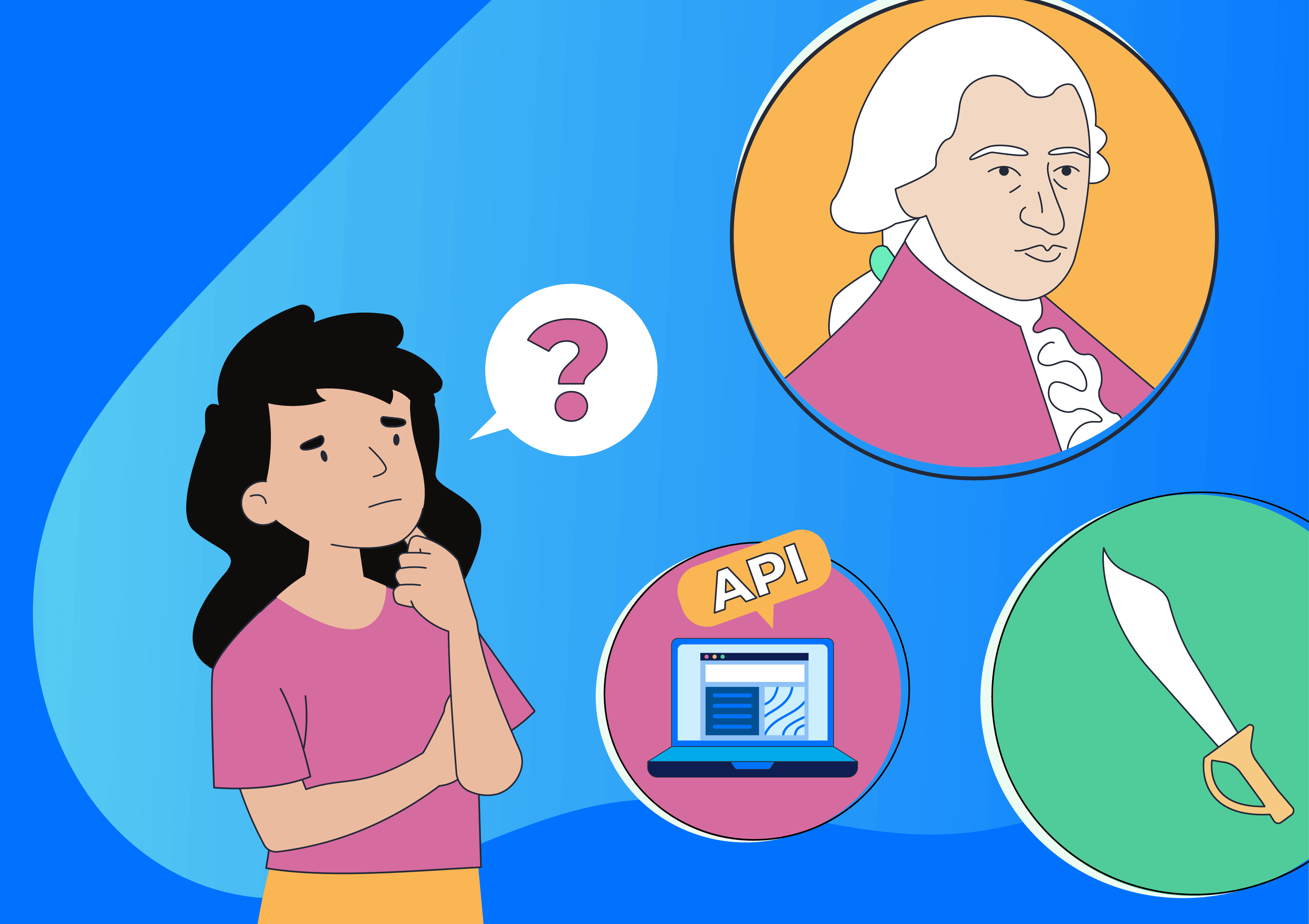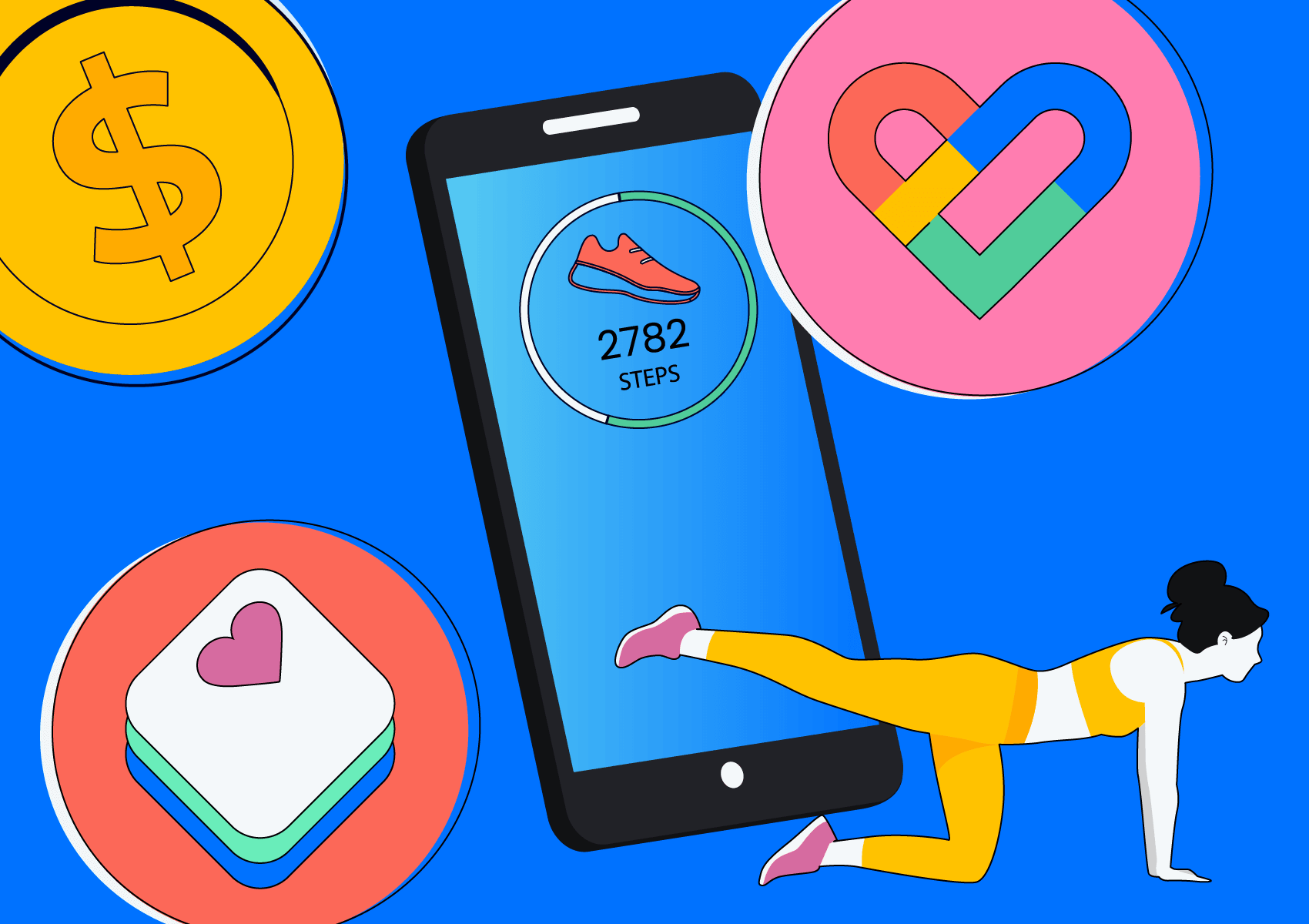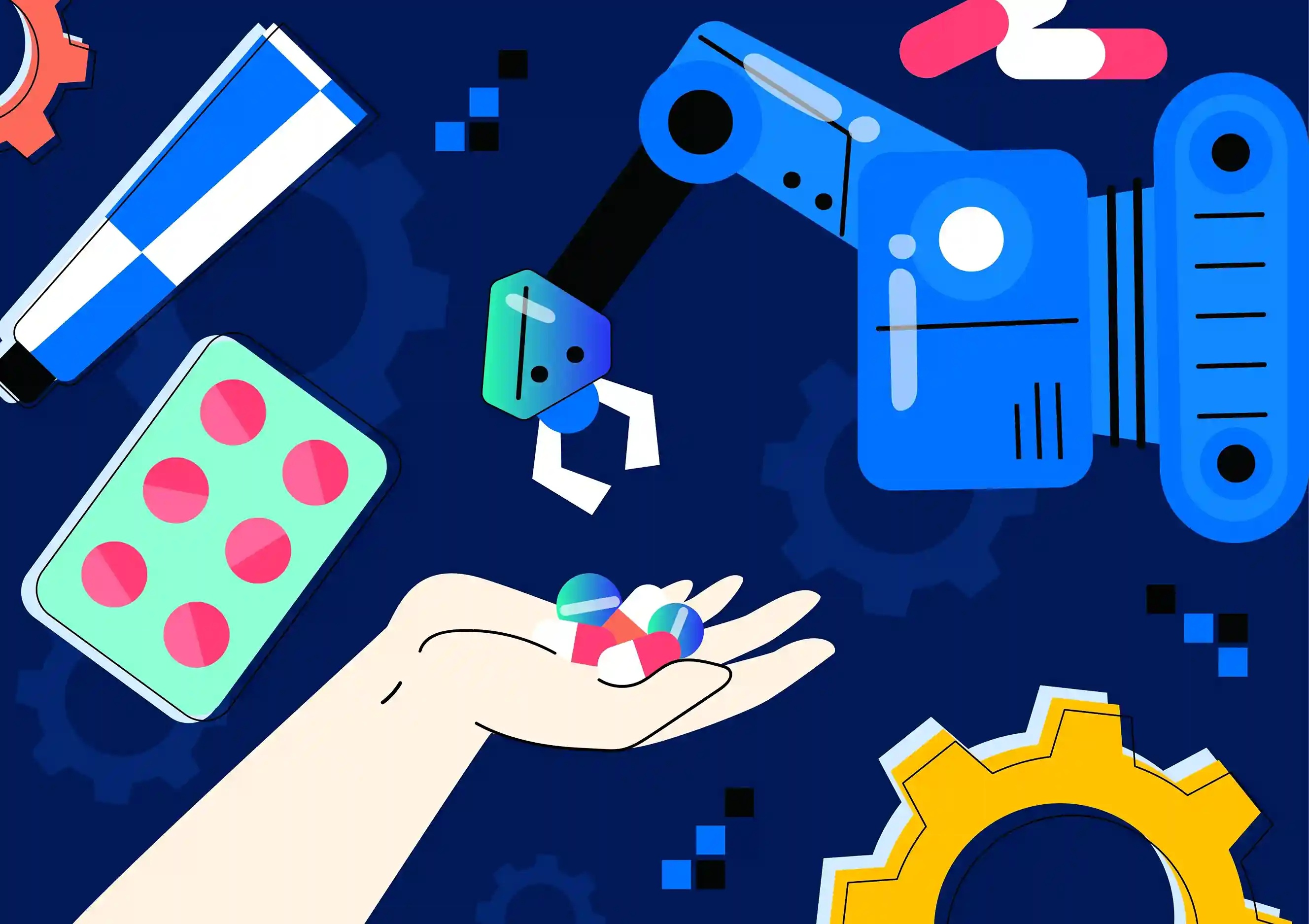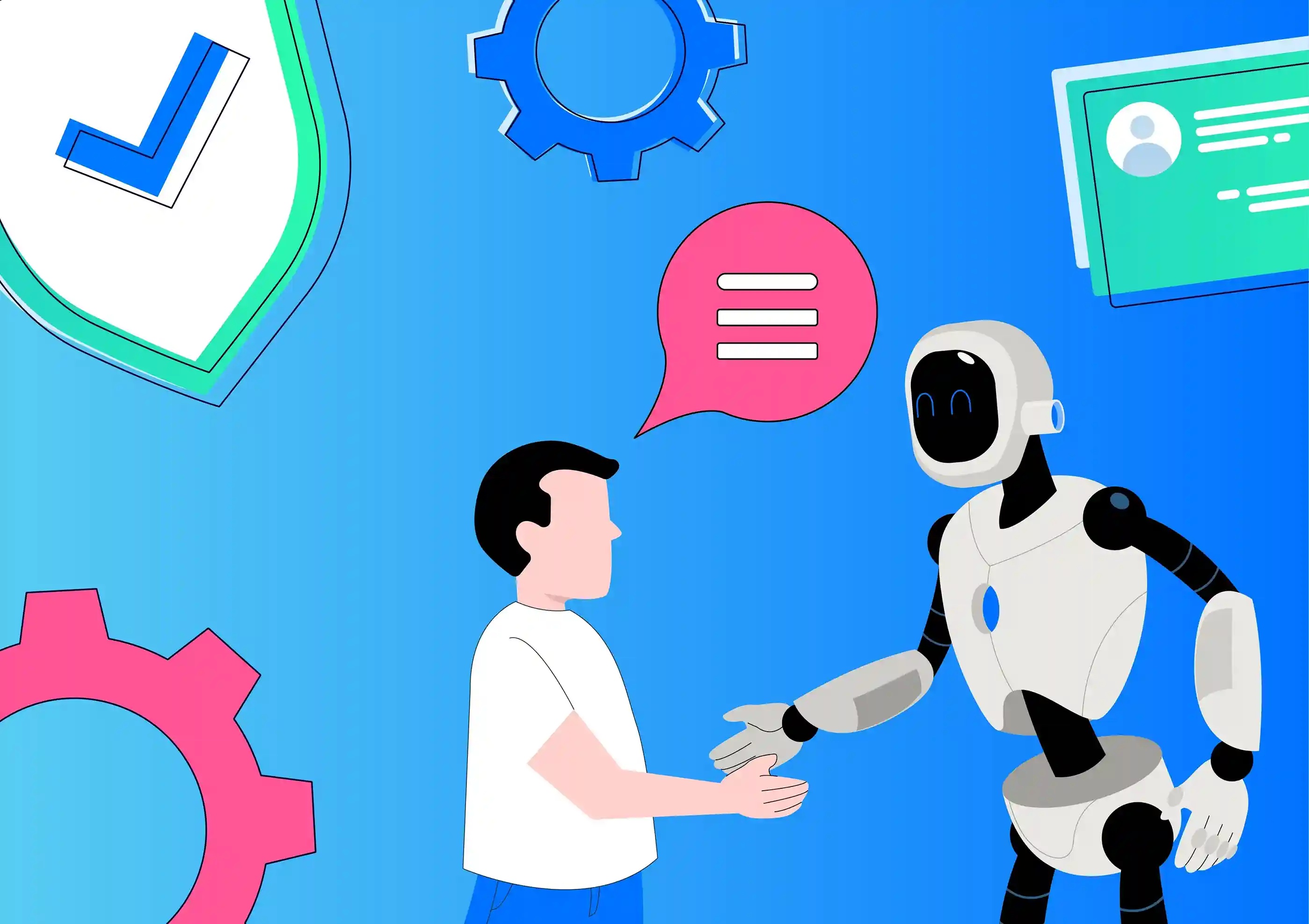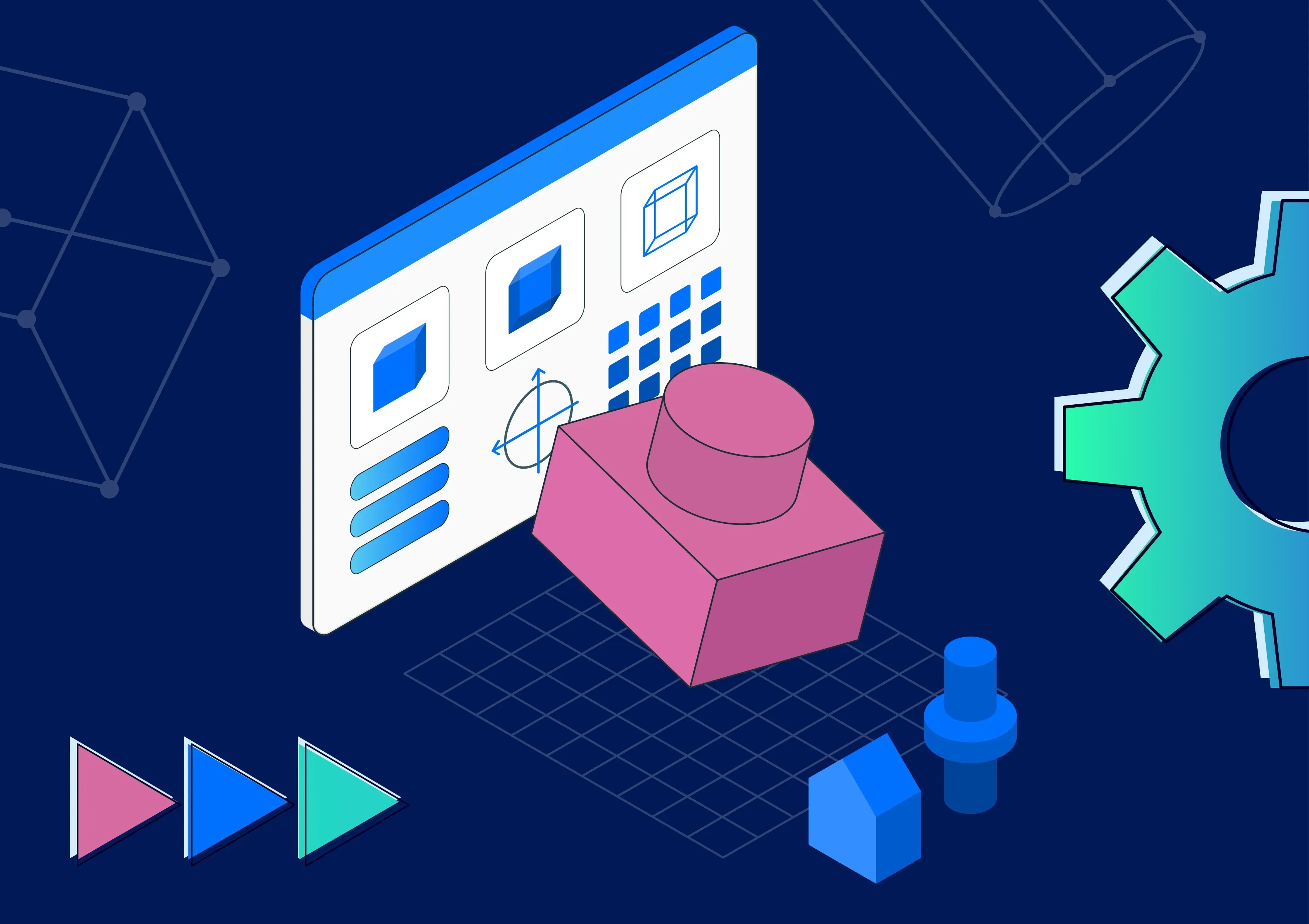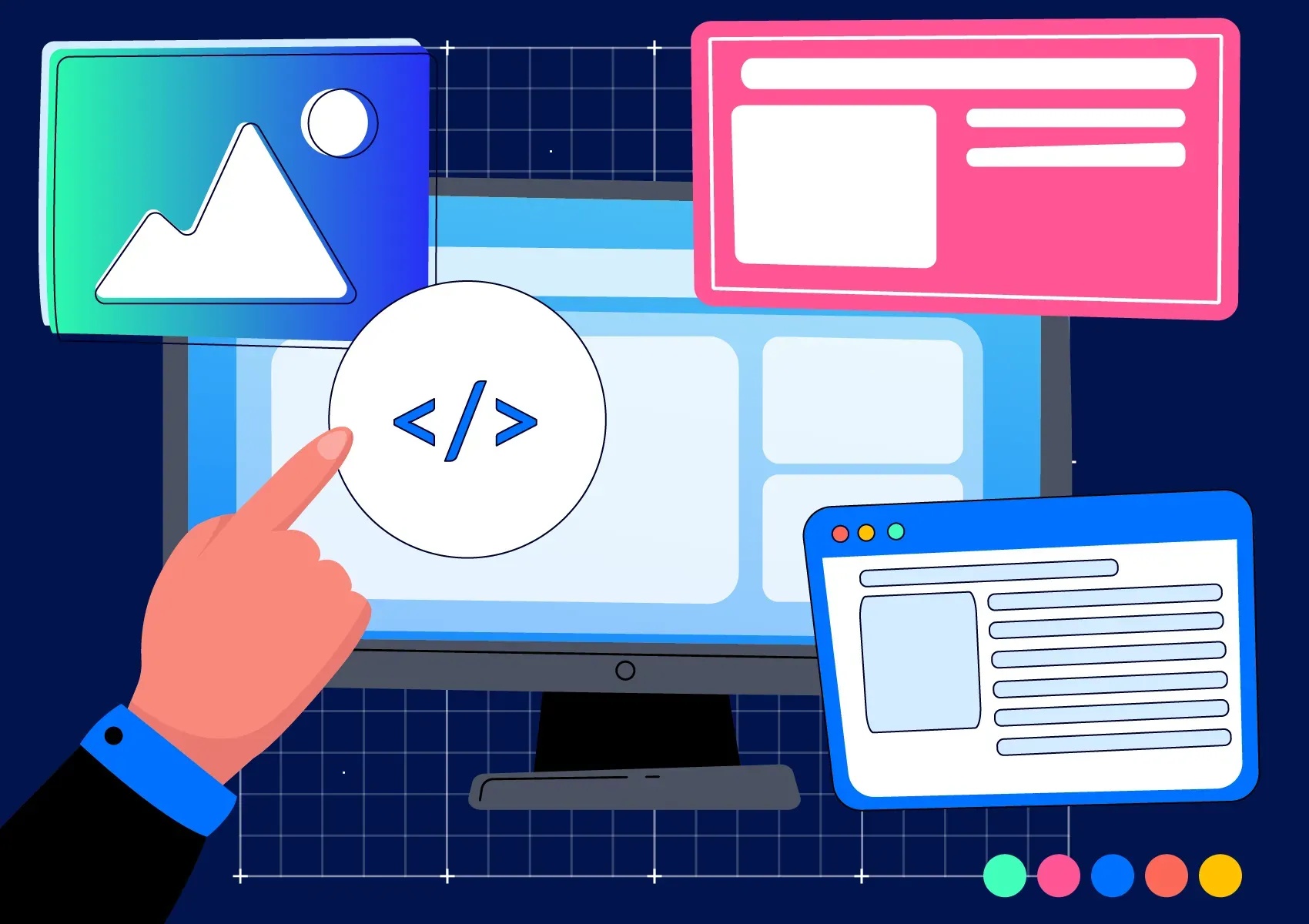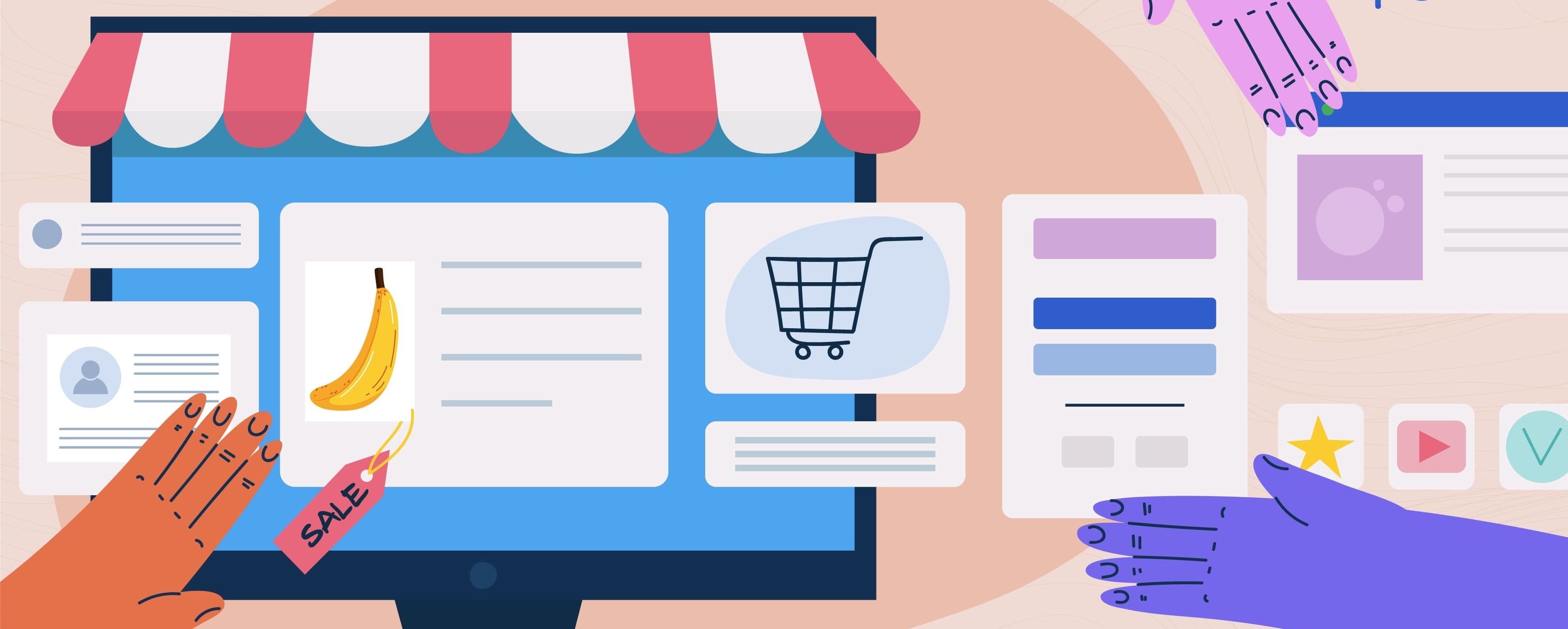Discover the Onix blog
Trending Articles
Discover the Onix blog about software development and IT technologies to stay updated about the latest technology trends and get lots of tips from software development experts.
Healthcare
Discover the Onix healthcare information technology blog to stay updated about healthcare technology trends and gets lots of useful tips about HealthTech software development.
Travel
Discover the Onix travel technology blog to stay updated about travel and tourism technology trends and gets lots of useful tips about TravelTech software development.
Sports & Fitness
Blog of a mobile and web application development company in the sports and fitness industry. Read articles about fitness and sports app development written by our experienced IT experts.
AI
Dive into an in-depth overview of artificial intelligence technology that will bring solid competitiveness to your business and improve the user experience.
eCommerce
Explore the Onix eCommerce blog to learn about the latest online store development trends, technologies, and useful tips for building and scaling eCommerce platforms
FinTech
Discover the Onix FinTech blog to stay updated about financial and banking technology trends and gets lots of useful tips about fintech software development.
UI/UX Design
Explore the latest trends, tips, and best practices in UI/UX design on our blog. Discover how to create intuitive, user-friendly interfaces and enhance user experiences.
Education
Discover the Onix education technology blog to stay updated about eLearning and online educational technology trends and gets lots of useful tips about EdTech software development.
VR/AR
The Onix blog covers everything related to VR/AR. It explores groundbreaking advancements, use cases, and the future potential of immersive technologies in various industries.
Product Development
Stay up to date with Onix's product development blog. Get expert insights, strategies, and tips on building products from concept to launch, along with real-world examples and industry trends.
Technologies
From architecture decisions to performance optimization, explore expert insights, trends, and practical tips on technical solutions for web, mobile, and software development projects.
Mobile
Discover the Onix mobile app development blog to stay updated about mobile technology trends and gets lots of useful tips about mobile app development.
Web
Stay up to date with the latest web development trends on the Onix blog. We share expert insights, tips, and real-world experiences to help you navigate the evolving world of web technologies.
News
Stay updated with Onix’s News Blog to explore the latest company updates, key announcements, new project launches, and behind-the-scenes insights. Learn about our recent achievements and upcoming events.
Whitepapers
Explore our extensive collection of insightful whitepapers, featuring expert knowledge and practical solutions across diverse topics to help you stay ahead.